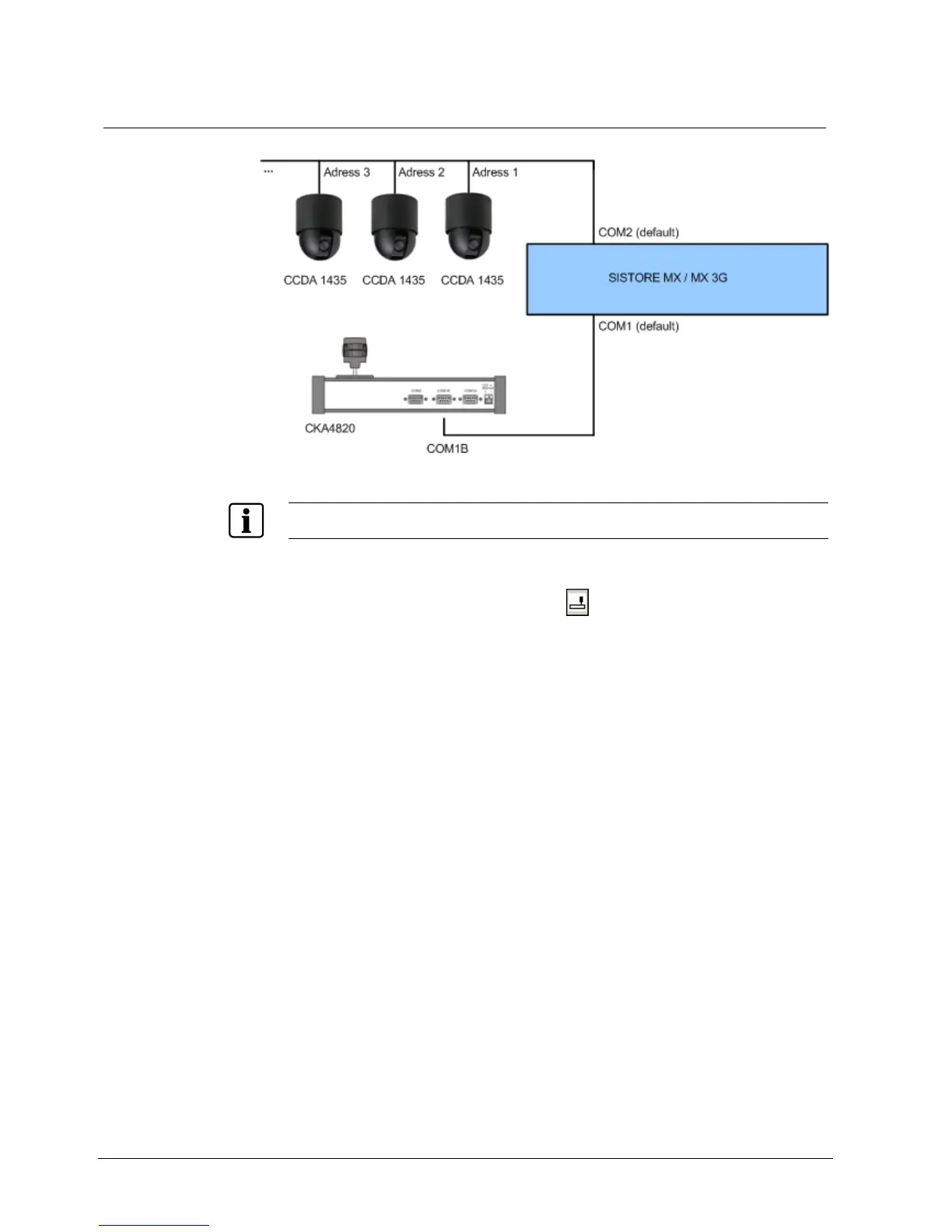Installation
42
Siemens Building Technologies
Fire Safety & Security Products 02.2009
8.4.6 Connecting the CCDA1435 dome camera
Fig. 22 Dome CCDA1435 – CKA4820 system overview
For a more detailed description of the connections please refer to Section
134H6 135HDescription of SISTORE
MX / MX DVD or Section
136H7 137HDescription of SISTORE MX 3G / MX 3G DVD.
Prerequisite:
z The CKA driver is installed and the icon is displayed in the task bar. See
Section
138H9.3 139HSubsequent installation of software components.
1. Connect the dome cameras and the control panel to the SISTORE (see 140HFig.
22). Further information on this can be found in the instruction manuals for the
dome camera and the control panel.
2. Start the SISTORE MX application software.
3. Switch to configuration mode.
4. Select the System tab.
5. Mark the checkbox CCTV keyboard. Further information on this can be found
in the SISTORE MX Configuration Manual.
Î The interface for the control panel is enabled.
6. Select the Cameras tab.
7. Mark the checkbox PTZ.
8. Choose the camera type from the first list box.
9. Choose the interface from the second list box.
10. Click Apply.
Î The interface for the dome camera is enabled.
Further information on this can be found in the SISTORE MX Configuration
Manual.
