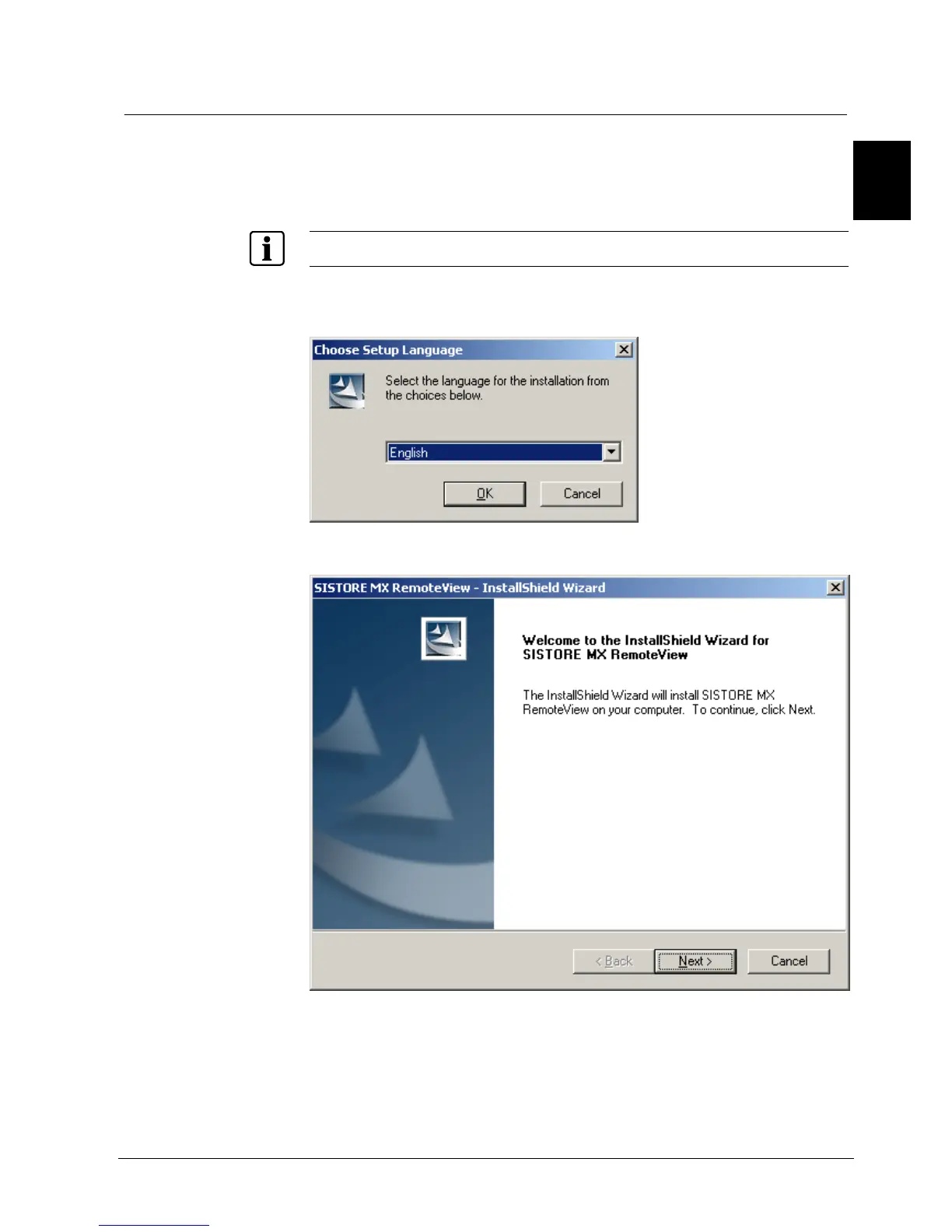Software (SISTORE RemoteView
57
Siemens Building Technologies
Fire Safety & Security Products 02.2009
EN
10.2 Installing SISTORE RemoteView
Prerequisites:
z Windows XP SP2 or higher: To log into the system, the user must at least have
main user or rather admin user rights.
z Windows Vista: To log into the system, the user must admin user rights.
The installation program will start automatically when the CD is inserted if your operating system has
the appropriate configuration.
1. Launch the file SISTORE_MX_RemoteView_280.exe by double clicking on it.
Î The following dialog box opens.
2. Select the desired language and click OK.
Î The following dialog box opens.
3. Click Next.
