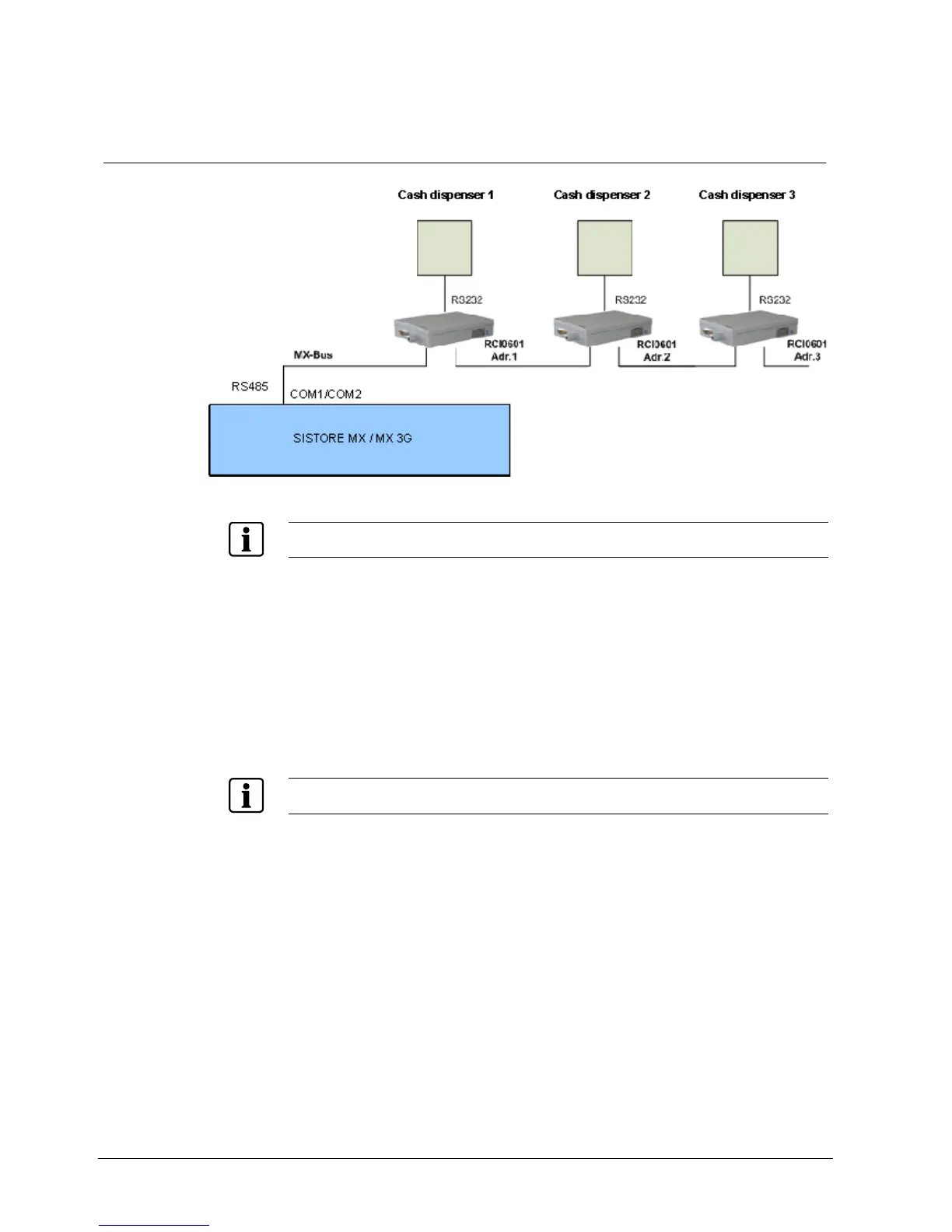Installation
46
Siemens Building Technologies
Fire Safety & Security Products 02.2009
8.4.11 Connecting the MX Multi-Channel Box RCI 0601
8.4.11.1 Connecting cash dispensers
Fig. 27 MX Multi-Channel Box RCI 0601 and ATM system overview
For a more detailed description of the connections please refer to Section 6 Description of SISTORE
MX / MX DVD or Section 7 Description of SISTORE MX 3G / MX 3G DVD.
1. Connect the MX Multi-Channel Box to the SISTORE unit (see Fig. 27).
2. Connect the cash dispensers to the MX Multi-Channel Box RCI 0601.
Further information on this can be found in the user manual for the MX Multi-
Channel Box RCI 0601.
3. Start the SISTORE MX application software.
4. Switch to configuration mode.
5. Select the System tab.
6. Mark the checkboxes Bank mode and Cash dispenser.
Please note that banking mode and cash register mode are mutually exclusive.
7. Click Apply.
Î The settings will be saved.
8. Restart the software.
9. Make the appropriate settings in the Banking tab. Further information on this
can be found in the SISTORE MX Configuration Manual.
