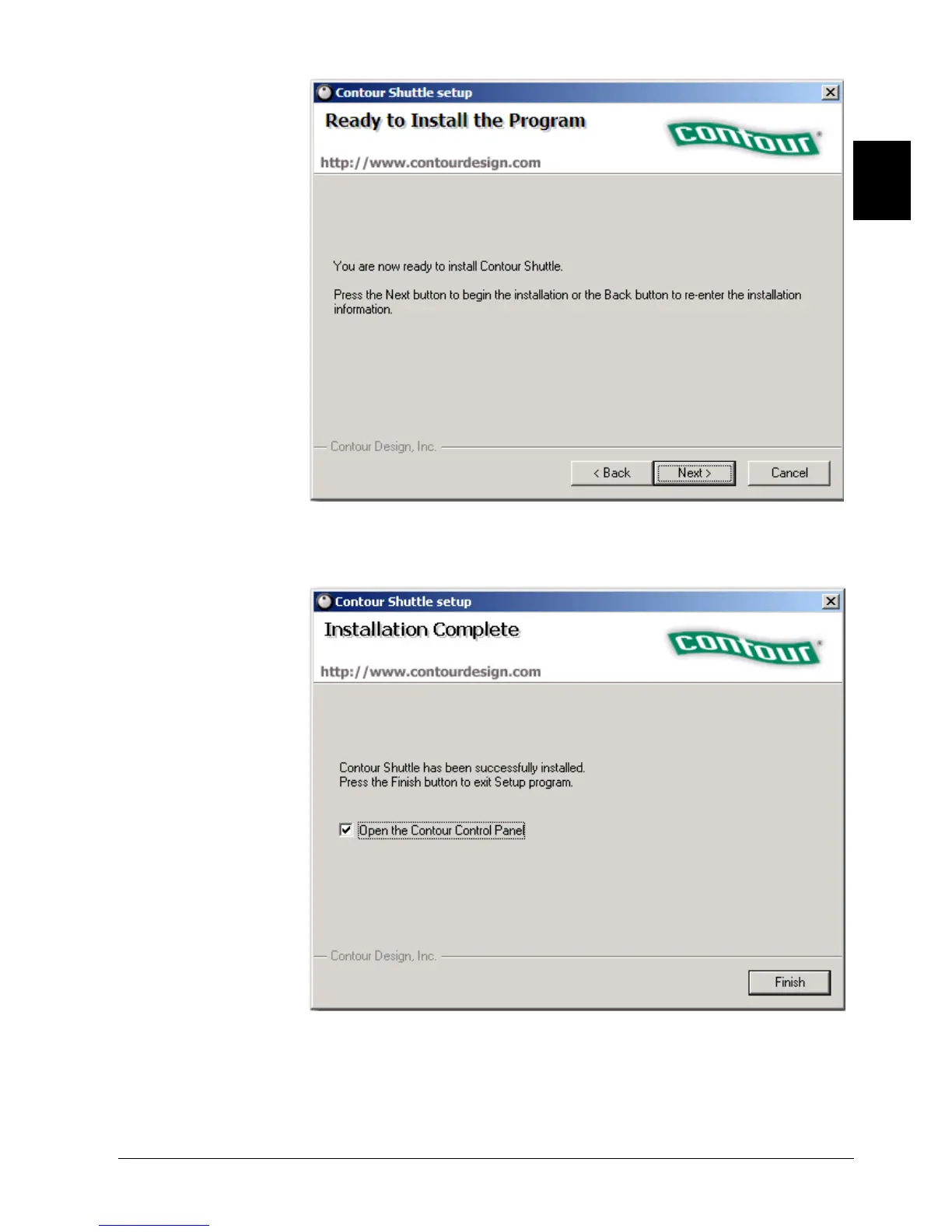Installation
37
Siemens Building Technologies
Fire Safety & Security Products 02.2009
EN
10. Click Next.
Î The software will be installed.
Î The following dialog box opens.
11. Mark the checkbox Open the Contour Control Panel.
12. Click Finish.
Î The software has been installed.
Î The Contour Shuttle Device Configuration dialog box appears.
