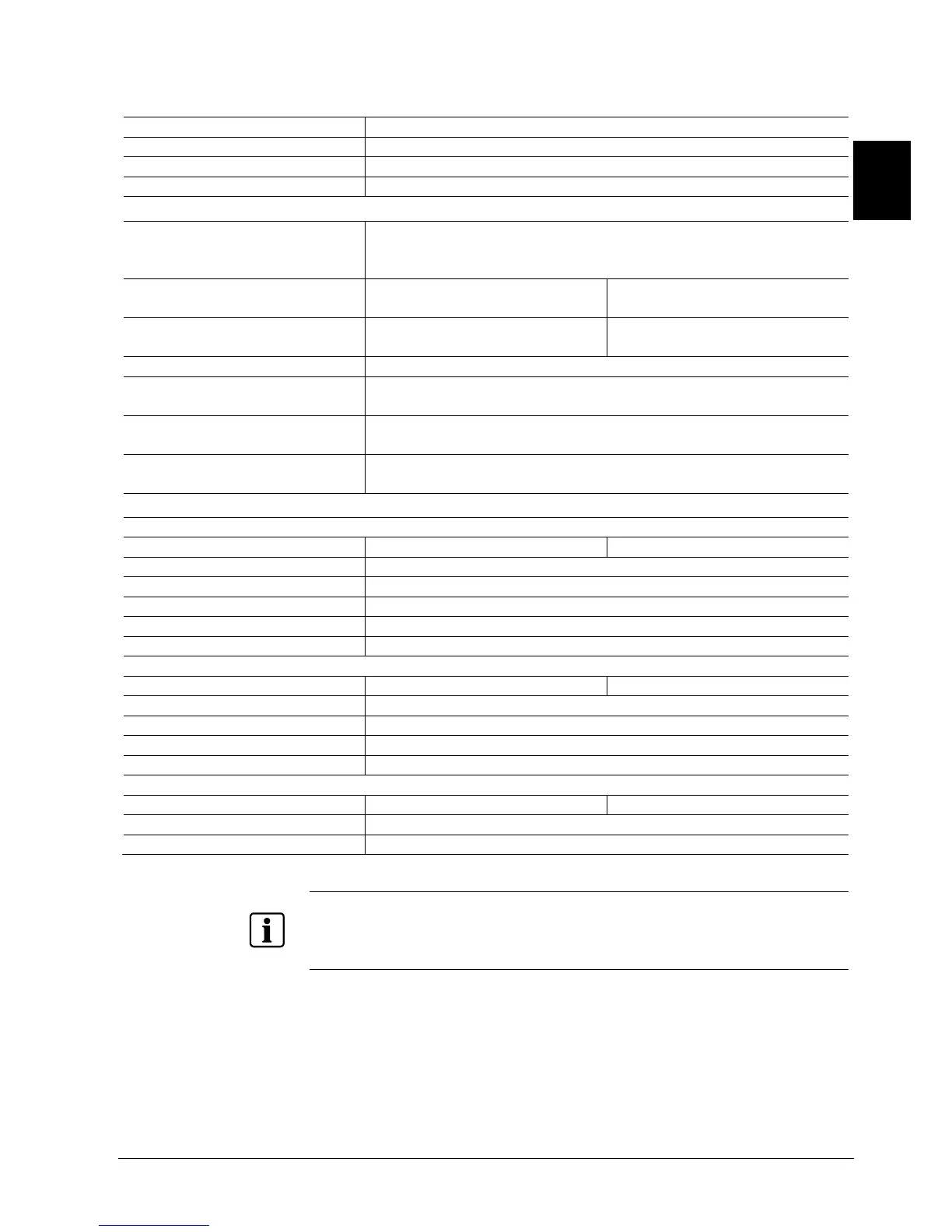Technical data
9
Siemens Building Technologies
Fire Safety & Security Products 02.2009
EN
SISTORE MX 3204
with 4 video inputs
SISTORE MX 3208 - 3232
with 8, 16 or 32 video inputs
Design Embedded
Environmental temperature 5 – 45 °C
Rel. humidity 20 – 80 % without condensation
Dimensions (W x H x D) 430 x 87 x 370 mm
Video compression
Colour resolution Video recording always takes place in YUV 4:2:2 true colour format.
The VGA board must be set to 16-bit mode (Hi-Color). Video compression is
made in JPEG format.
Video input 4/8/16 external composite inputs,
YC signals are not supported.
8/16/24/32 external composite inputs,
YC signals are not supported.
Video output 2 outputs: CVBS,
YC signals are not supported.
4 outputs: CVBS,
YC signals are not supported.
Video standard PAL, NTSC
Video scanning frequency PAL: 13.5 MHz
NTSC: 13.5 MHz
A/D conversion PAL: 1/100 s (20 ms) per field
NTSC: 1/120 s (16.7 ms) per field
Geometric resolution PAL: 704 x 576 pixels with 2 fields
NTSC: 704 x 480 pixels with 2 fields
Optocoupler
Trigger and signal inputs
Number of trigger and signal inputs 16 32
Trigger edge Positive or negative
Triggering of interrupts Yes
Voltage range 5 – 24 V DC
Input current 12 mA (typ.), protected against polarity reversal
Electrical isolation Up to 2500 V
Digital inputs
Number of digital inputs 4 8
Triggering of interrupts No
Voltage range 5 – 24 V DC
Input current 12 mA (typ.), protected against polarity reversal
Electrical isolation Up to 2500 V
Digital outputs
Number of digital outputs 8 16
Output current 50 mA (max.), reversible fuse
Electrical isolation Up to 2500 V
SISTORE MX systems are configured for DHCP by default.
If there is no DHCP server in the network, select the menu sequence Administration>
Configuration, then click the button TCP/IP parameters in the Network tab and enter a permanent
IP address instead of DHCP. Otherwise there may be quite a long waiting time as the system will wait
for a reply from the non-existent DHCP server.
