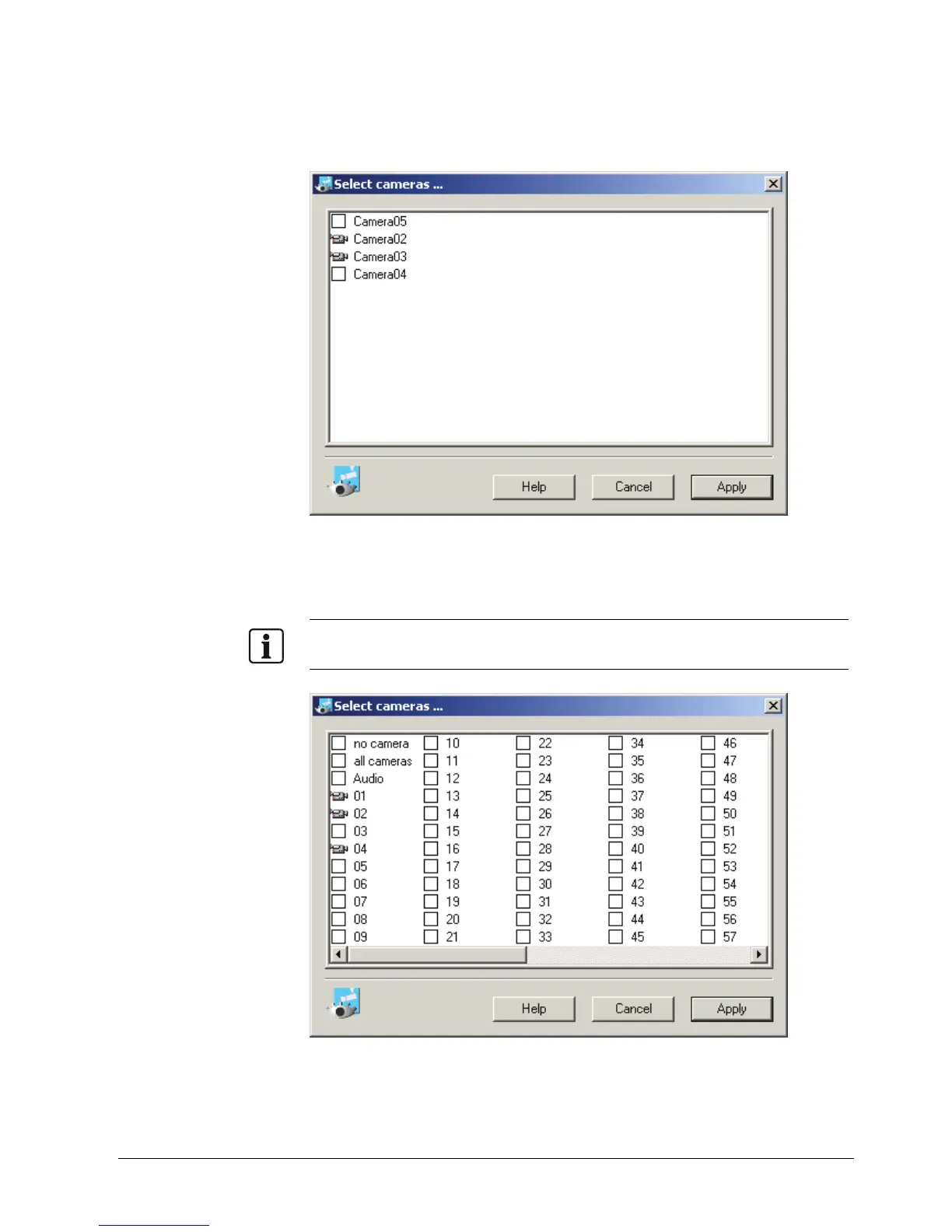SISTORE MX RemoteView
101
Siemens Building Technologies
Fire Safety & Security Products 01.2008
The cameras in the Select cameras… dialog box are displayed differently
depending on whether it was possible to set up a connection to the server or not
z 1st possibility: The connection to the server has been established.
The cameras configured on the server are listed (with name).
Fig. 57 Select cameras – connected to server
z 2nd possibility: Connection to the server was not possible.
A numbered list is shown for selection of the cameras. The camera names are
displayed only if there is a connection to the server.
NOTE
Nos. 1 to 64 of the list are reserved for analogue cameras, no. 65 and higher are for network
cameras.
Fig. 58 Select cameras – no connection to the server
