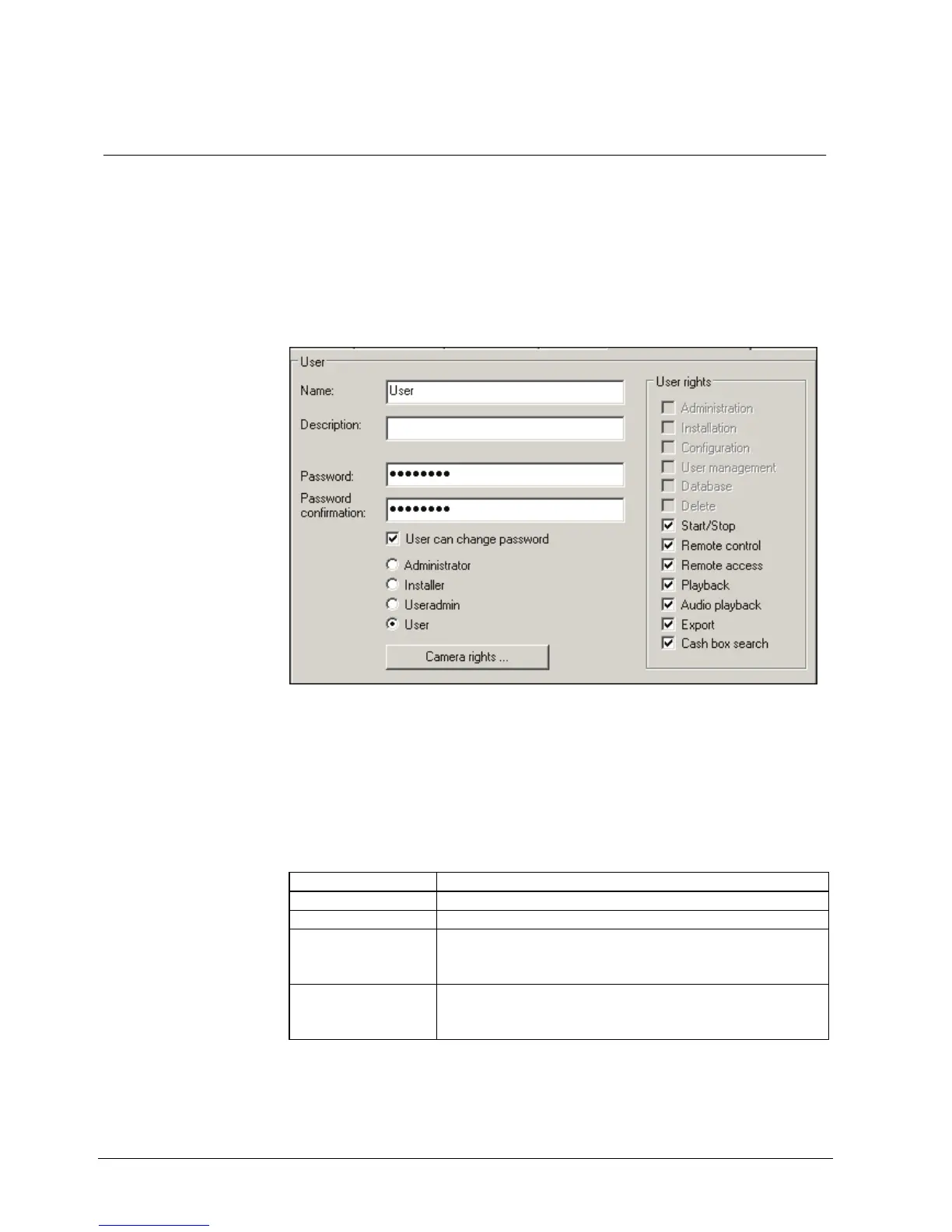User rights
44
Siemens Building Technologies
Fire Safety & Security Products 01.2008
11 User rights
Persons without user rights have no access to SISTORE MX. User rights can be
configured in the „User management“.
Each person who will be working with SISTORE MX will be defined as a user and
assigned user rights. Only administrators and persons with user administration
rights can create and delete users or assign and change user authorisations. To
assign or delete rights, a user must at least have the same or a higher level of
authorisation.
Fig. 22 User data and user rights
The following tables give an overview of the different user rights:
Global user rights
Global rights are user rights that apply to all cameras. They cannot be assigned to
a user only for particular cameras. The following table describes the global user
rights.
Authorisation Description
Administration z Configure all system settings
Installation z Configure system settings, with restrictions
Configuration z Create, delete user and grant permissions
z Set up user interface
z Configure hardware components
User management z Create new users
z Delete users
z Change the authorisations of existing users
