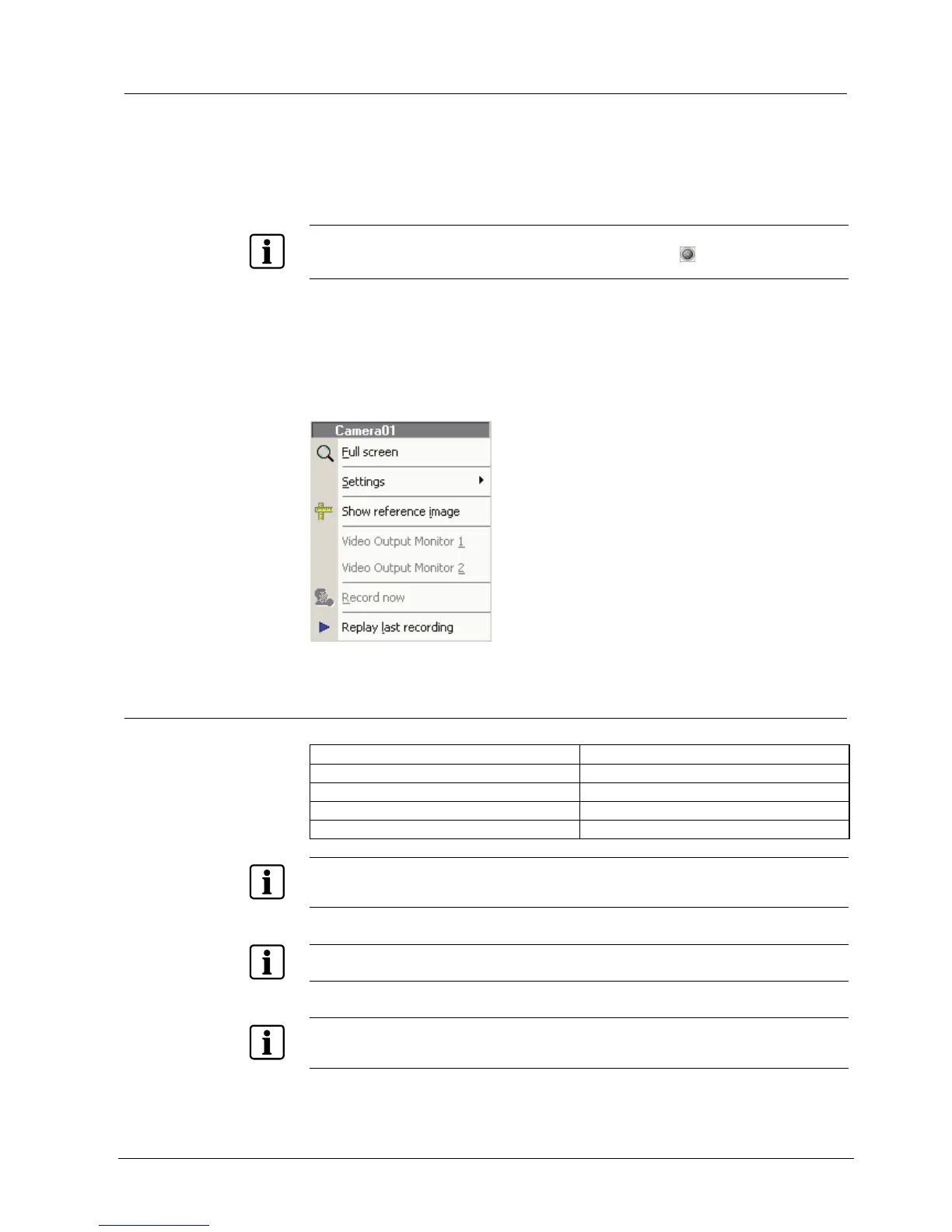Display mode functions
43
Siemens Building Technologies
Fire Safety & Security Products 01.2008
10.12.2 Functions
Display live image of camera
Click on a camera symbol in the site plan.
Î The camera has been selected and its live image will be displayed in the event
view window (display area 1).
NOTE
If the camera is a pan/tilt camera, it can be orientated using the button
Camera pan tilt zoom
(PTZ).
Open the camera context menu
The camera context menu permits recording to be started manually.
Right-click on a camera symbol in the site plan.
Î The context menu of the camera will be opened:
Fig. 21 Camera context menu
10.12.3 Status displays
Status display Meaning
Blinking green frame around a live image. Motion is being recorded.
Blinking red frame around a live image. Alarm recording is taking place.
Blinking red frame around an alarm input. The alarm input has been triggered.
Green frame around an alarm output. The alarm output has been activated.
NOTE
If any of these status display actions is taking place on a level that is not currently displayed, the name
of the level is shown flashing red in the tree structure.
NOTE
The function Show map is also available on the SISTORE MX RemoteView.
NOTE
In multi-monitor mode, the site plan will be displayed in full screen format on the second monitor. The
first monitor will continue to be used for live image display.
