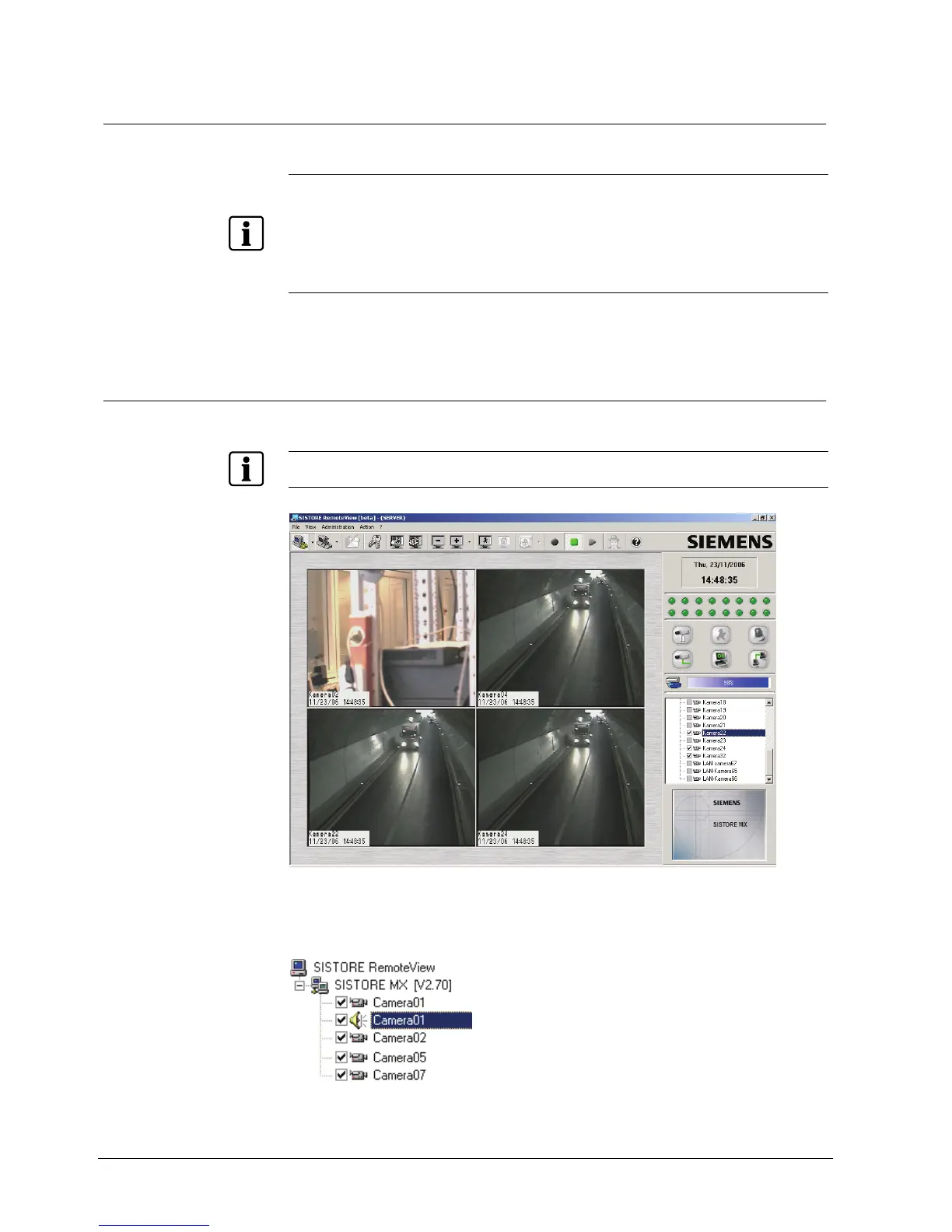SISTORE MX RemoteView
122
Siemens Building Technologies
Fire Safety & Security Products 01.2008
19.19 Software update on MX server via SISTORE MX RemoteView
NOTE
If you wish to update the software on the SISTORE MX Server from a SISTORE MX RemoteView
client PC, please phone or email our
Customer Support Center:
z Phone: +49 89 9221 8000
(Monday to Friday, 07:30 to 17:00)
z Email: fs.support.sbt@siemens.com
19.20 Multi-server mode
Up to 10 SISTORE MX devices can be accessed via RemoteView.
NOTE:
The connection of several SISTORE MX devices is only possible in a LAN network and not over ISDN.
Fig. 74 RemoteView - Live image display
The cameras are displayed in a tree structure. The available cameras and audio
channels of a server are shown below the entries for the connected servers.
Fig. 75 RemoteView - List of cameras
