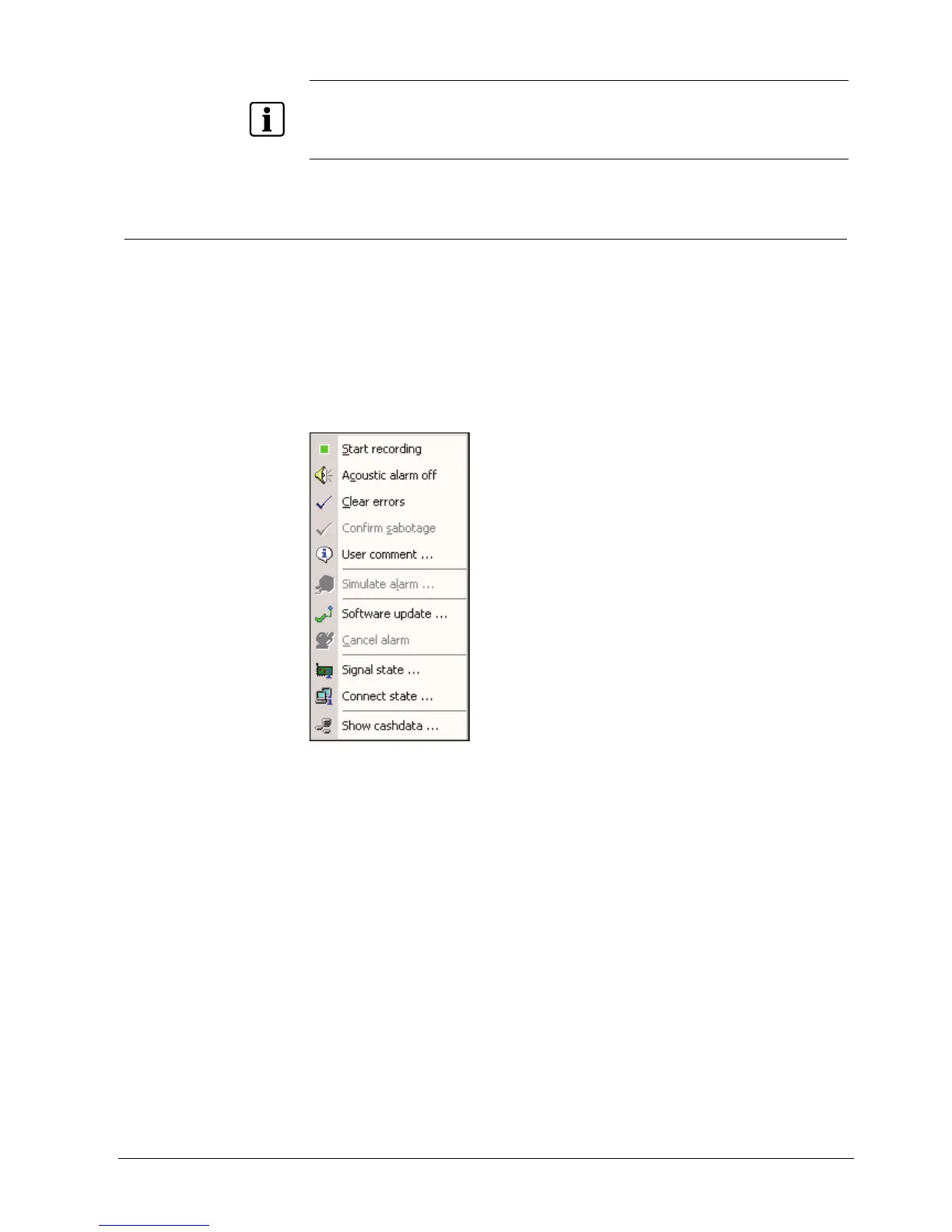Starting and stopping recording
47
Siemens Building Technologies
Fire Safety & Security Products 01.2008
NOTE
Please note that pre-alarm images will be saved permanently only after an alarm is triggered. If no
alarm is triggered, then the pre-alarm images will not be saved permanently. An alarm may be
triggered either by an event (e.g. motion detection) or by an operator, for instance when pressing the
alarm button during or after a bank robbery.
12.2 Triggering trial recording
Trial recording can be triggered with activated bank operation in the recording
mode via the menu Action -> Test alarm. As a result, all cameras – with the
exception of the CDM (Cash Dispensing Machine) cameras – record image
sequences of 5 frames.
Triggering trial recordings is recorded in the log book so that it is possible to search
selectively for trial recordings at a later date.
As the recordings must be available permanently, they are not deleted if the
recording capacity has been used up completely. A deletion only takes place if the
number of pre-set recordings has been exceeded.
Fig. 24 Triggering test recording
