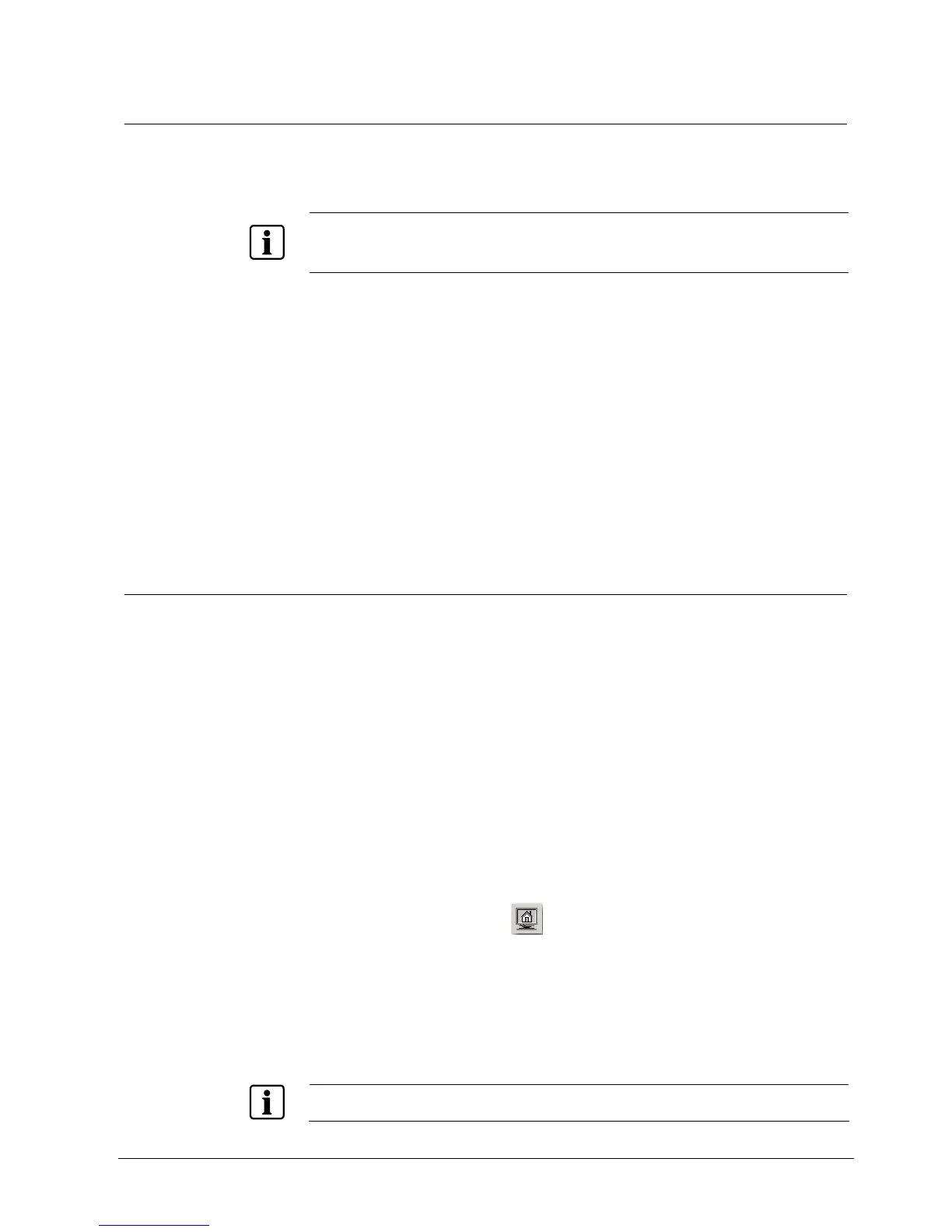SISTORE MX RemoteView
103
Siemens Building Technologies
Fire Safety & Security Products 01.2008
19.6 Display live images
To display the pictures grabbed by a camera live you must have „Display“
authorisation. By selecting a camera in the „Cameras“ field the live picture of this
camera will appear in the video display area.
NOTE:
A maximum of 16 cameras can be displayed simultaneously with an ISDN connection. Other than this,
simultaneous display of 36 cameras is possible. In the live picture, in contrast to SISTORE MX the
titles “REC“, “STOP“ or “DET“ are not available.
By double clicking the left mouse button within the picture or by clicking the right
mouse button within the picture and then selecting Full picture (context menu) the
window may also be enlarged.
When SISTORE MX RemoteView is running in multi-server mode, possibly a great
many cameras would be displayed. For clarity reasons the cameras whose live
images are to be displayed can be selected from the list in the right section of the
screen.
The list contains the names of all servers and, on a subordinate level, the camera
names. The cameras can be activated and deactivated by clicking the
corresponding checkboxes. The activated cameras are displayed in the timeline.
The live images of max. 36 cameras can be displayed simultaneously.
19.7 Multi-monitor mode
In multi-monitor mode, SISTORE MX RemoteView supports max. 2 monitors. A
configuration of the monitor display is currently not possible. The first monitor is
used in the same manner as in single-monitor mode.
The second monitor performs the following functions:
z Display site plan in full screen format
z Display event window in full screen format
z Display live image in full screen format
Display site plan in full screen format
Prerequisites:
z The SISTORE MX RemoteView application software has been started.
z There is an active connection to a SISTORE MX server.
z A site plan is available on the SISTORE MX server.
1. Click the icon Show map
in the toolbar.
– OR –
Select Map in the View menu.
Î The selected camera pictures will be displayed on the first monitor (see Fig.
59).
Î The site plan will be displayed in full screen format on the second monitor
(see
Fig. 60).
NOTE
The map function has priority over the other functions.
