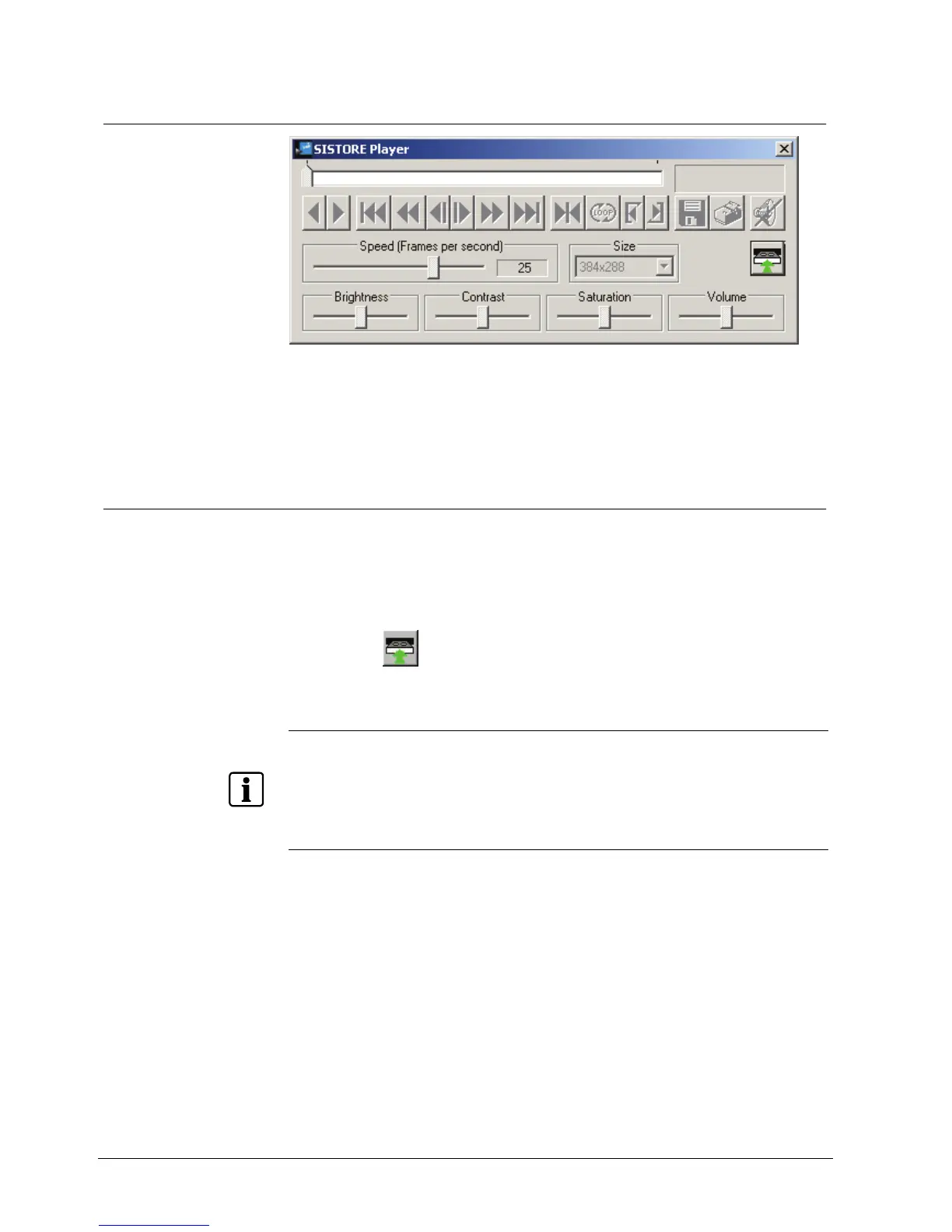SISTORE Player
128
Siemens Building Technologies
Fire Safety & Security Products 01.2008
20.2 The SISTORE Player program window
Fig. 80 SISTORE Player
The language of the player adjusts to the language of the operating system. Only
one button is active when started. This allows a video file to be loaded which is
explained in more detail in the following section.
20.3 Loading videos in the SISTORE Player
Prerequisite:
The SISTORE Player is running. See Section
20.1: Starting the SISTORE
Player
.
1. First, load a video file. This may be done in the following ways:
Î By drag and drop.
Î Click the button in the program window of the SISTORE Player.
2. Select the file you want to play or view in the dialog box that appears and click
the Open button.
NOTE:
From version 2.35 on, SISTORE MX saves all files as *.k26 files instead of *.avi files. The SISTORE
player makes no difference between these two file types. The *.k26 files can however not be
reproduced using other movie player models (data protection of the SISTORE MX video files).
The user should therefore always copy the file „SISTOREPlayer.exe“ from the Windows directory (e.g.
\Windows) to the target data medium (disk, CD-R/CD-RW, DVD-R/DVD-RW or network drive) using
the Windows explorer. This ensures that the exported files can be reproduced using the SISTORE
player.
