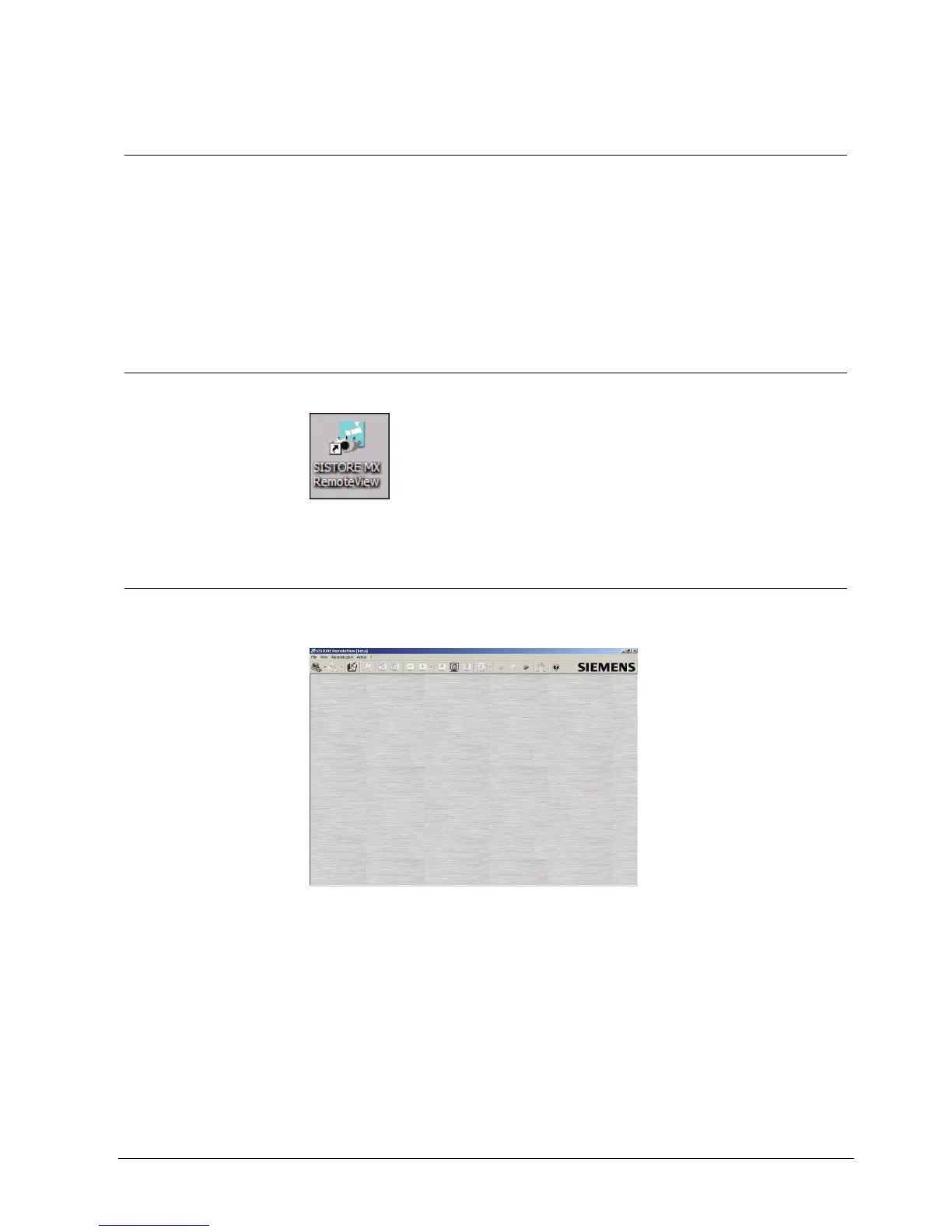SISTORE MX RemoteView
93
Siemens Building Technologies
Fire Safety & Security Products 01.2008
19 SISTORE MX RemoteView
Via SISTORE MX RemoteView you can easily display live images or play stored
recordings. SISTORE MX here functions as a server, with SISTORE MX
RemoteView as the client. This enables you to carry out the revision independently
of place, as long as the SISTORE MX system is running and also the PCs intended
for the revision are networked. A connection to the SISTORE MX system must be
established via LAN, DSL or ISDN.
Up to 10 SISTORE MX devices can be accessed via RemoteView.
19.1 Starting SISTORE MX RemoteView
1. Start SISTORE MX RemoteView using the desktop icon.
Fig. 50 Desktop Icon SISTORE MX RemoteView
19.2 Program window SISTORE MX RemoteView
Î After the SISTORE MX RemoteView is started, the SISTORE MX RemoteView
dialog appears:
Fig. 51 SISTORE MX RemoteView
This is similar in appearance and function, in reduced form, to that of SISTORE
MX.
You now can decide whether to make a connection to SISTORE MX or to open an
existing database (see Section
19.16 Local revision of existing databases).
