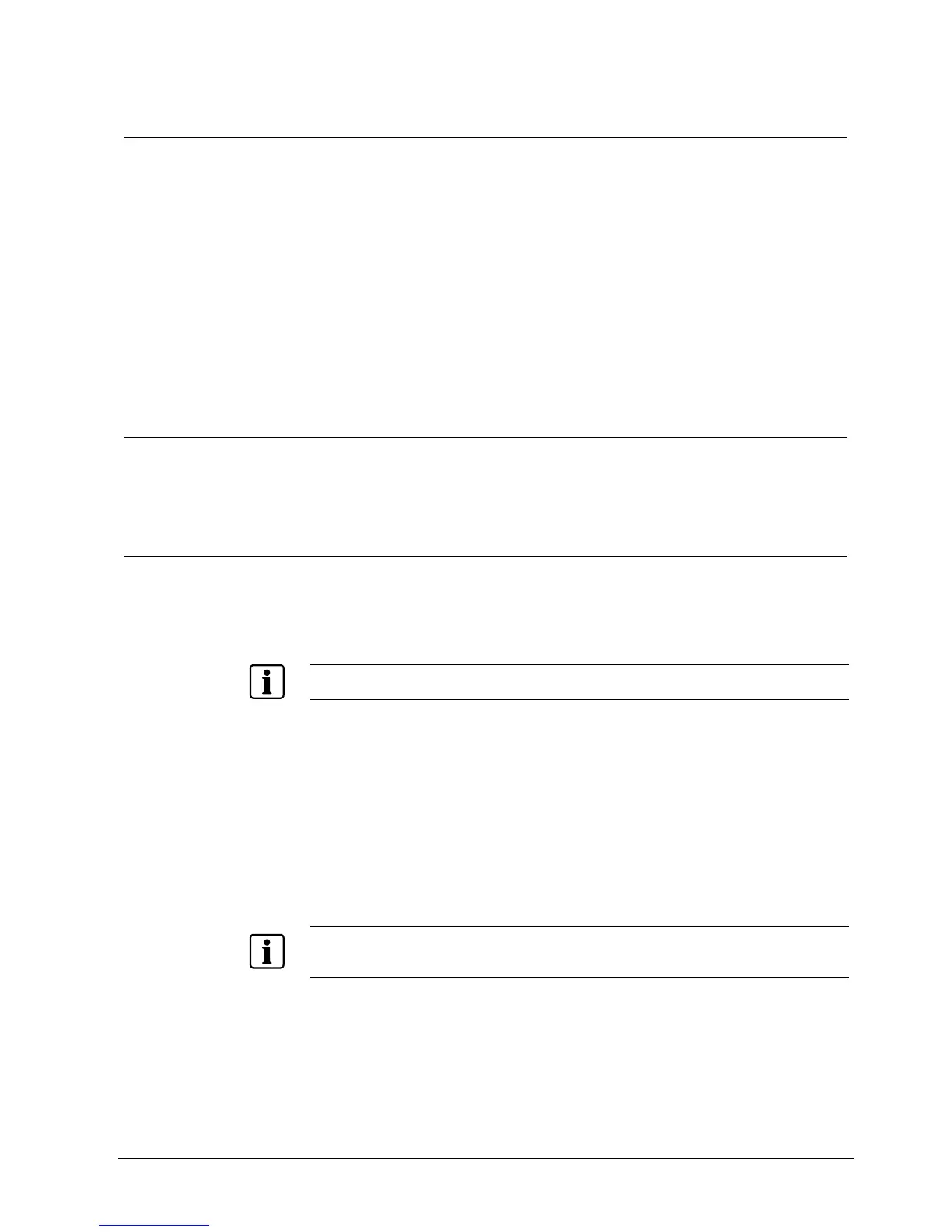Playback
63
Siemens Building Technologies
Fire Safety & Security Products 01.2008
17.1 Description of the menus
17.1.1 Menu File
Start backup now
A backup is normally started automatically at the preset time. An administrator can
however start a backup process at any time using the menu option Start backup
now. This menu function is only available if a backup process has been configured
but no backup process is currently running.
The beginning and end of a backup process are recorded in the logbook. Errors
occurred during backup (e.g. target drive full) will also be recorded in the logbook.
Cancel backup
Using this menu option an administrator can stop a backup process. This option is
only available when a backup process is currently running.
17.1.2 Menu View
Cash box search
Show search mask (see Section
17.2: Cash box search).
17.1.3 Menu Database
Delete all recorded data
This function deletes all recordings. This is possible only for a user with “Delete“
authorisation.
NOTE:
The function “Delete all recorded data“ is only available when STOP is set.
Delete old recorded data
This function deletes recordings made before a specified time. This may also be
carried out automatically at a pre-set point in time with the corresponding
configuration.
Delete marked area
This function deletes recordings made during the time period selected in the
timeline.
NOTE
The functions Delete marked area and Delete old recordings are not available if banking mode has
been activated.
