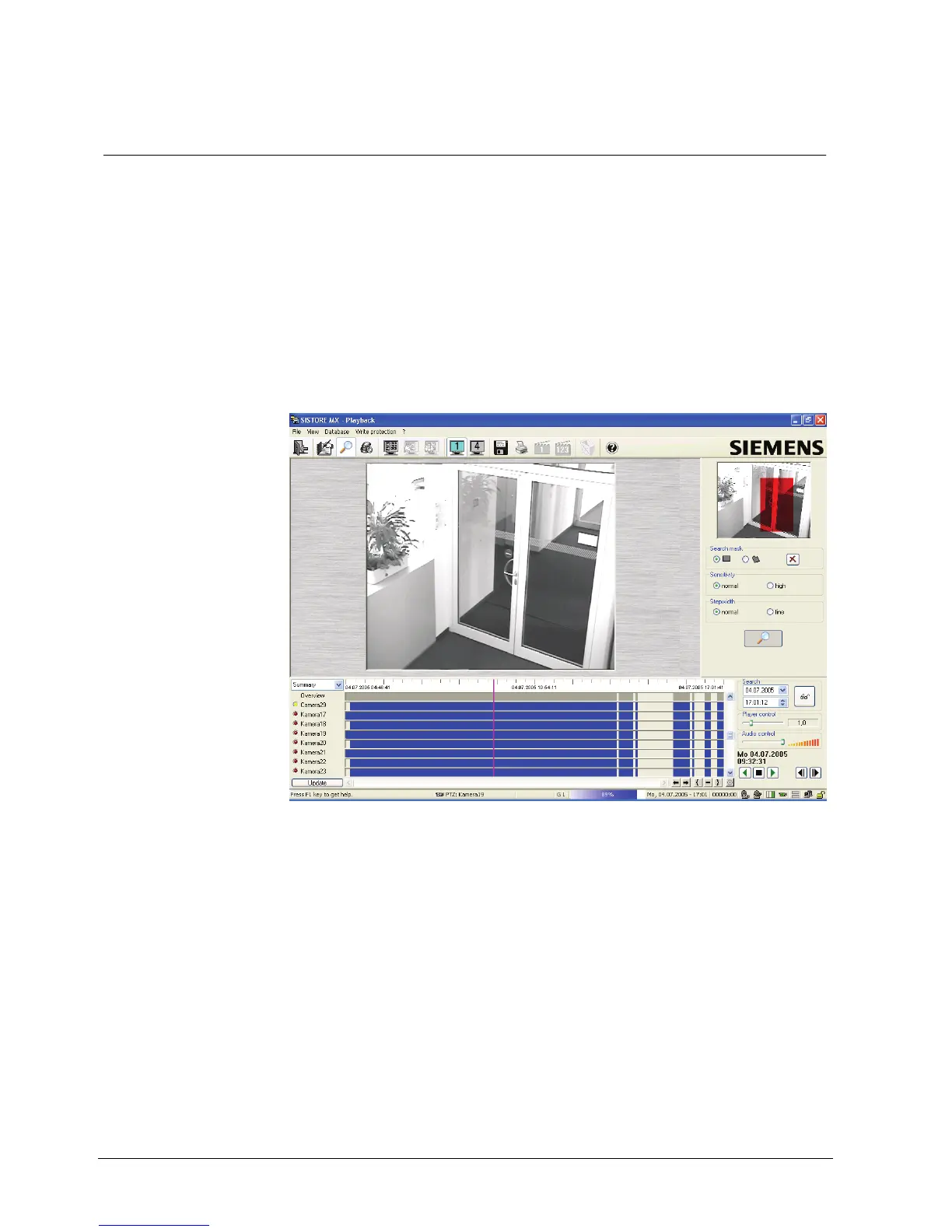Playback
62
Siemens Building Technologies
Fire Safety & Security Products 01.2008
17 Playback
In the playback mode you can revise the recorded videos. Alarms and recorded
events are saved to a high performance database and can thus be retrieved easily
and quickly.
Playback can be started regardless of whether recording is running or not.
Recording remains active even if SISTORE MX is in playback level. Playback is
possible both in the SISTORE MX application as well as per remote control using
the SISTORE MX RemoteView program.
Access to the playback level is achieved by selecting Administration -> Playback
in the display mode or by clicking the appropriate button in the toolbar.
Prerequisite: You must have been granted playback authorisation by the admin
user in the "user management".
Fig. 32 Playback mode
