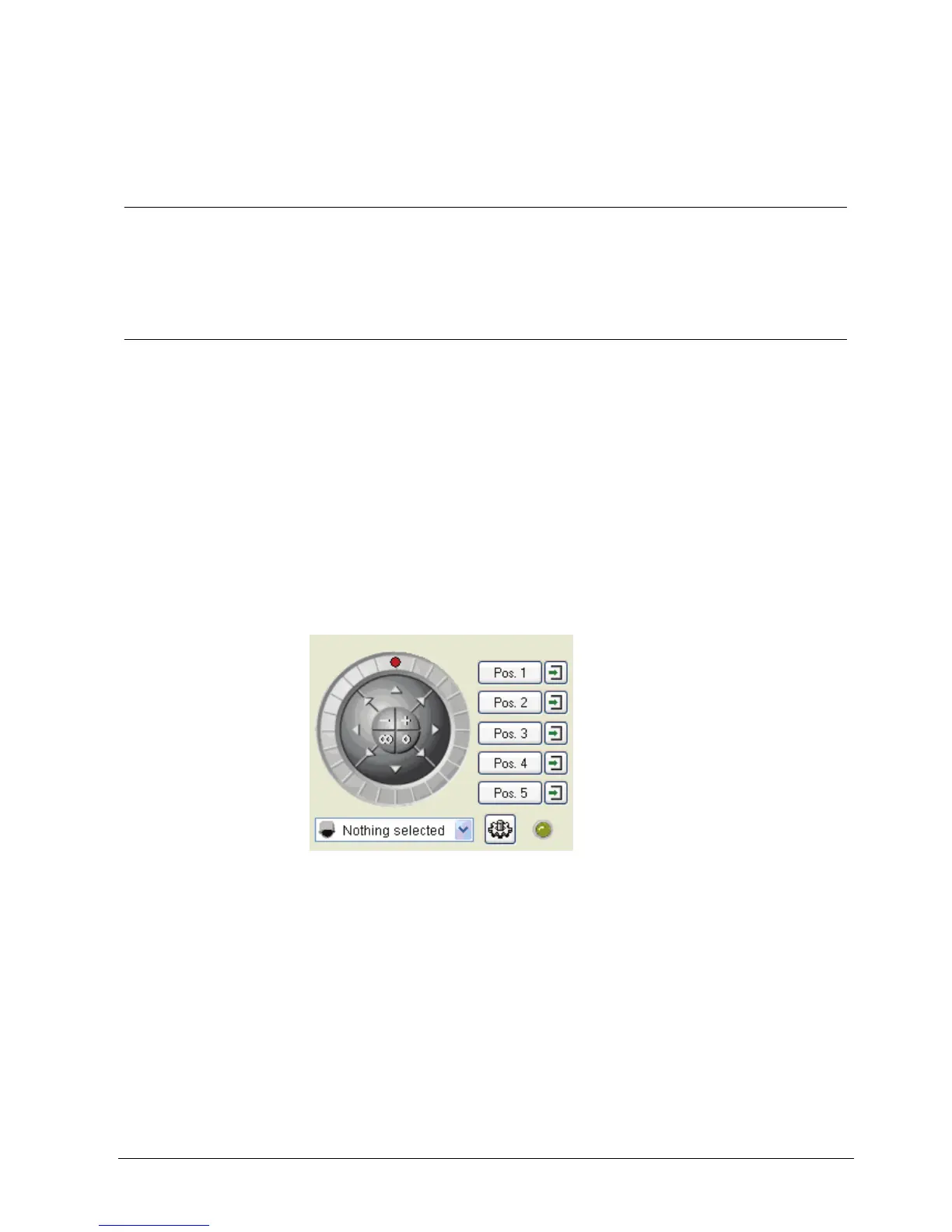External devices
53
Siemens Building Technologies
Fire Safety & Security Products 01.2008
16 External devices
16.1 Control external devices
An alarm output (actuator) is a digital output of the optocoupler board hardware
which can be used in order to control an external device (e.g. siren, alarm system,
door opener, lights).
16.2 Camera PTZ control
Cameras with pan-tilt-zoom control that are connected to a serial interface (RS232
or RS485 via converter) can be controlled by SISTORE MX.
Several PTZ cameras can be connected as long as the following conditions have
been fulfilled:
z All cameras connected to a serial interface (COM-Port) use the same log.
z All cameras connected to a serial interface (COM-Port) have their own RS485
address.
There are several possibilities to control a PTZ camera:
z Keyboard
z Standard PC joystick / Jog Shuttle
z Control panels CKA 4810 and CKA 4820
z Graphic control elements that are displayed in the dialog bar at the bottom right
Fig. 27 Camera control using graphic control elements
