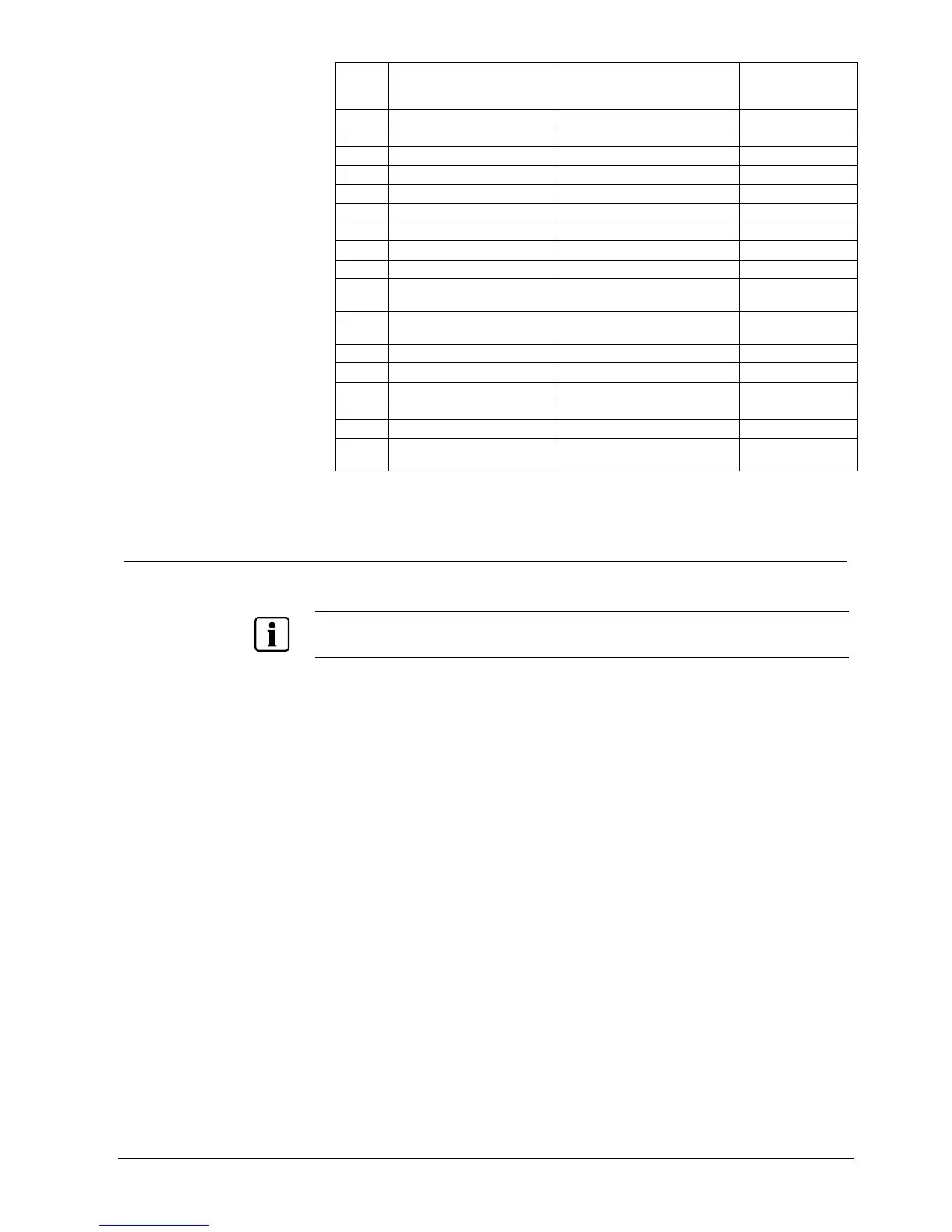External devices
61
Siemens Building Technologies
Fire Safety & Security Products 01.2008
Key Function in the
display mode
Function during
playback
Function in the
SISTORE MX
Player
1
Next PTZ camera Go to beginning Go to beginning
2
PTZ patrol mode Timeline zoom-in -
3
Next group Timeline zoom-out -
4
Change the split mode Go to end Go to end
5
PTZ Pos 1 Play backward Play backward
6
PTZ Pos 2 One frame back One frame back
7
PTZ Pos 3 Stop Stop
8
PTZ Pos 4 One frame forward One frame forward
9
PTZ Pos 5 Play forward Play forward
10
PTZ left Reduce playback speed Reduce playback
speed
11
PTZ right Increase playback speed Increase playback
speed
12
PTZ up Volume down Volume down
13
PTZ down Triplex Full screen
14
Full screen Volume up Volume up
15
Switch to playback mode Switch to live mode Close
16
PTZ speed Single frames Single frames
17
PTZ zoom Fast forward/rewind Fast
forward/rewind
Tab. 4 Key assignment when connected to SISTORE MX
16.5 Dome cameras
Dome cameras can be directly connected over the existing RS 485 bus.
NOTE:
For more detailed information please refer to the instruction manual for the corresponding dome
camera.
