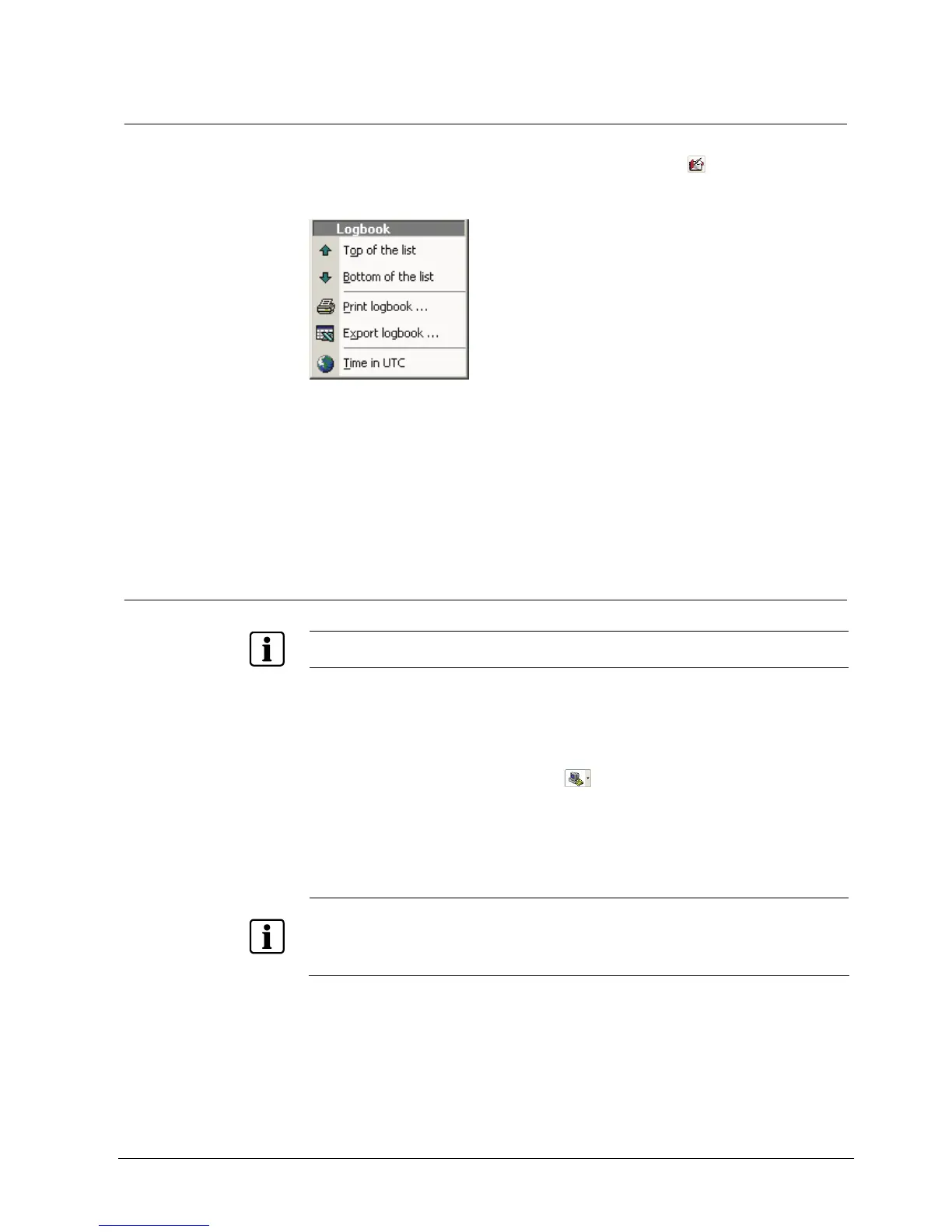SISTORE MX RemoteView
95
Siemens Building Technologies
Fire Safety & Security Products 01.2008
19.4 Opening the logbook in SISTORE MX RemoteView
While SISTORE MX RemoteView is running, all occurring events are recorded in
the logbook. The logbook can be opened using the button
. This button is only
active when RemoteView is not connected to a server.
Clicking the right mouse button opens the logbook context menu.
Fig. 52 SISTORE MX RemoteView – Logbook context menu
The context menu offers the following options:
z Move to top of bottom of the list
z Print logbook
z Export logbook
z Show time in UTC
19.5 Connecting to SISTORE MX
NOTE
SISTORE MX RemoteView can be simultaneously connected to several MX servers (max.10).
Prerequisite:
z The SISTORE MX RemoteView application software has been started.
There are two possible ways to set up a connection:
1. Click the arrow next to the button
Connect in the toolbar.
Î A menu showing the SISTORE MX servers that have been configured
appears.
2. Click on the desired connection.
Î The connection will be established.
NOTE
The upper section of the menu displays the links to up to 10 SISTORE MX servers that were dialled in
last. This function is not available during initial connection setup as the list only shows a history of the
connections. The bottom section of the menu shows the first 10 entries of the address book. The
entries will be displayed in the order of priorities you have defined in the address book.
– Or –
1. Open the address book.
2. Select the desired connection.
