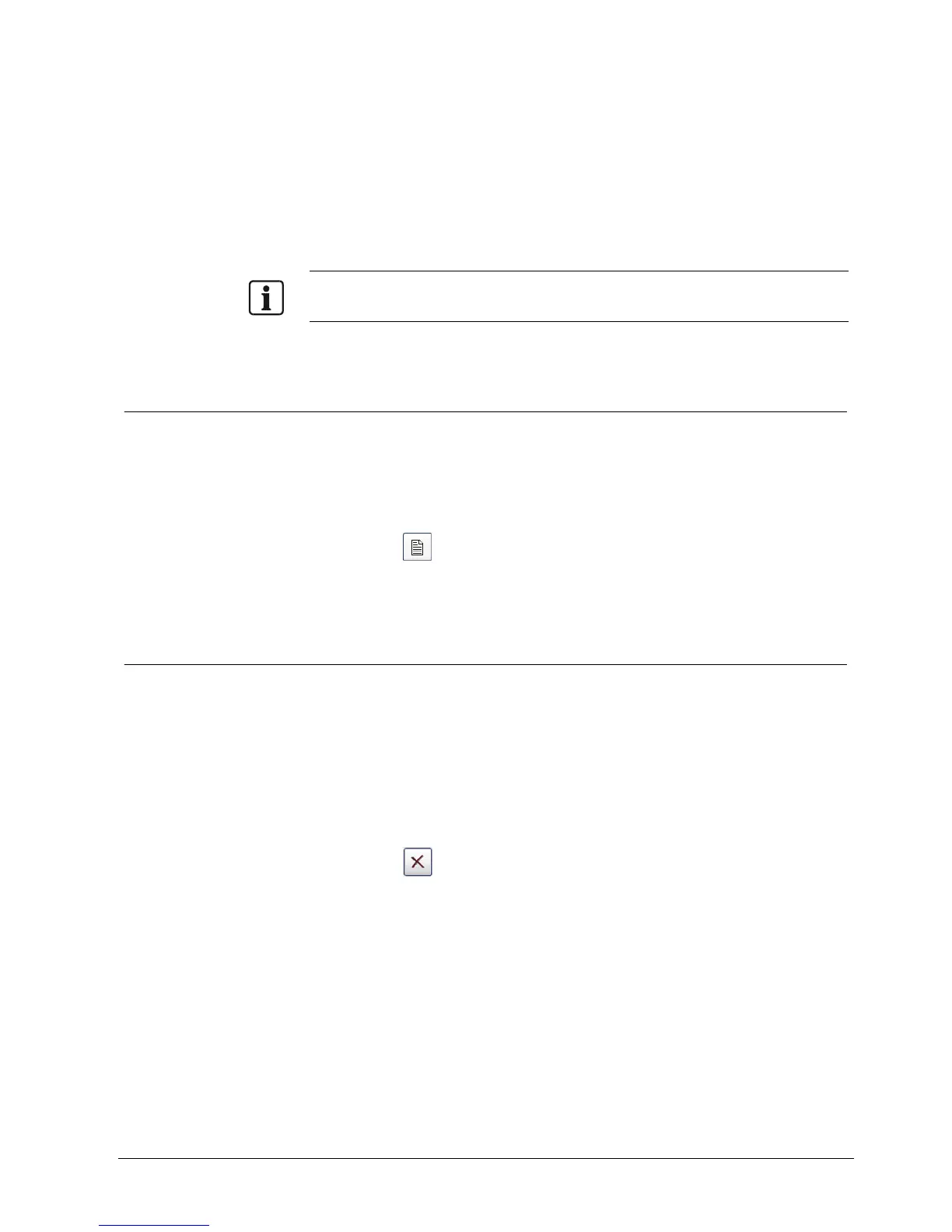SISTORE MX RemoteView
99
Siemens Building Technologies
Fire Safety & Security Products 01.2008
Connection set-up
1. Click the Connect button.
Î The connection will be established.
The progress display for the status of data transmission is located in the middle
section of the status line. You can switch over from the progress of the
transmission and the display of the current data rate by clicking with the mouse in
the window. The progress display is no longer visible when 100% has been
reached.
NOTE
To set up a connection you must have the authorisation "remote access". Remote access also has to
be authorised in the configuration mode of SISTORE MX in the "Allow network access" field.
2. Enter a user ID and click OK.
19.5.4 Editing entries
Prerequisites:
z The SISTORE MX RemoteView application software has been started.
z The address book is opened in the SISTORE MX RemoteView application
software.
(See
Section 19.5.1 Open address book, page 96)
1. Click the
Edit entry button.
Î The Address book entry dialog box appears.
Please also refer to
Section "19.5.3: Add entry", page 97.
19.5.5 Deleting entries
Prerequisites
z The SISTORE MX RemoteView application software has been started.
z The address book is opened in the SISTORE MX RemoteView application
software.
(See
Section 19.5.1 Open address book, page 96)
Deleting individual entries
1. Click on the text field of the entry to be deleted.
2. Click the
Delete entry button.
3. Answer Yes in the confirmation dialog.
Î The entry will be deleted.
Deleting all entries
1. Click the Delete all entries button.
2. Answer Yes in the confirmation dialog.
Î All entries will be deleted.
