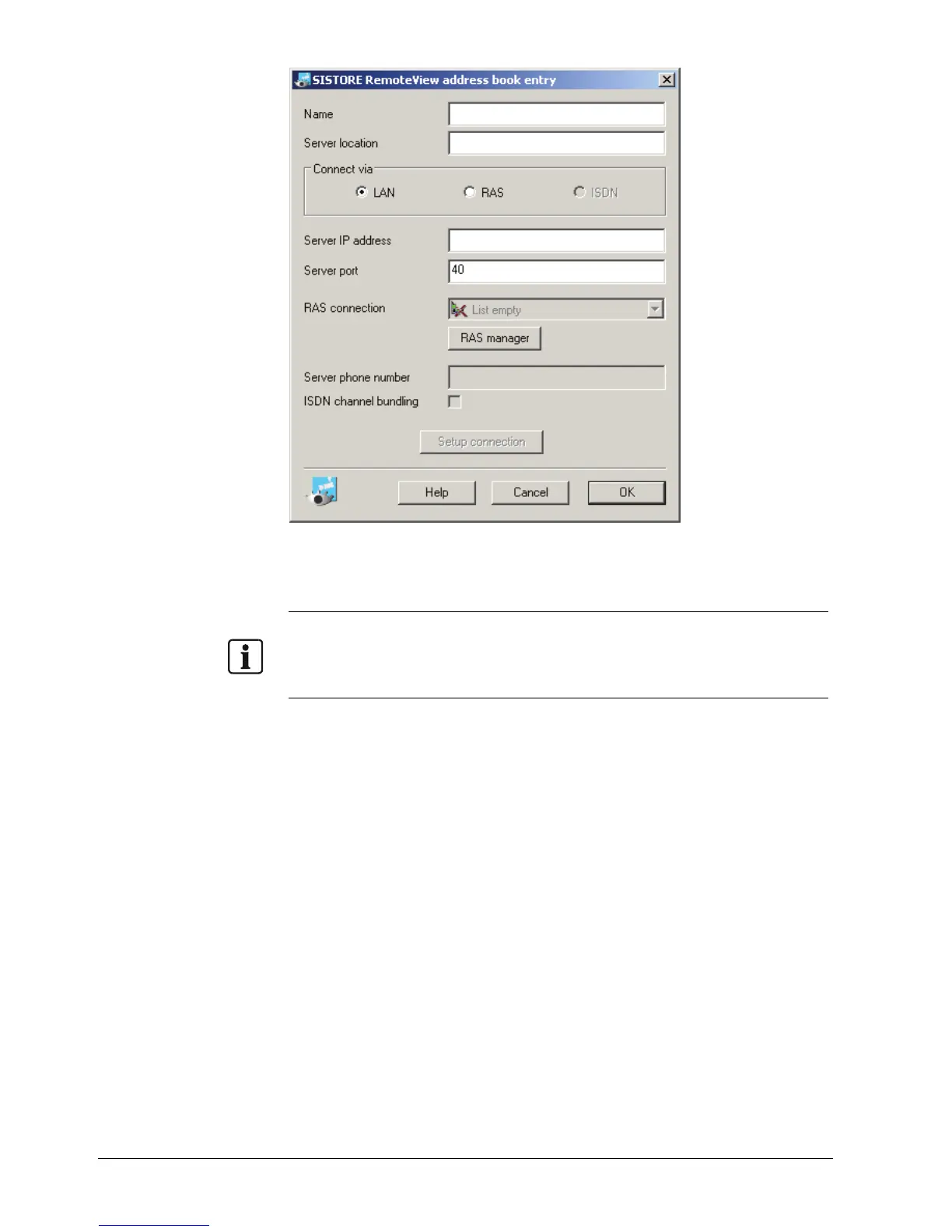SISTORE MX RemoteView
98
Siemens Building Technologies
Fire Safety & Security Products 01.2008
Fig. 56 SISTORE RemoteView address book entry dialog
2. Fill in the text fields Name, Server IP address, Server port.
NOTE
1. It is possible to make several entries for an IP address in the address book. This permits cameras
to be combined in groups and their pictures to be displayed over different connections.
2. Only ciphers and the symbols ( ) and - can be entered into the text field Server phone number.
3. Filling in the field Server location is optional.
3. Select the desired connection type in the Connect via section. Make sure that
the necessary configurations have been made for each connection type.
