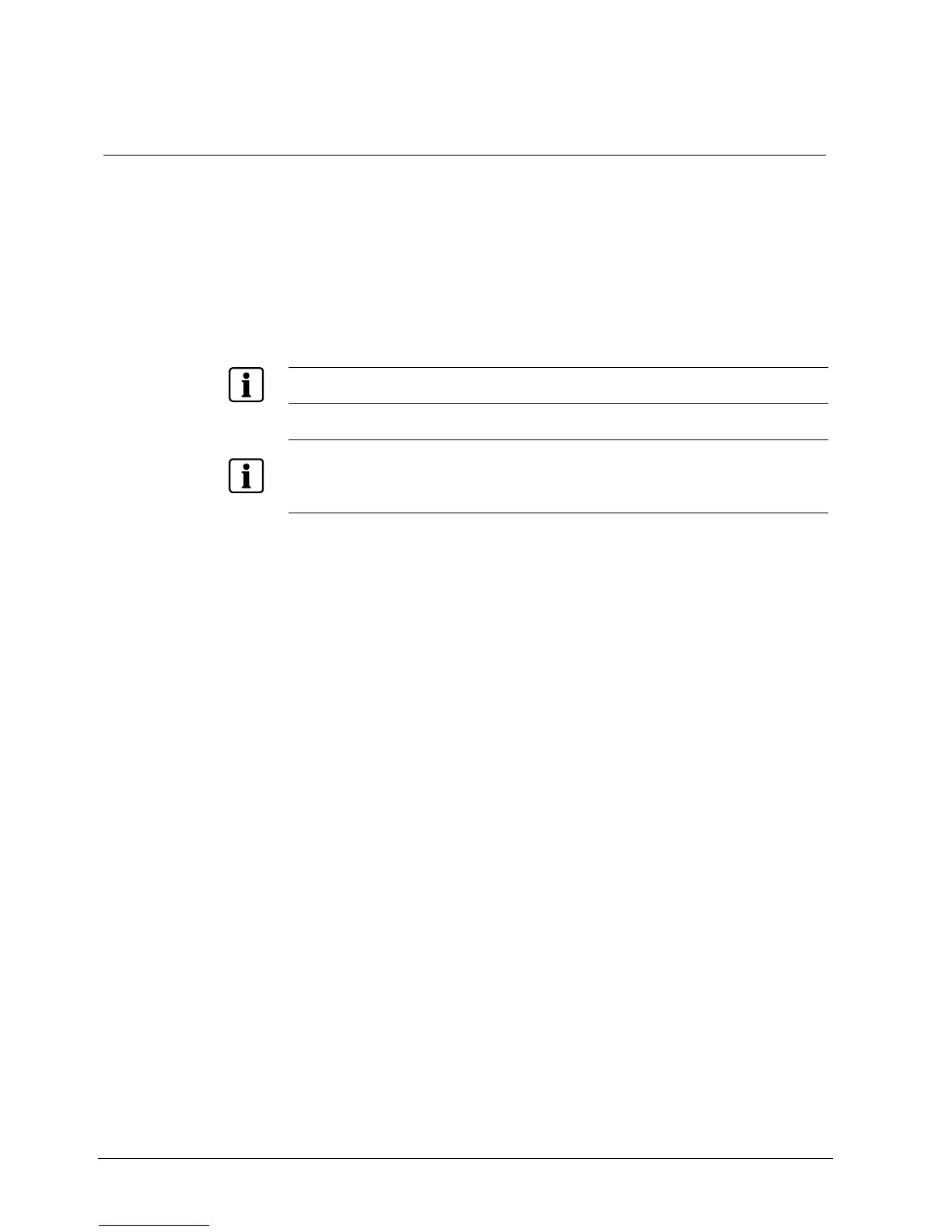Tamper detection
52
Siemens Building Technologies
Fire Safety & Security Products 01.2008
15 Tamper detection
With the help of the automatic tamper detection – which is possible with analog
and IP cameras – it is possible to detect turning, dazzling and covering. If
tampering is detected, SISTOR MX reports the tampering on the screen and
makes an entry in the logbook. In addition, an e-mail can be sent and a switch
output activated.
For tamper detection, first of all stipulate a detection range (specific range of a
video image) in the video image. Any change in the video image within this detec-
tion range is then registered. An alarm can then be emitted, depending on the
settings for detection parameters.
NOTE:
You can stipulate several detection ranges per video input (live image).
NOTE:
For tamper detection, the detection range should always lie within an image section where generally
there are only a few image changes and where a lot of non-changing edges are to be seen. Variations
in the image, caused by tampering with the camera (camera was moved or covered), can thus easily
be detected.
Acknowledge tamper alarms
The menu function Action -> Confirm sabotage allows you to acknowledge
tamper alarms.
