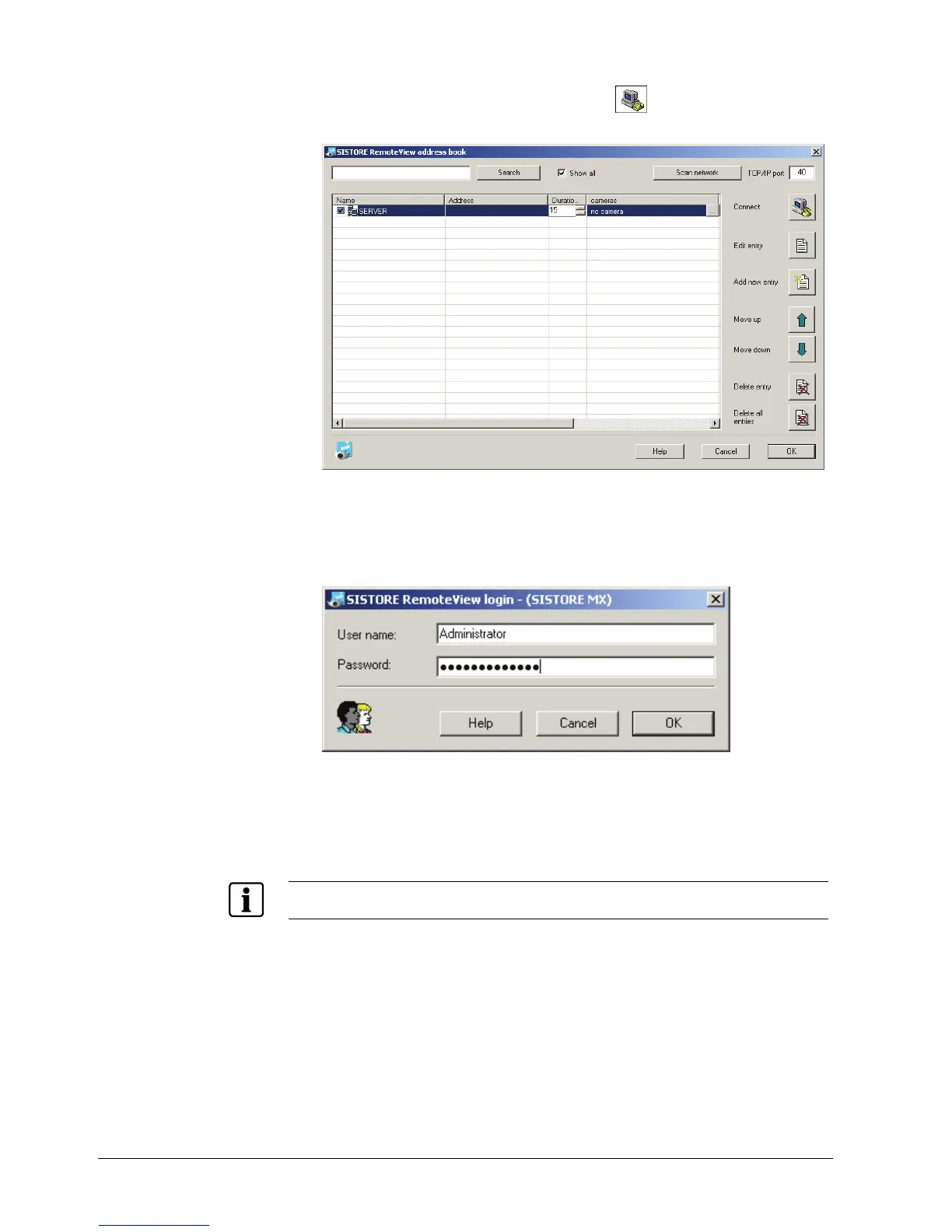SISTORE MX RemoteView
118
Siemens Building Technologies
Fire Safety & Security Products 01.2008
View of the RemoteView site plan with connection to a server
1. Select File -> Connect or click on the button
Connect in the toolbar.
Î The address book will be opened:
Fig. 68 SISTORE Remote View address book
2. Select a server.
3. Click the Connect button.
Î The following dialog box will appear:
Fig. 69 SISTORE Remote View Login
4. Enter your user name and password.
5. Click OK.
Î The connection to the server has been established.
NOTE
Only one connection can be established to a server at a time.
