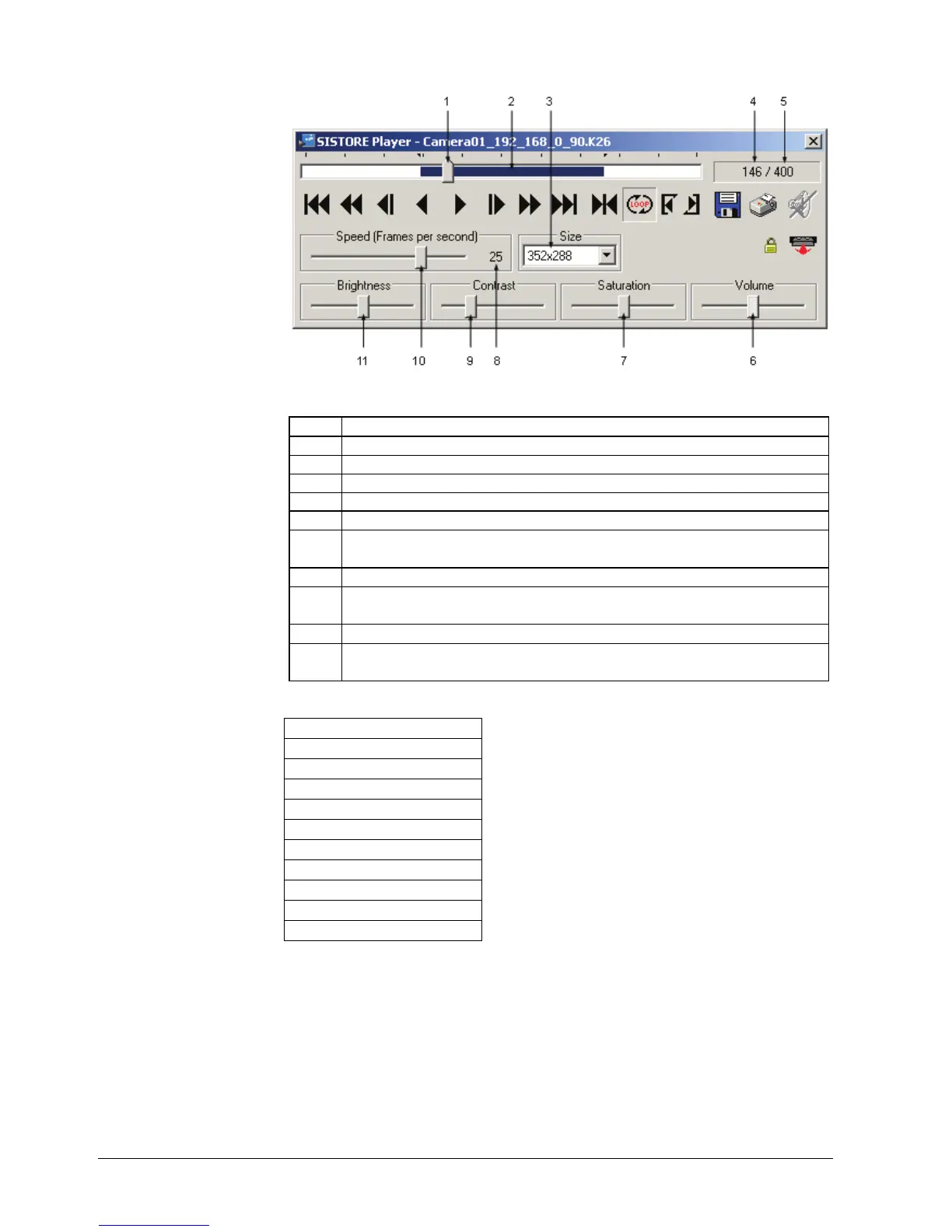SISTORE Player
130
Siemens Building Technologies
Fire Safety & Security Products 01.2008
Fig. 81 SISTORE MX Player – control elements
1 Current position in the video file
2 Marked range of defined loop
3 Size of the display window for video image in pixels
4 Current image number
5 Total number of images in the video file
6 Volume control
7 Slide control for colour saturation
(right-click -> reset to default value)
8 Current playback speed setting
9 Slide control for colour contrast
(right-click -> reset to default value)
10 Slide control for playback speed
11 Slide control for brightness
(right-click -> reset to default value)
The following sizes are available for displaying the video signal window:
96 x 72 pixels
176 x 132 pixels
192 x 144 pixels
320 x 240 pixels
352 x 240 pixels
352 x 288 pixels
384 x 288 pixels
576 x 432 pixels
640 x 480 pixels
704 x 480 pixels
768 x 576 pixels
The full-frame mode is activated by pressing the key combination "Ctrl+F". Replay
can be controlled using the keyboard in this mode. To quit this mode, press "ESC"
or "Ctrl+F" again.
