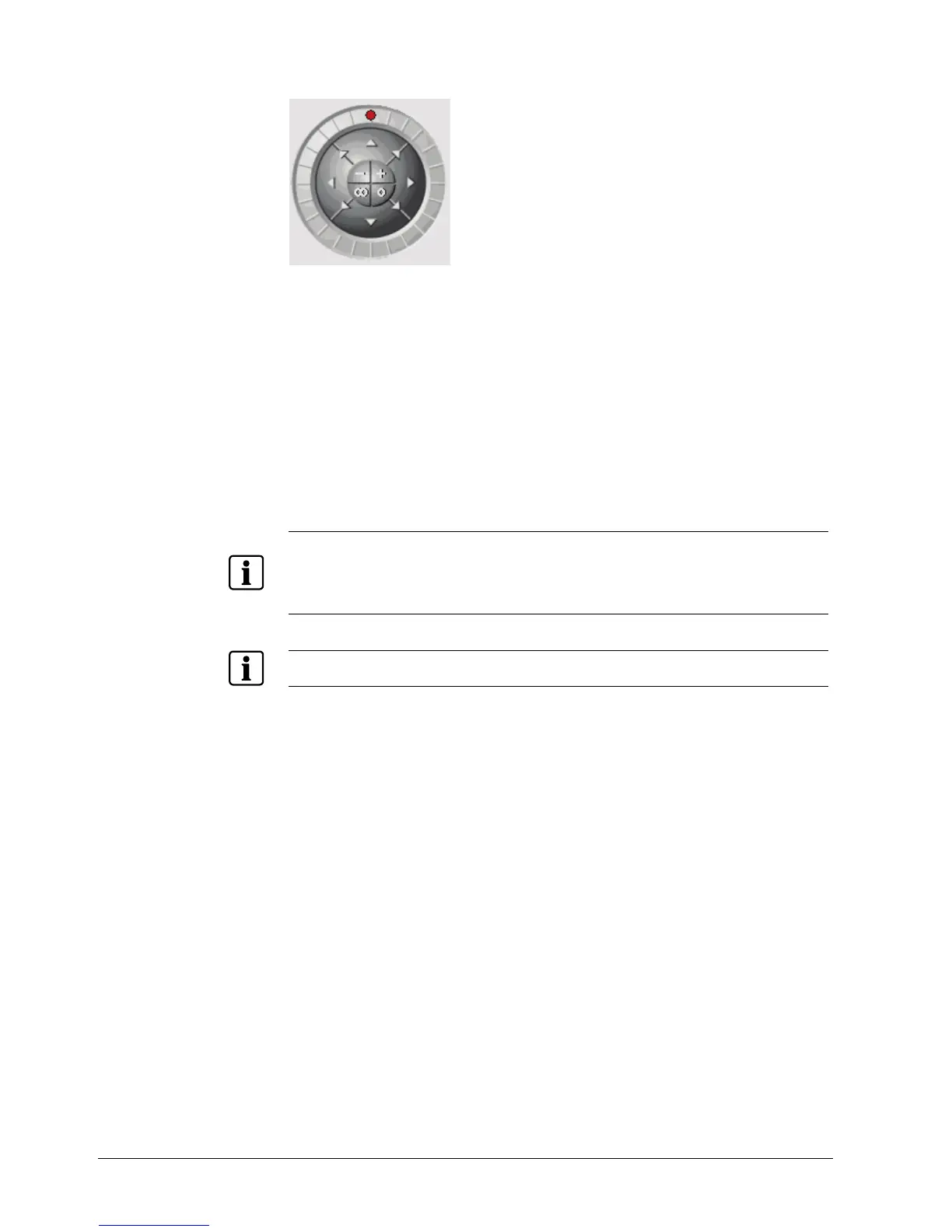External devices
56
Siemens Building Technologies
Fire Safety & Security Products 01.2008
Set the moving speed of a PTZ camera
Fig. 29 PTZ control with medium speed
The speed at which the PTZ camera can be moved using either the mouse or the
keyboard is continuously variable.
Prerequisite: The camera supports variable speeds.
1. Click the red dot in the PTZ control symbol.
2. Keep the mouse button pressed.
3. Move the red dot in a semi-circle like a controller.
The lowest speed position is at left stop (270 degrees) and the highest speed
position is at right stop (90 degrees). In
Fig. 29 the PTZ control is set to medium
speed.
Click-To-Pos
Some LAN PTZ cameras support the function "Click-to-Position": A click on the left mouse button in
the camera's live image and the camera drives to the required point and positions it centrally in the
image.
The mouse pointer changes when positioned over a camera window with Click-To-Pos capability.
There are LAN-PTZ cameras that can only be controlled at one fixed speed. Variable speed control is
not possible in these cases.
