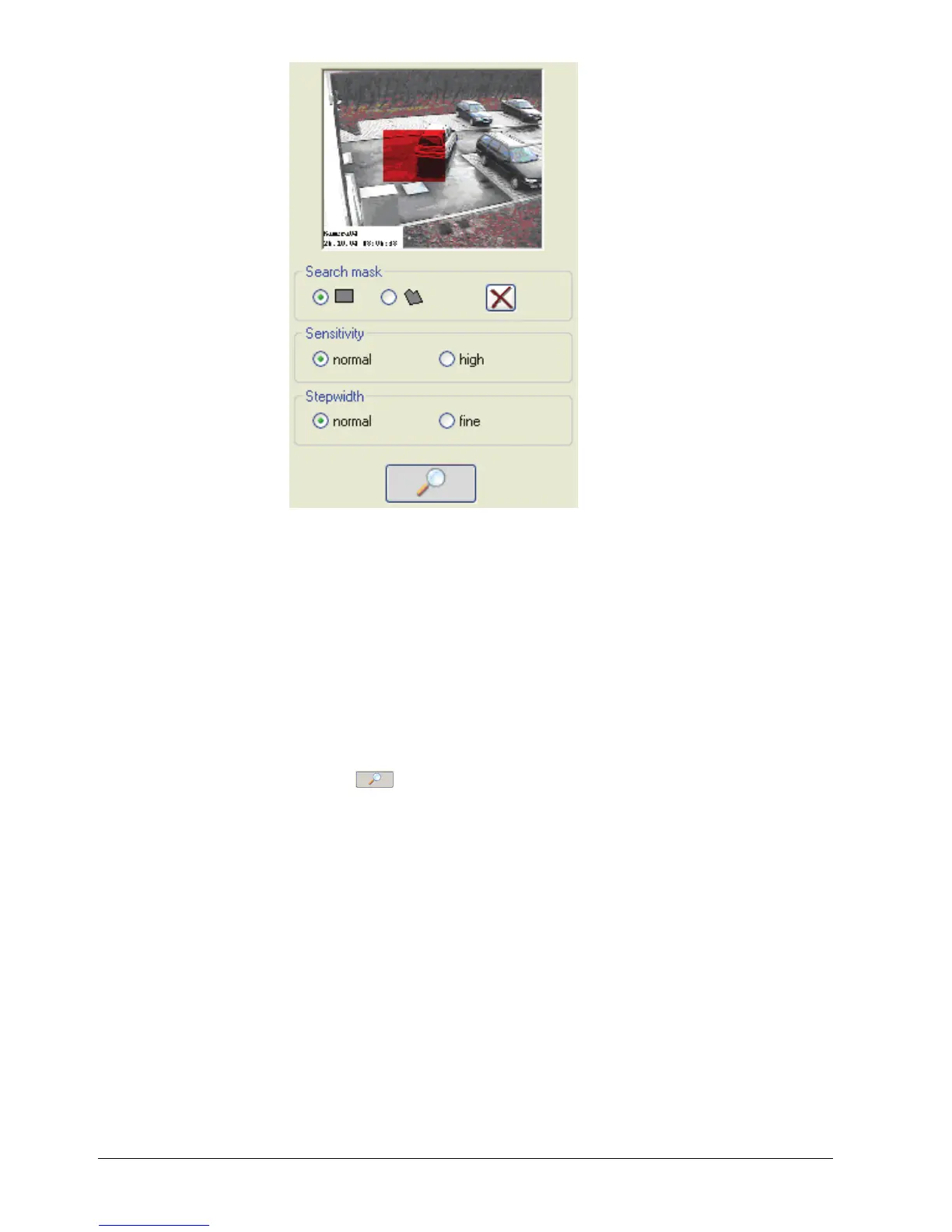Playback
76
Siemens Building Technologies
Fire Safety & Security Products 01.2008
Fig. 39 Search Mask dialog
You can also define the sensitivity of the search as well as the step-width (speed)
of the search.
The step-width stipulates whether each frame is to be scanned during the search
or whether frames should be skipped. Because frames have to be read out of the
video file and decompressed before evaluation can take place, a fine search can
take a very great deal of time. With the normal step-width, not every frame is
evaluated. The search is faster but short movements may be overlooked.
The search is always carried out at the server. This is why a search can also be
carried out without problem via an ISDN connection using SISTORE MX
RemoteView. The search, however, is a burden on the server.
A click on
starts the search. As the server can only carry out one search at a
time, in multi-client operating mode the search will not start if another user is
already carrying out a search. An information message is displayed.
A search always takes place in forward direction, i.e. from an older to a newer point
in time. A reverse (backwards) search is not possible. The search can only be
started if play is not running and if a starting point has already been entered (a
recording frame is displayed in the active window).
If the search was successful, the frame found is displayed. The respective point in
time is marked in the timeline. With multi-channel replay, the other cameras show
their frames closest to that point in time.
If no frame change is found, the message "No frame found" is displayed at bottom
right.
A progress display provides information about search status. The progress bar can
make a large jump at the start of the search depending on the type of system. A
display of the expected remaining time for the search is not possible.
