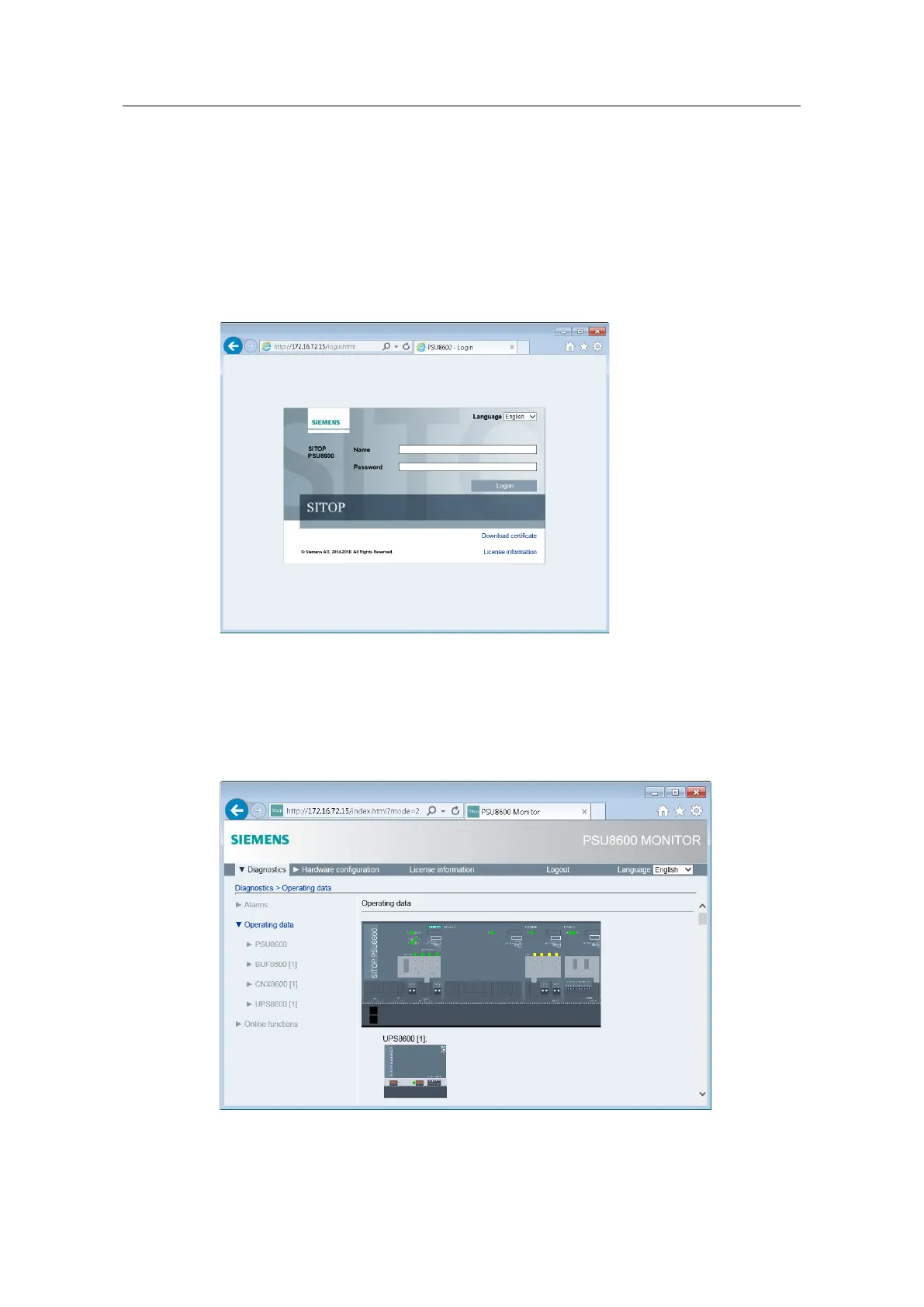Integration of a SITOP 24V power supply in PCS 7
Entry ID: 10948108, V3.2, 01/2019
3. Switch to the "Parameters" tab.
4. Activate the web server via the parameter "Activate web server on this
module".
5. Compile and load the hardware configuration.
The web server is now activated and can be used.
6. Open a web browser, e.g. Internet Explorer.
7. Enter the IP address of the PSU8600 in the address field. The login screen of
the PSU8600 opens.
Figure 7-7
8. Log in with your preconfigured login data.
Name: admin
Password: admin.
After logging in, you can view the operating data, alarms and hardware
configuration. In addition, you can perform various online functions, such as an FW
update or a battery capacity test.
Figure 7-8
