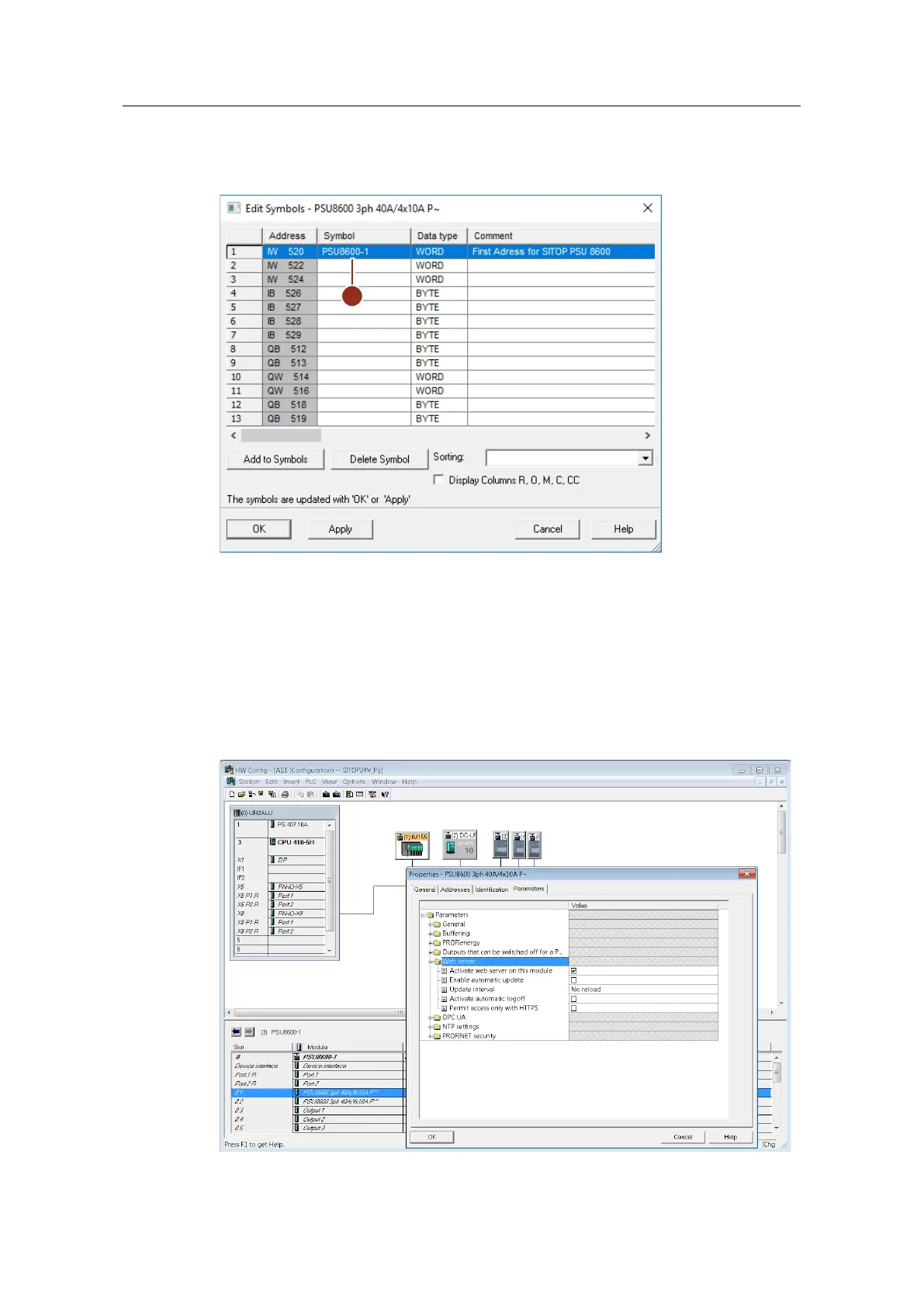Integration of a SITOP 24V power supply in PCS 7
Entry ID: 10948108, V3.2, 01/2019
3. Parameterize a symbolic name (1) on the first input word.
4. Compile and load the hardware configuration.
Figure 7-5
Configuring the web server
It is also possible to use the web server of the PSU8600. This enables remote
access to the PSU8600 via a web browser.
Proceed as follows to activate the web server:
1. Check that the DIP switch "REN" (Remote enable) is set to "ON".
2. Open in the HW Config the properties of the module "PSU8600 3ph" at slot 0.1
with a double click.
Figure 7-6
