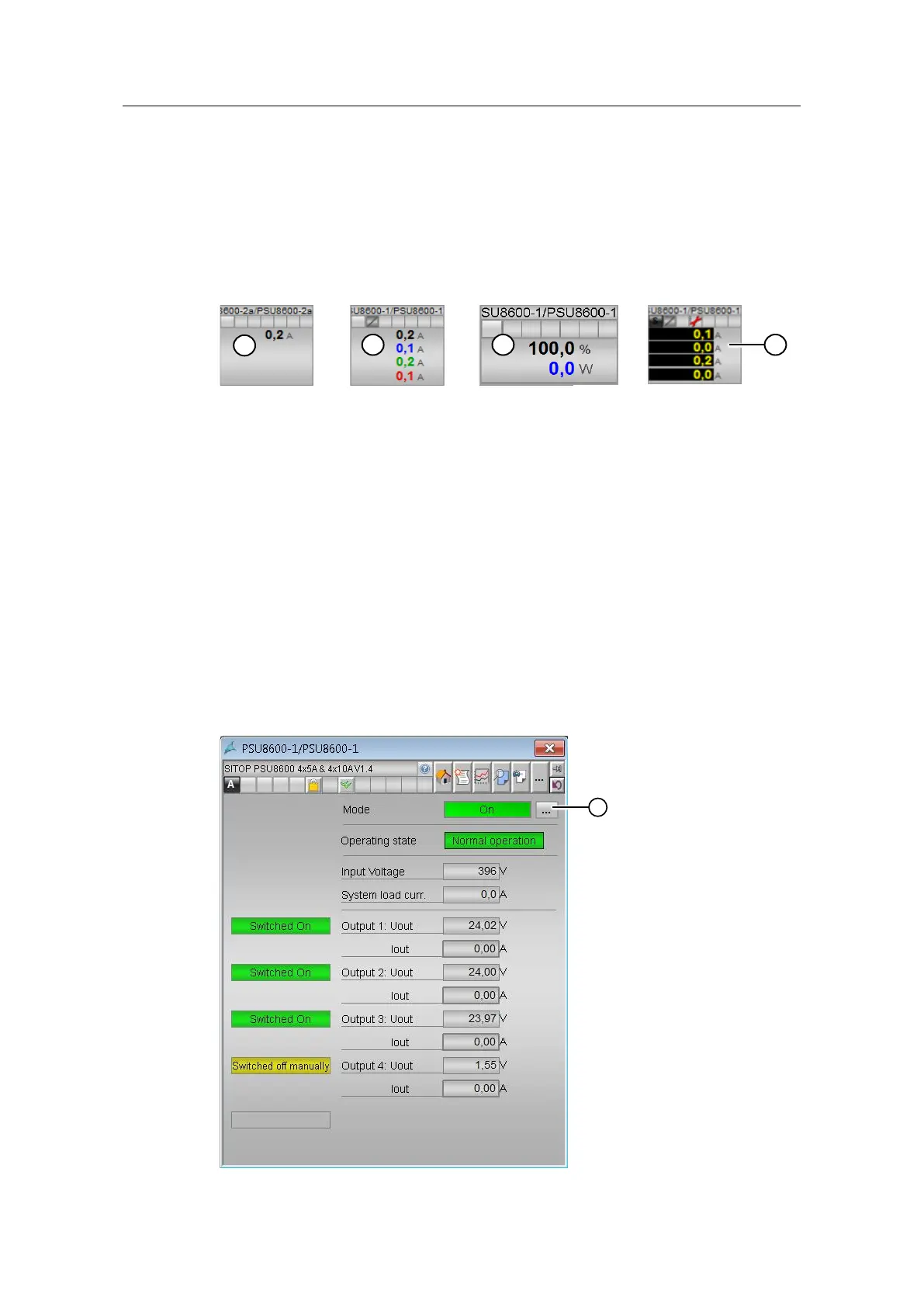9 Commissioning the demo project
Integration of a SITOP 24V power supply in PCS 7
Entry ID: 10948108, V3.2, 01/2019
Siemens AG
2019 All rights reserved
Block icon
Depending on the variant selected, the block symbol shows the current of the
output (4) or the currents of the four selective outputs of the basic module (5), the
four output currents of one of the expansion modules, the state of charge and the
charging power of the batteries (6).
In the event of a fault, the system displays a maintenance request (7) and changes
the color of the output fields to black.
Figure 9-16
Faceplate
The faceplate for the PSU8600 makes available the following views:
• Standard view
• Alarm view (corresponds to the APL standard)
• Trend view (corresponds to the APL standard)
• Note view (corresponds to the APL standard)
• Batch view (corresponds to the APL standard)
• View for expansion modules (1...4)
• View for buffer modules (1...2)
Standard view
In standard view, you can view the status of the power supply system or the
operating status (7).
Figure 9-17
