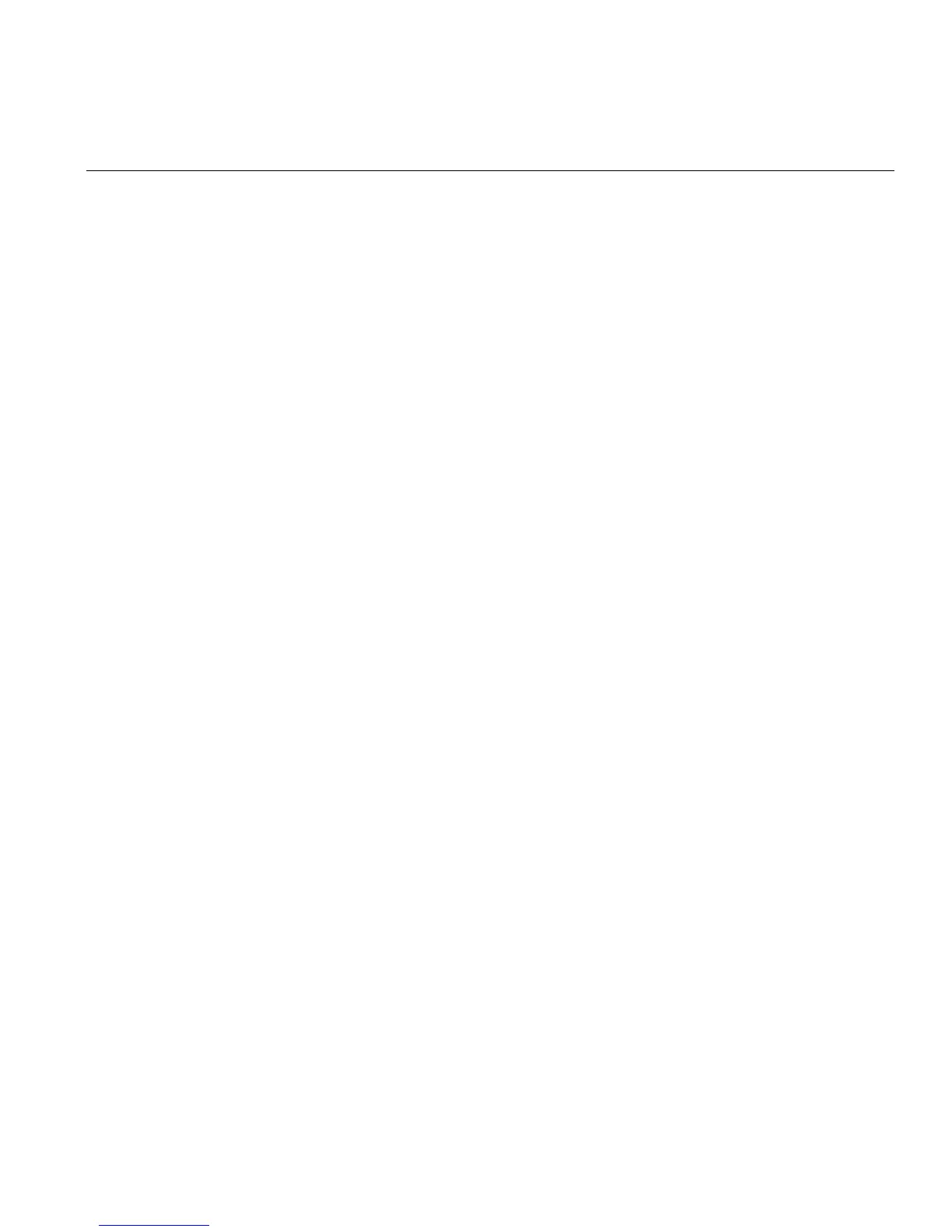System Connections Overview
007-5832-002 11
BOOTPROTO=static
IPADDR=<IP address to use>
NETMASK=<netmask>
GATEWAY=<network gateway IP address>
HOSTNAME=<hostname to use>
Note that the "GATEWAY" and "HOSTNAME" lines are optional.
After modifying the file, save and write it using the vi command ":w!", and then exit vi using ":q".
Then reboot the CMC (using the "reboot" command); after it reboots, it will be configured with
the specified IP address.