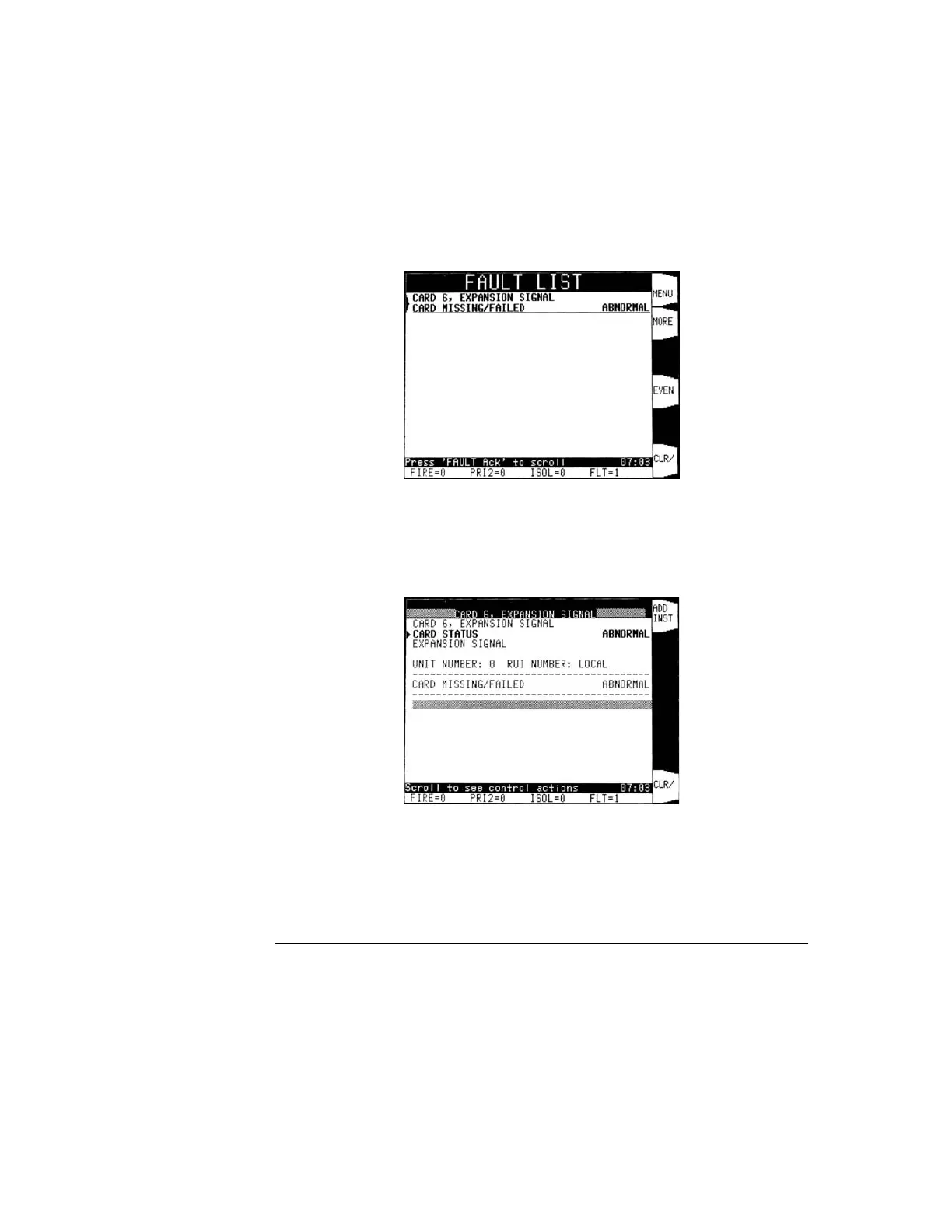8-2
Devices can be added individually to the Install Mode list.
NOTE: this requires being logged in at Level 3. Refer to the Operator Manual, if
necessary, to do this.
The example Fault List in Figure 8-1 shows a fault from a missing slave card in the panel.
Figure 8-1. Sample Fault List Display Showing a Missing Card
If necessary, move the highlight on the display to the missing card, using the <Up>,
<Down>, <Page Up> or <Page Dn> keys. Press the <More> softkey for more info.
Figure 8-2. MoreInfo on this Fault with Add Inst Option
Move the highlight down to the CARD STATUS line as shown in Figure 8-2. A softkey
option <ADD INST> will appear. Pressing this softkey will add this point to the Install
Mode list and display an ACCEPTED screen briefly.
Continued on next page
Adding Devices to Install Mode
Adding a Single
Device to Install
Mode