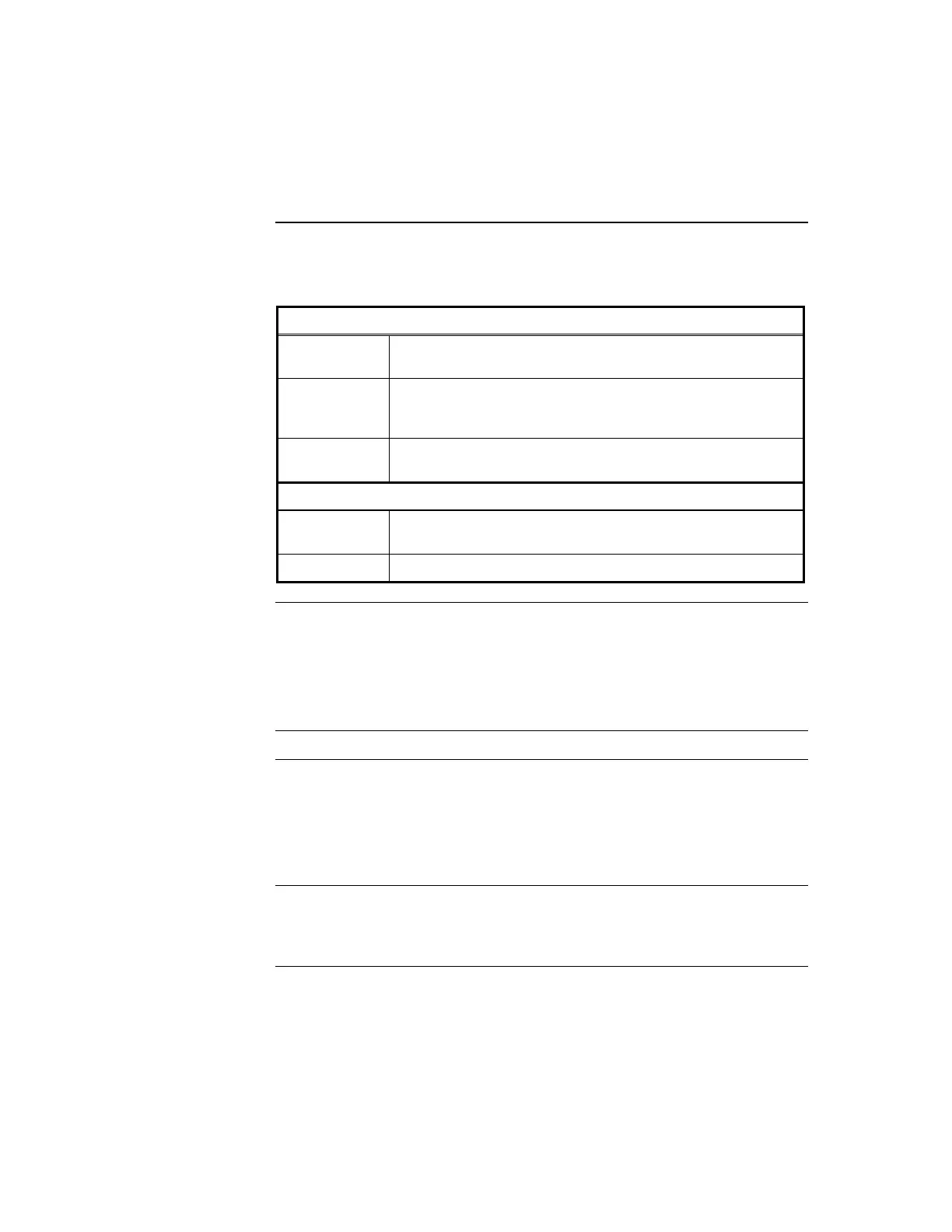4-5
Table 4-1. 4100 NIC & Media Cards - Electrical and Environmental
Specifications
Electrical Specifications
Network
Interface Card
Startup, no media cards: 8 VDC @ 110 mA
Nominal, no media cards: 20 to 32 VDC @ 0 mA
Fiber
Media Card
Using 24 V power supply: 20 VDC @ 140 mA max.
Using 5 V power supply (GCC/NPU): 5 VDC @ 130 mA
max.
Wired
Media Card
4.75 to 5.25 VDC @ 170 mA max.
Environmental Specifications (All Modules)
Operating
Temperature
32 to 120 F (0 to 50 C)
Humidity
10% to 93% relative humidity at 90 F (32 C)
{xe "network interface card (NIC): configuring"}{xe "modem media card: configuring"}{xe "card configuration:
network interface card (NIC)"}{xe "card configuration: modem media card"}{xe "wired media card:
configuring"}{xe "card configuration: wired media card"}
Master Motherboard 566-227 has these settings associated with fitting a NIC to it:
P10: Port 1 settings.
P11: Port 2 settings.
P10/P11 position 1 – 2: Network card (NIC) attached to CPU motherboard (default).
P10/P11 position 2 – 3: RS-232/2120 card attached to CPU motherboard.
Use SW2 on the NIC to set the NIC card address. Refer to Appendix A for the address
table.
{xe "wired media card: about"}
Continued on next page
Introduction to the 4100 Network Interface Card (NIC), Continued{xe "wired
media card: specifications"}{xe "fiber-optic media card: specifications"}{xe
"network interface card: specifications"}{xe "modem media card:
specifications"}
Requirements
and Limitations
Step 1. Configuring Network Cards
Motherboard
Jumper Settings
NIC Card
Address Setting