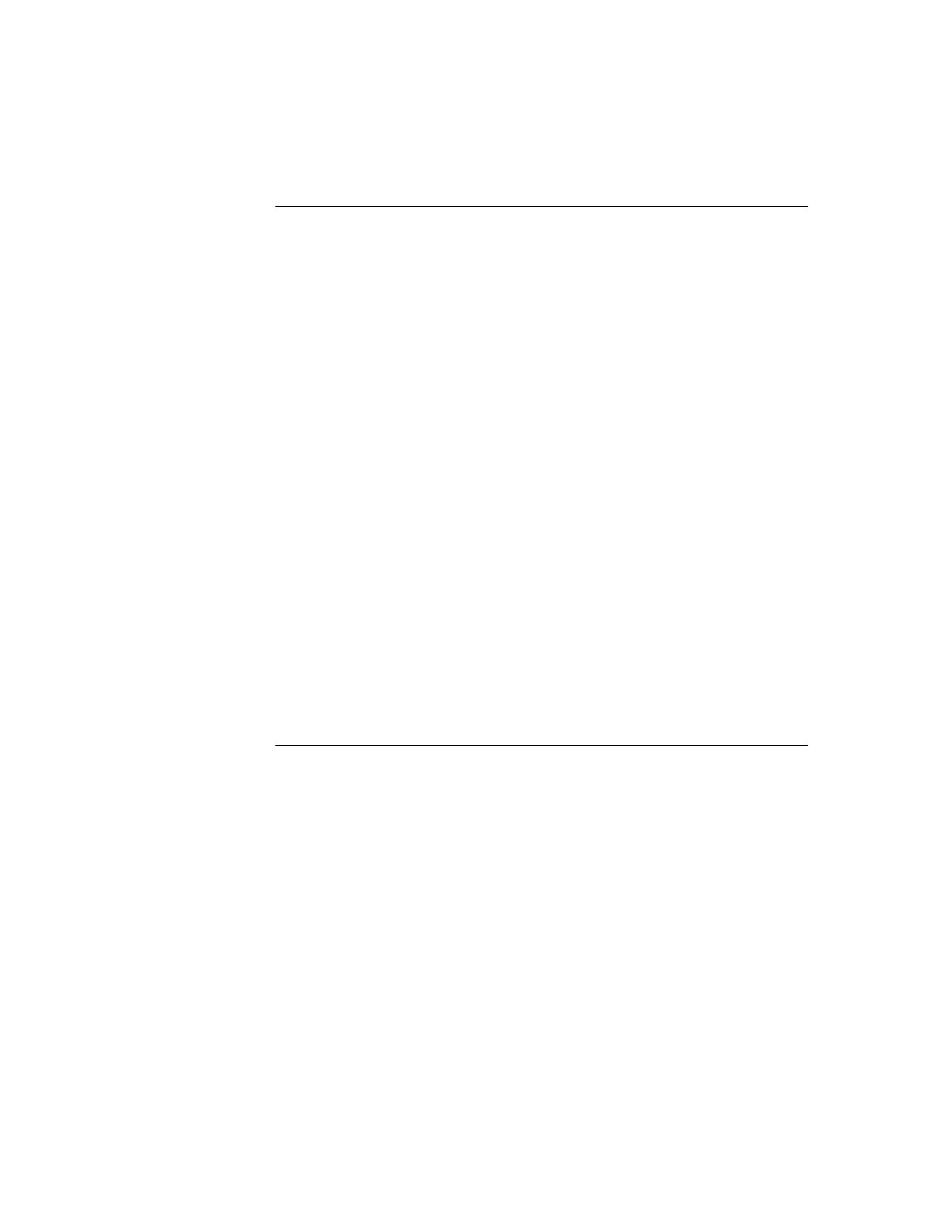D-1
{xe "wiring: Earth Fault Search"}{xe "Earth Fault Search"}
This appendix contains instructions on how to use the Earth Fault Search feature of the
4100ES diagnostics menus.
Earth Fault Search is a diagnostic search of external field wiring that assists in locating
circuits with earth faults. An earth fault occurs when an electrical circuit is shorted to
ground. Although most circuits operate with a single earth fault, multiple earth faults can
disable communications. Because of this, earth faults must be located and repaired.
Earth Fault Search is conducted by the FIP. The diagnostic may be activated using either
the front panel interface or the Computer Port Protocol (CPP), via a service port.
The 4100ES supports two types of Earth Fault Searches:
Location Search. Searches all circuits at a location, such as a transponder or the
main panel. For the purposes of Earth Fault Searching,
- A location is composed of a group of slaves connected to each other via
4100 Comm (local RUI).
- The main panel is defined as all slaves local to the Master CPU.
- A transponder denotes all slaves associated with a single Transponder
Interface Card (TIC)/Local Mode TIC slave.
IDNet Channel Search. Selectively enables channel isolators and repeaters to
detect which segment of the channel wiring has a fault.
- Earth faults are detected by one of the following:
- A single designated power supply at a location. The power supply that
detects the fault is designated via a jumper setting on the power supply
slave. For any given location, only one power supply should detect
earth faults.
- Each 4009 IDNet NAC Extender on an IDNet channel.
Appendix D
Earth Fault Detection
Overview