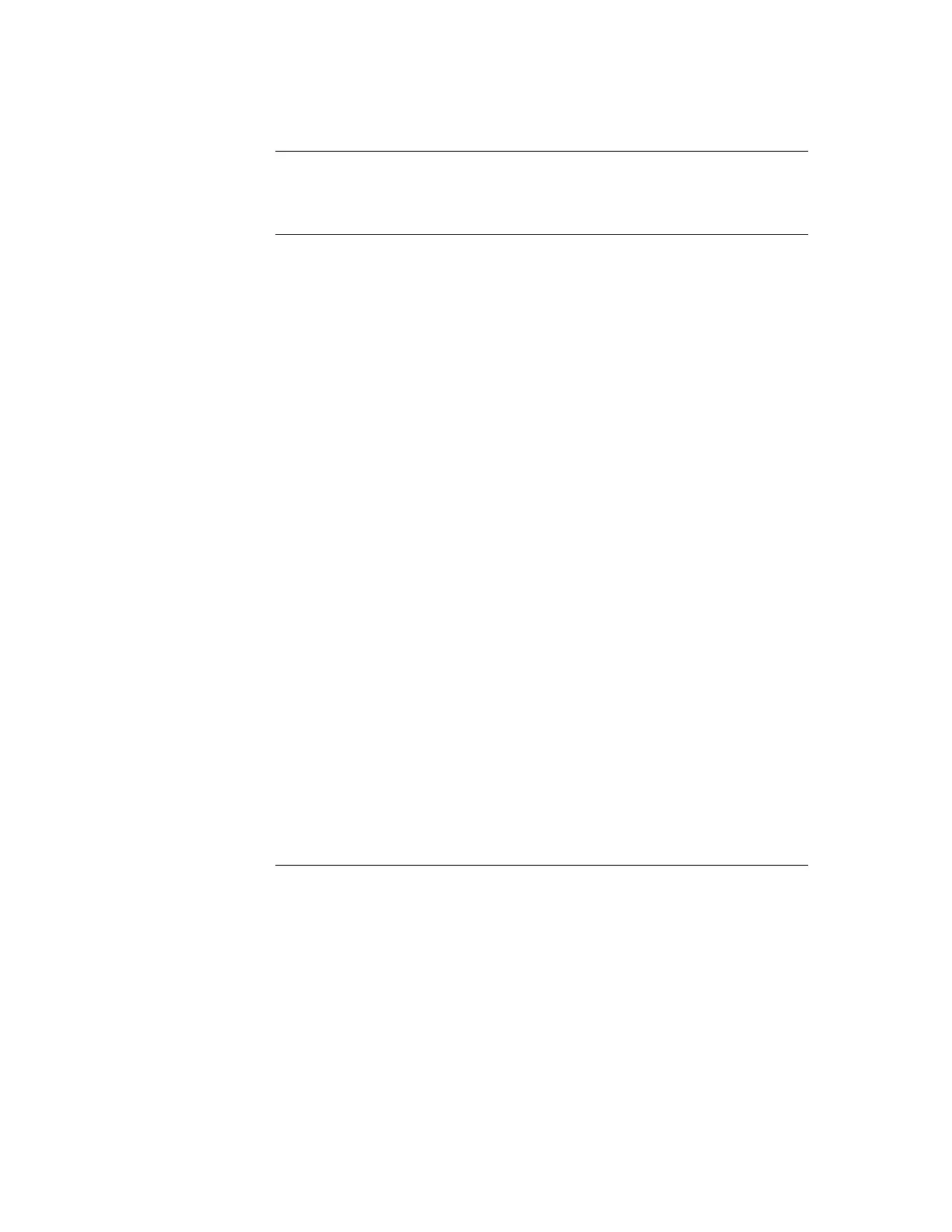4-9
The nodes in the network now have to be wired together, so that the NIC in one host
panel connects to the NIC in the next panel. This section contains guidelines and
instructions for NIC wiring.
{xe "network interface card (NIC): wiring"}{xe "wiring: network interface card (NIC)"}
Refer to the following guidelines whenever field wiring the NICs:
Network nodes must be wired right to left port, regardless of the media type
selected.
Style 7 protection is achieved by wiring the nodes in a loop. A single fault
(except an Earth fault) will cause the network to reconfigure for degraded Style 7
(Style 4) operation. A second fault (except an Earth fault) will result in the
network dividing into two separate networks.
Style 4 is achieved by wiring the nodes in a linear fashion. Style 4 networks are
not fault-tolerant and a single fault (except an Earth fault) will result in the
network dividing into two separate networks.
Earth fault detection is performed on the left port only. When a network Earth
fault occurs, the trouble is only reported on the node whose left port is connected
to the link with the earth fault.
All 18 AWG (0.8231 mm
2
) wiring used with 4100-6056 Wired Media Cards
must be twisted-shielded pair. All 24 AWG (0.2047 mm
2
) (telephone cable) used
with 4100-6056 must be twisted pair. When shielded cable is used, the shield
must be terminated to chassis Earth on the left port only.
It is permissible to use mixed media in a network. For example, some spans may
be “wired media” while others are optical fibre.
Each NIC has a jumper for selecting between network data rates of 57.6kbps and
9.6kbps. All cards in the network must be set for the same rate. (When physical
bridging is used, the data rate must be set for 9.6kbps).
Each NIC has a jumper for selecting between 8- and 9-bit network protocols. All
cards in the network must be set for the same network protocol. (When physical
bridging is used, the protocol must be set for 8-bit).
All network wiring except the shield is supervised and power limited.
When wiring leaves the building, 2081-9044 Overvoltage Protectors are required.
One overvoltage protector is installed where wiring leaves the building; another is
installed where wiring enters the next building.
Continued on next page
Step 4. Wiring Network Cards
Overview
Wiring Guidelines