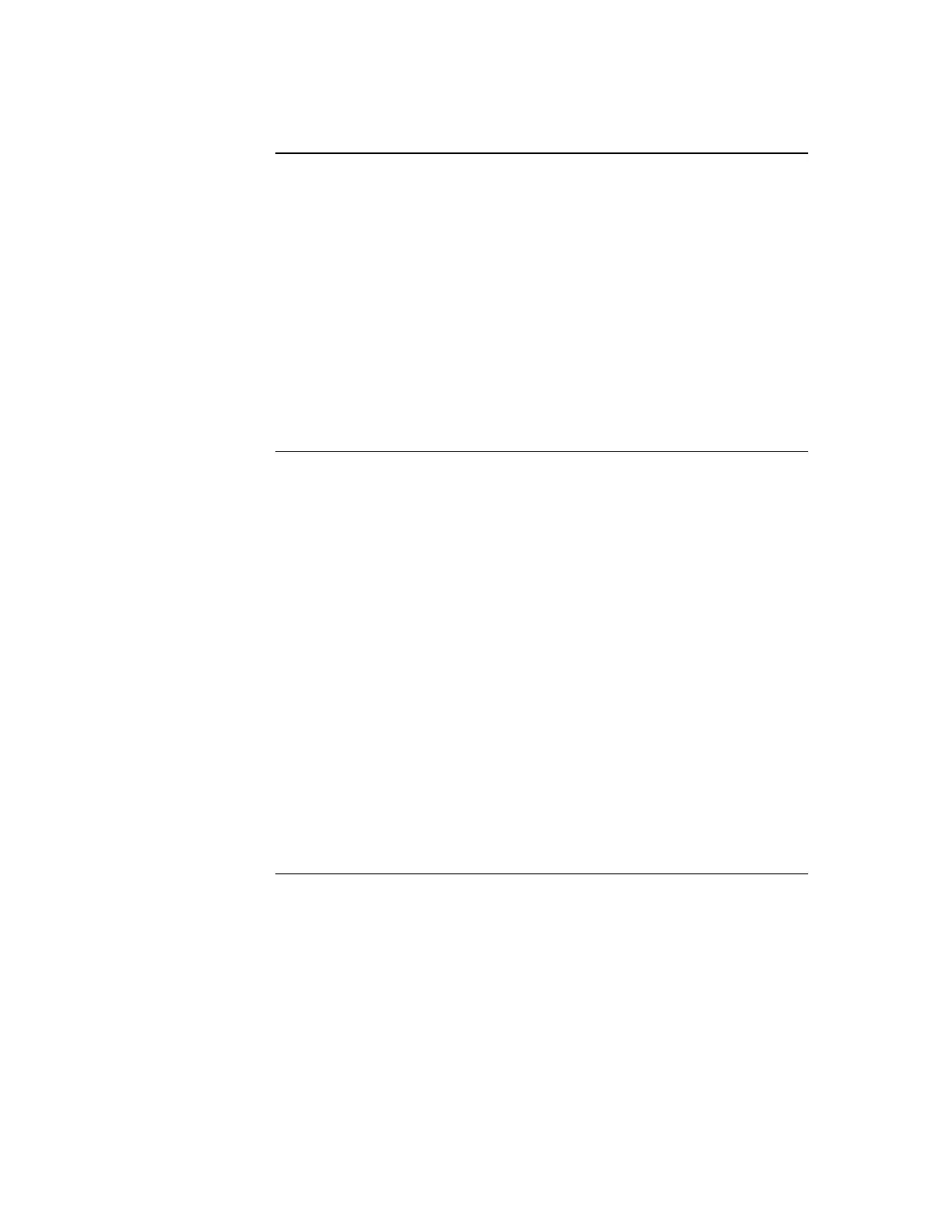4-2
This chapter describes how to turn a standalone or MINIPLEX FIP into a network node.
This process consists of the following:
Step 1. Configuring cards for operation (using DIP switches and jumper ports).
Step 2. Mounting media cards to the network interface card (NIC).
Step 3. Mounting network cards.
Step 4. Wiring network cards.
Each step is described in this chapter. Before beginning the installation, review the next
few pages for a detailed description of network cards and the media cards that mount onto
them.
The Network Interface Card (NIC) is a slave card that uses the internal 4100 serial bus to
communicate with the master. The NIC connects FIPs in a network, allowing for
communication between each panel via optical fibre, modem, or twisted shielded pair
wire.
The NICs are designed to be connected in a ring arrangement, so that one circuit fault
does not cause the entire system to fail. The ring arrangement provides the most secure
and fault-tolerant wiring possible.
Two types of media boards of either type can be used with the NIC card:
The Fiber-Optic Media Card can be used for electrically noisy environments or
for connecting externally to other buildings.
The Wired Media Card is used in all other types of applications.
Up to two media boards of either type can be plugged into each NIC. The same NIC can
use a combination of two types of media boards (for example, a NIC may have a wired
media card connected to port 1 and a fibreoptic media card connected to port 2).
Note: other types of network interfaces are available for special functions, such as single
mode fibre modems and TCP/IP bridge cards. Please contact your Simplex representative
for more details about these.
Continued on next page
Getting Started
Overview
Introduction to the 4100 Network Interface Card (NIC)
Overview