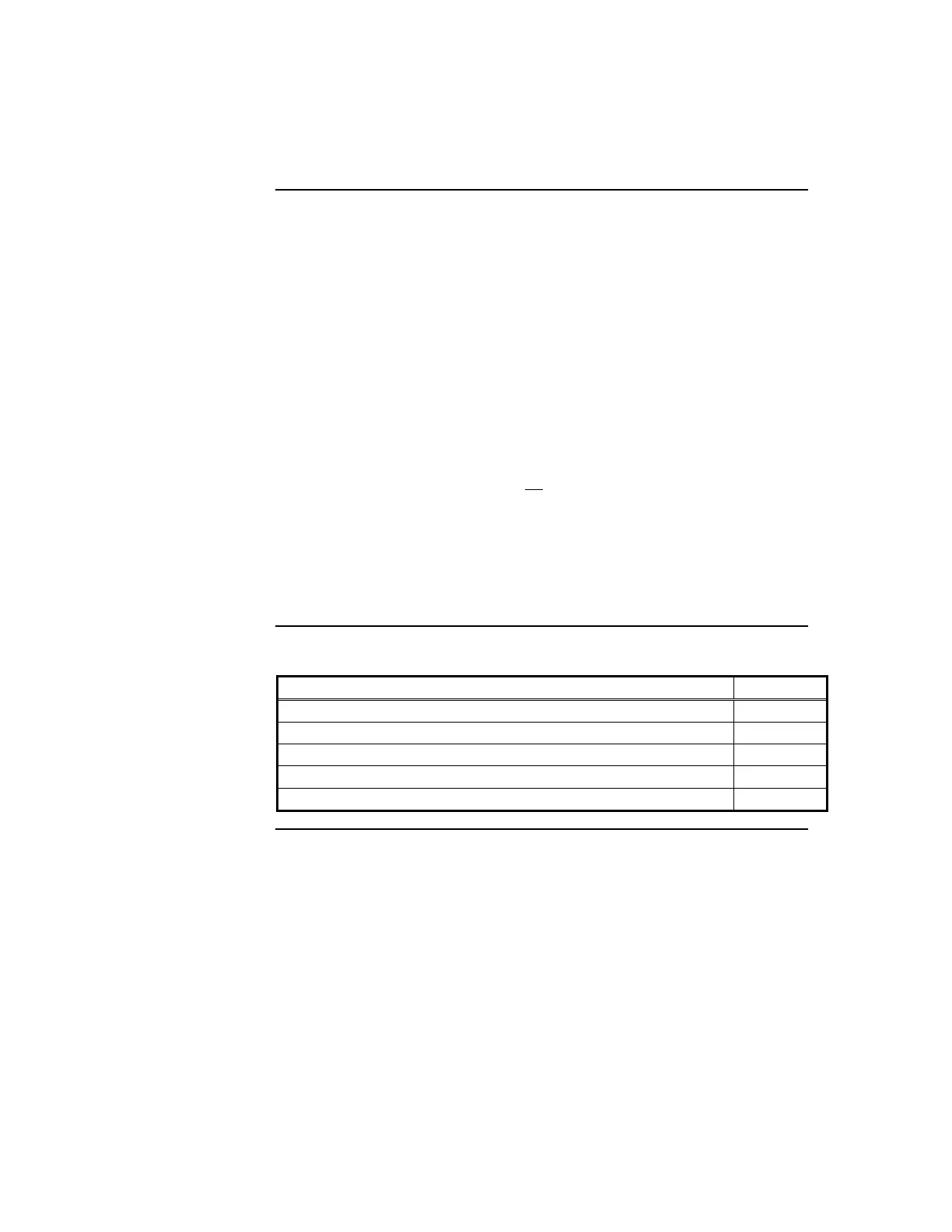8-1
Install Mode is a 4100ES facility which is useful during panel installation.
While a 4100ES panel is being installed and commissioned, there will often be periods
when many internal modules or external devices are not yet connected, or are not in a
normal state for some reason.
With the full configuration loaded in the 4100ES, each missing or off-normal device
gives rise to a fault. Having the fault list full of faults from devices that are known to be
missing or off-normal can make it difficult to work with the faults from devices that are
actually present.
Install Mode provides a means to hide “known” faults from being displayed.
Any internal module or external device can be added to the Install Mode list, using the
front panel interface. If there is any device in the Install Mode list, there will be a single
fault indication “Install Mode Active”. However, the devices in the Install Mode list will
not produce fault indications, even if they are missing or faulty. All the individual device
faults are hidden behind a single Install Mode Active fault.
As modules and devices are progressively added to the system and normalised, they can
be removed from the Install Mode list. When the system is fully commissioned, the
Install Mode list should be empty.
This chapter describes how to add and remove devices from Install Mode.
Refer to the page number listed in this table for information on a specific topic.
Topic See Page #
Adding a Single Device to Install Mode
8-2
Adding Multiple Devices to Install Mode
8-3
Viewing Contents of Install Mode list
8-5
Removing Individual Devices from Install Mode
8-6
Removing Many Points from Install Mode
8-6
Chapter 8
Using Install Mode
Introduction
In this Chapter