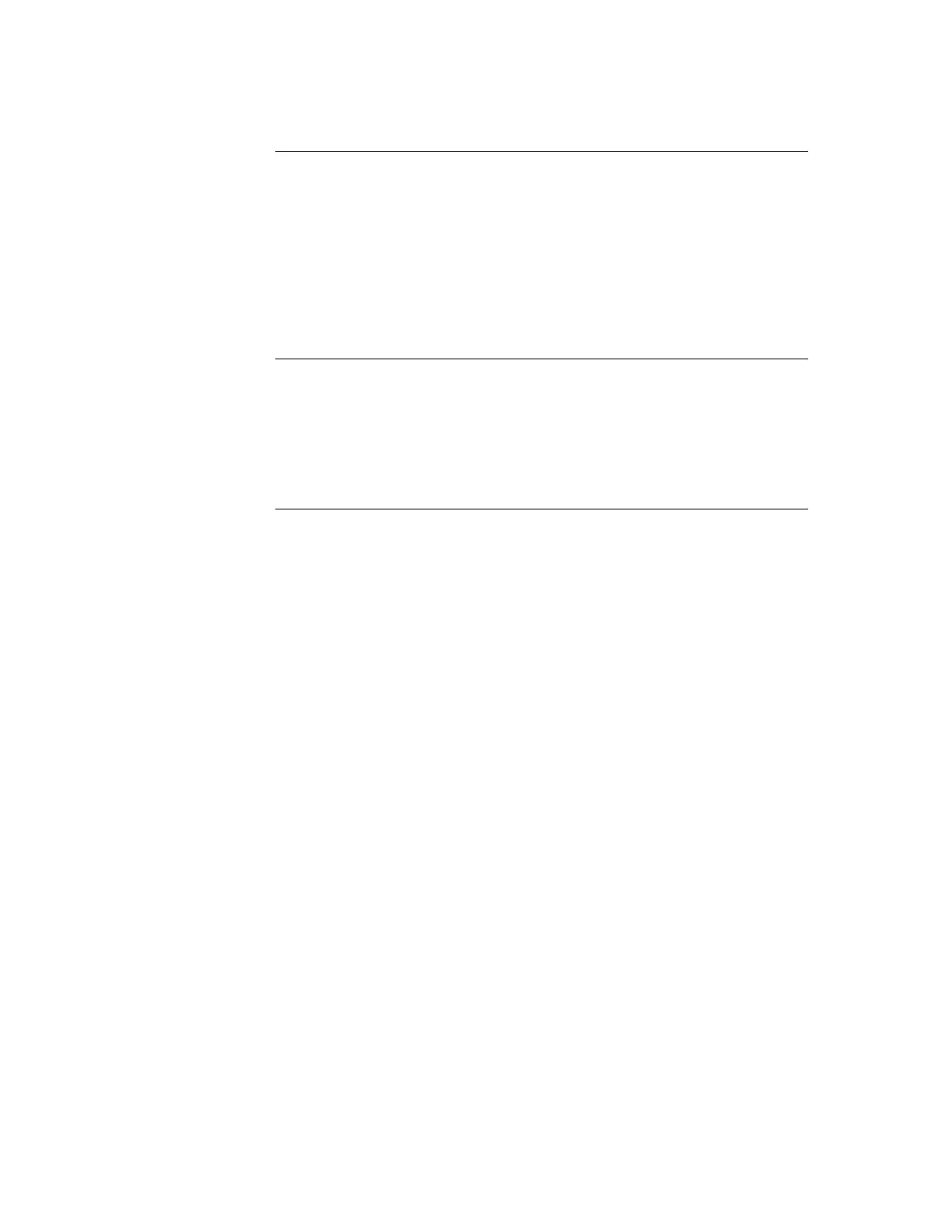4-6
There are two shunt jumper ports on the NIC card that need to be set: P3 and P4.
P3: Determines the NIC data transmission rate, 57.6 kbits/second or 9600 bits/second.
Position 1 – 2 (the right two pins) or no pins jumpered: 57.6 kbits/second.
Position 2 – 3 (the left two pins): 9600 bits/second.
P4: Determines the data protocol, 8-bit or 9-bit, that the NIC card is using.
Position 1 – 2 (the right two pins) or no pins jumpered: 9-bit.
Position 2 – 3 (the left two pins): 8-bit.
All settings are labelled on the card.
P2: Tells the system which wire type is to be used.
Positions 1 – 2, 5 – 6, and 7 – 8: 18 AWG shielded, twisted pair wiring.
Remove all jumpers to specify 24 AWG twisted pair telephone cable wiring.
IMPORTANT: When using the wired media card, the Earth fault detection is
performed on the left port only. Remove R1 (1 Ohm resistor)
from the media card on the right port.
Step 1. Configuring Network Cards, Continued
NIC Card
Jumper Settings
Wired Media Card
Jumper Settings