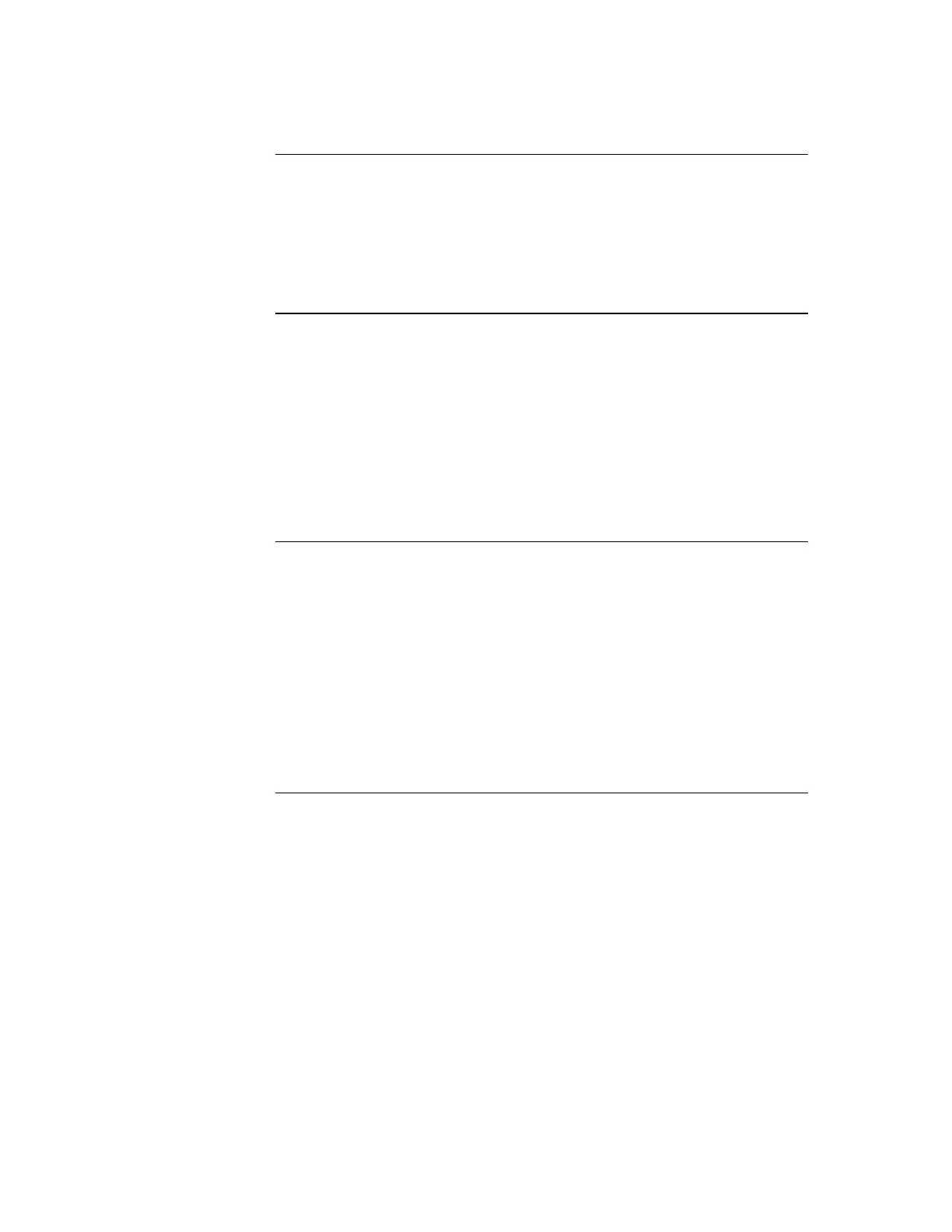2-13
Use the following directions to connect the CPU to the SPS and other motherboards:
1. Connect P3 on the SPS to P1 on the CPU motherboard using the 8 wire harness
733-998.
2. Make sure the 10 way right angle header, connector P3 on the master
motherboard is secured to J1 on the next motherboard to the left. Repeat this for
the third (leftmost) motherboard, and on if applicable.
{xe "mounting: cards onto the PDI"}The power distribution interface (PDI) mounted to
the back of each expansion cabinet carries 24V Card power and data to each 4”x 5” card.
Refer to “Step 5: Installing Modules into Expansion Bays (4100ES)” for instructions on
mounting 4”x 5” cards to the PDI. Also bear in mind the following variations:
In a Remote Transponder Unit (RTU), a transponder interface card (TIC) requires
additional interconnections. Refer to Chapter 3.
Regular motherboards require non-PDI interconnections to each other and to the
CPU. Refer to “Step 5: Installing Modules into Expansion Bays (4100ES).”
The 4 wire harness 734-008 is used to carry 24V Card power and comms from bay to bay.
Connector P1 on the PDI receives power from P3 on the previous PDI or from P6 on the
SPS or from P7 or P8 on the CPU Motherboard. P2 on the PDI is used to carry power
and comms to a 64/64 Controller. P3 is used to carry power and comms to the next PDI.
Jumpers P4 and P5 on the PDI are normally set to positions 1-2 (left) to provide card
power to the bay from P1 on the PDI. Set P4 and P5 to positions 2-3 (right) to
provide card power to the bay only if an expansion SPS is fitted in that bay.
Note: Interconnections can become more involved if 4100 motherboards are
used. Refer to “Step 5: Installing Modules into Expansion Bays (4100ES)”
if this is the case.
Continued on next page
Step 4. Interconnecting Modules and Bays, Continued
Card
Interconnections in
the CPU Bay
Card
Interconnections
Within Expansion
Bays
Basic Bay-To-Bay
Interconnections