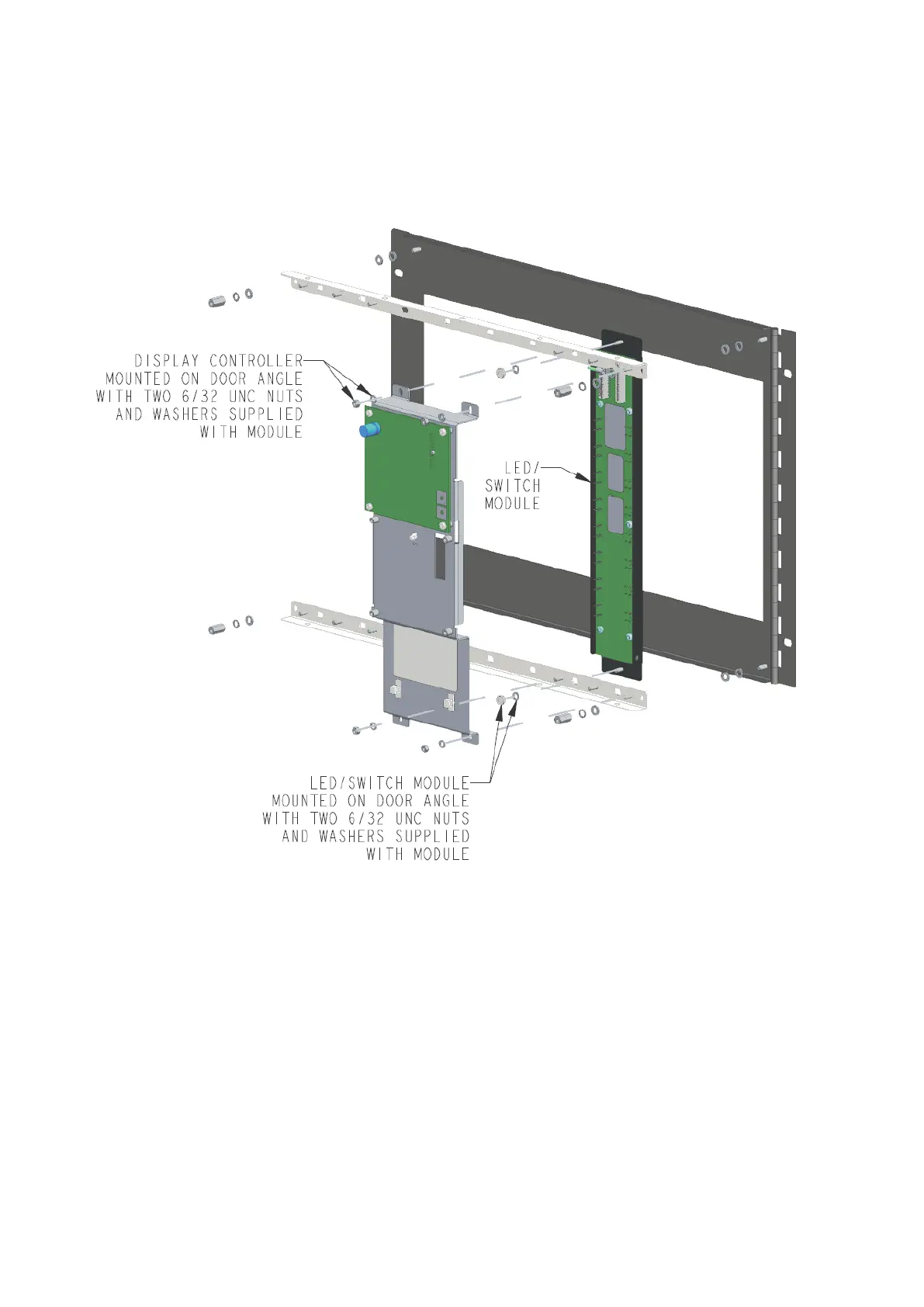28
The Switch/LED indicator modules and the AS1668 fan control modules require a 4100-1288 64/64
LED/Switch Controller Card to be fitted, which mounts behind the left-most two display modules, viewed from
the panel front, see Figure 14.
Figure 14. LED/switch module and controller on a 7U door
The AS1668 fan control module (4100-ME0456) uses the same amount of space, in the front panel, as the
LED/switch module shown in Figure 14. The only difference is that the fan control module must be set back
when it is mounted in the 15U and 8U cabinets. This is to prevent the control knobs colliding with the shallower
door on these cabinets.
To set back the fan control module in the 15U and 8U cabinets, mount it on two spacer brackets, as shown in
Figure15. Similarly, mount the LED/switch controller bracket on barrel nuts to space it behind the fan control
module. These brackets and nuts are supplied with the 4100-ME0456 module.