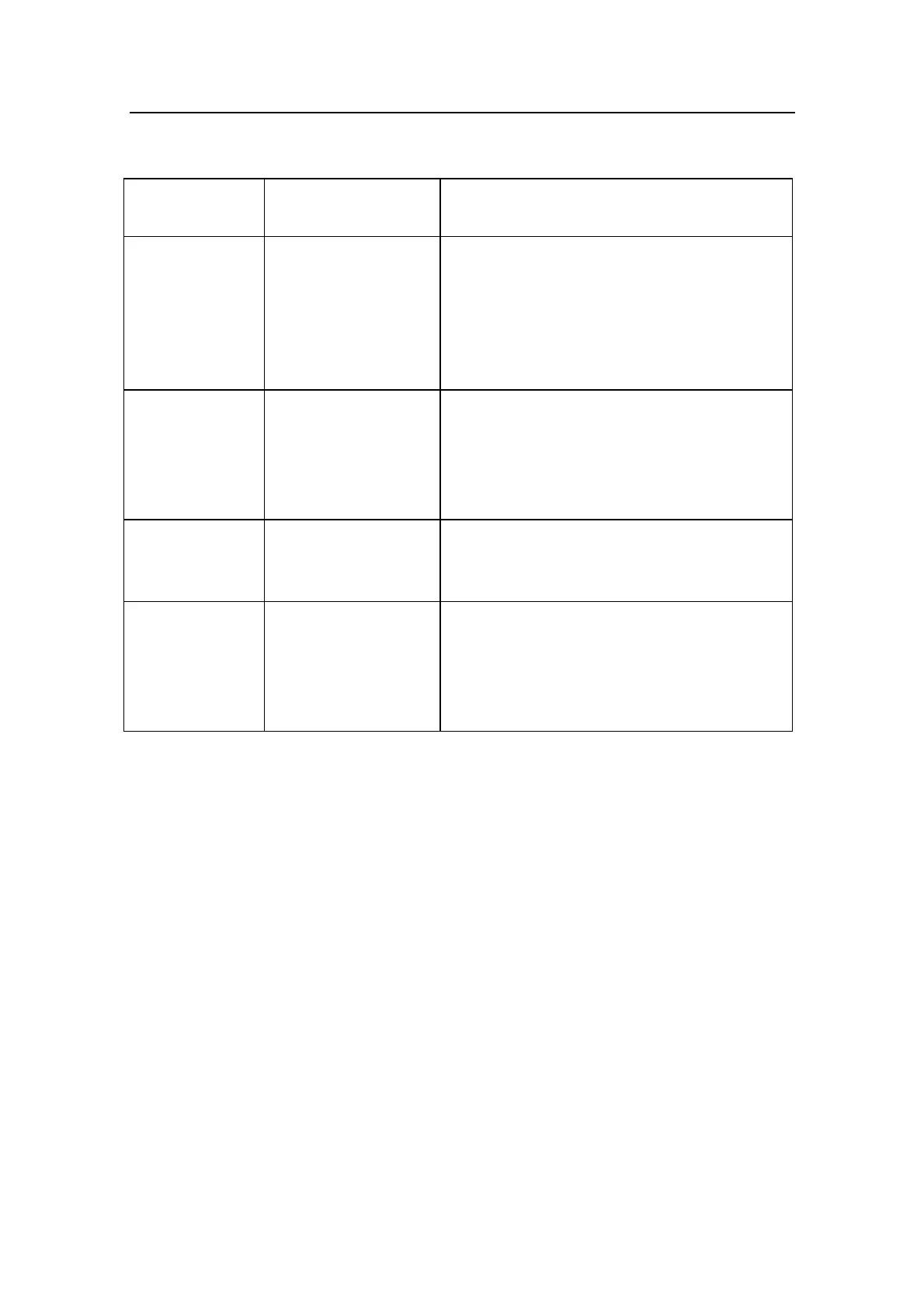Simrad AP21 and AP22 Autopilots
116 20220596G
Display
readout
Probable fault Recommended action
Data failure
J3XX
Wrong checksum
on memory
parameters or
variables. Junction
unit will use
default values.
Perform a "Master reset" and make a new
"Dockside set-up". Switch off and on
again. If the alarm is repeated, replace
Junction unit Main PCB.
Com. failure
with J3XX
Junction Unit
faulty or possible
poor connections in
Robnet cable from
same.
1. Check Robnet connectors and cable.
2. Replace Junction unit Main PCB.
Low supply
voltage
Mains voltage less
than 9 Volts
1. Verify by System Data Menu
2. Switch autopilot off, charge batteries
3. Check/repair battery charger
High supply
voltage
J300X, J300X-40
Mains exceeds
44 V
J3000X Mains
exceeds 29 V
1. Verify by System Data Menu
2. Switch autopilot off
3. Check / repair battery charger