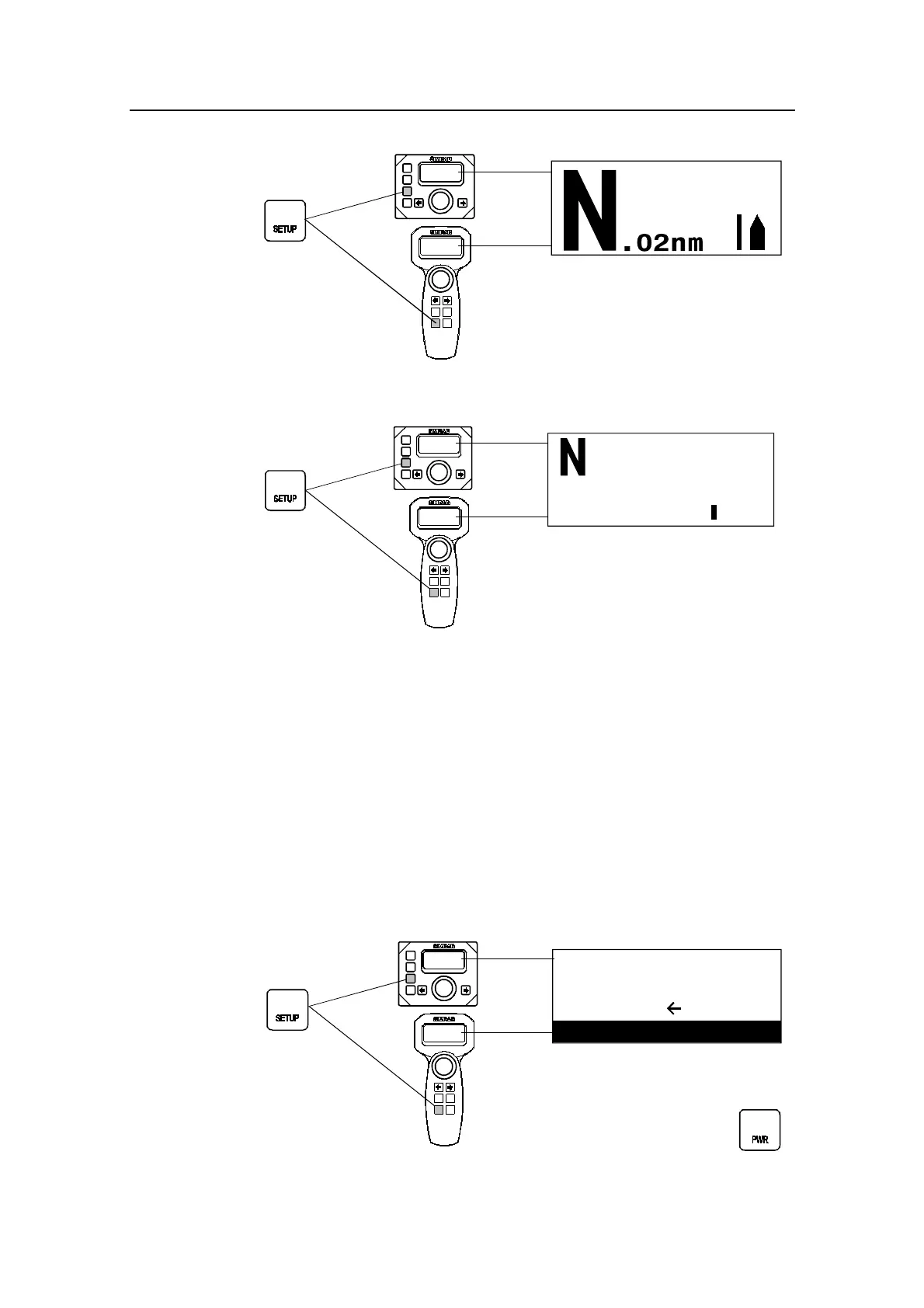Simrad AP21 and AP22 Autopilots
24 20220596G
again to
activate
NAV mode
NAV
CTS
173
Press
Course to steer: 173° *
Cross track error: 0.02 nm to stbd.
* CTS (course to steer) is the course set internally in the autopilot
to steer the boat on to the track.
Second press
NAV
Egersund
BRG 153°M
MAN DST 23.0nm
HI P 03 S
Next waypoint: Egersund
Bearing to waypoint: 153°
Distance to waypoint: 23.0nm
HI speed parameter manually selected
Rudder angle: 3° to starboard
When operating the autopilot in NAV mode to automatically
steer through a route of waypoints, the autopilot will steer to the
first waypoint in the route after you accept the first waypoint as
the location to steer to. When you arrive at the waypoint, the
autopilot will give an audible warning and display the proposed
new course information. If the required course change is more
than 10° you will need to verify that the upcoming course change
is acceptable. Verification is performed by pressing the NAV
button after the prompt screen is displayed. If no verification is
received, the autopilot will continue on the current set course in
AUTO mode.
Verify course
change greater
than 10° by
pressing
NAV
WP: Fishing
Brg.: 100°
Chg.: 35°
OK?:Press NAV
At the arrival of each new
waypoint in a route:
STBY
Regain manual steering
at any time by pressing:
Name of new waypoint.
Bearing to new waypoint.
Required course change.