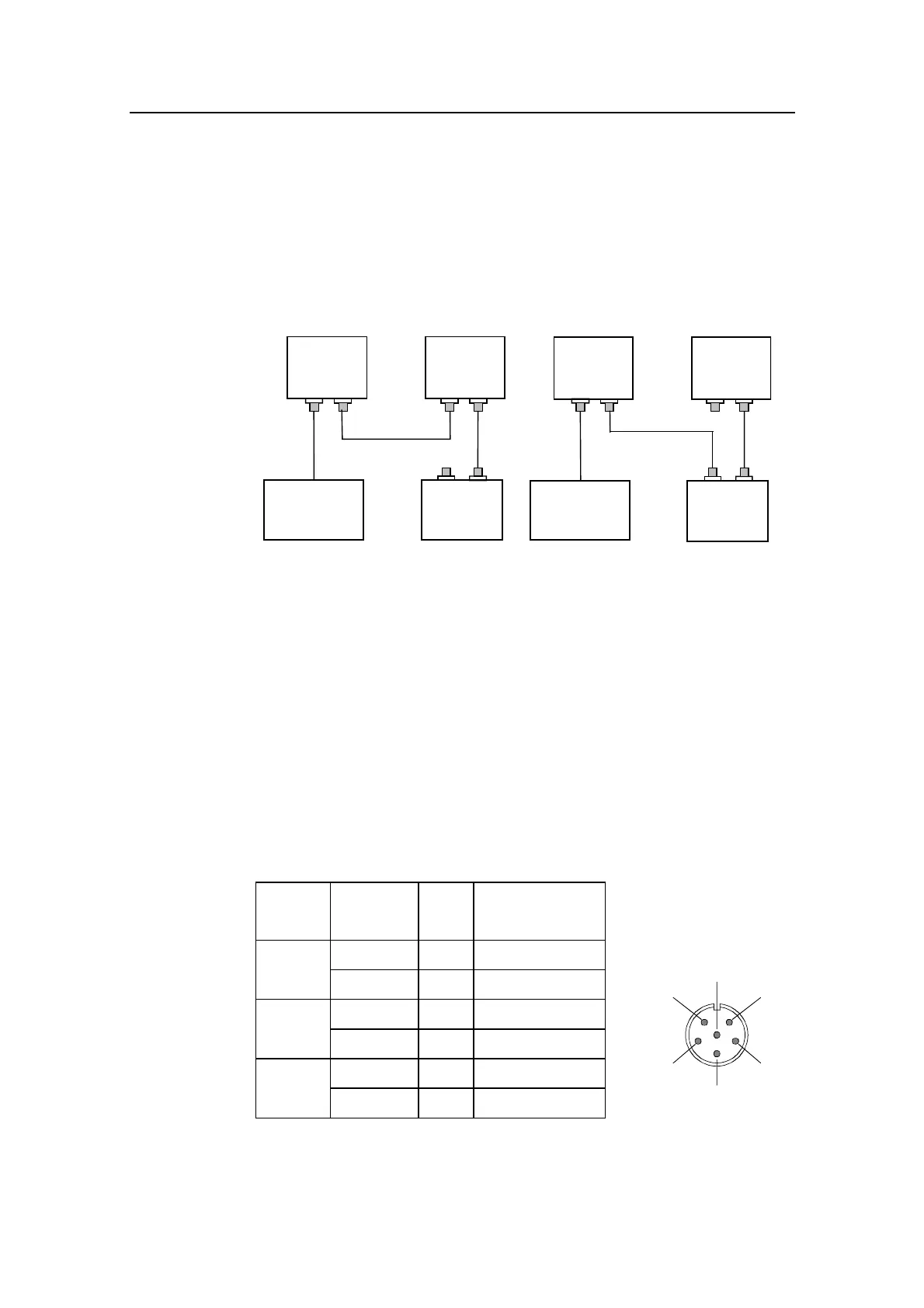Simrad AP21 and AP22 Autopilots
66 20220596G
When installing a system, try to minimize total Robnet cable
length by connecting all Robnet units to the nearest available
Robnet connector.
Total length of Robnet cable installed in a system should not
exceed 50 m (165').
Examples of interconnecting Robnet units:
CONTROL
UNIT
JUNCTION
UNIT
NI300X
CONTROL
UNIT
CONTROL
UNIT
JUNCTION
UNIT
NI300X
CONTROL
UNIT
Figure 4-9 Interconnecting Robnet units
All connectors are crimp type. These can be easily disassembled,
if desired for easy of installation.
See table for pin configuration and colour code of the network
cable. DO NOT MIX THE PINS AND THE CABLE COLORS!
Note ! Apply a thin layer of pure Vaseline on the connector threads and
make sure the connectors are properly secured to the receptacle
by the coupling ring. The connectors are weather proof
according to IP56, when properly installed. All unused Robnet
plugs must be fitted with the plastic cap to keep the connector
free from dirt and moisture. A separate screw cap for the Control
unit comes as part of the installation kit.
Cable
pairs
Color
code
Pin Signal
1. pair Pink 5 V SYSTEM+
Grey 4 V SYSTEM–
2. pair Brown 1 Bus–
White 2 Bus+
3. pair Yellow 3 On - Off
Green 6 ALARM
1
24
5
6
VIEWED FROM CABLE SIDE
3