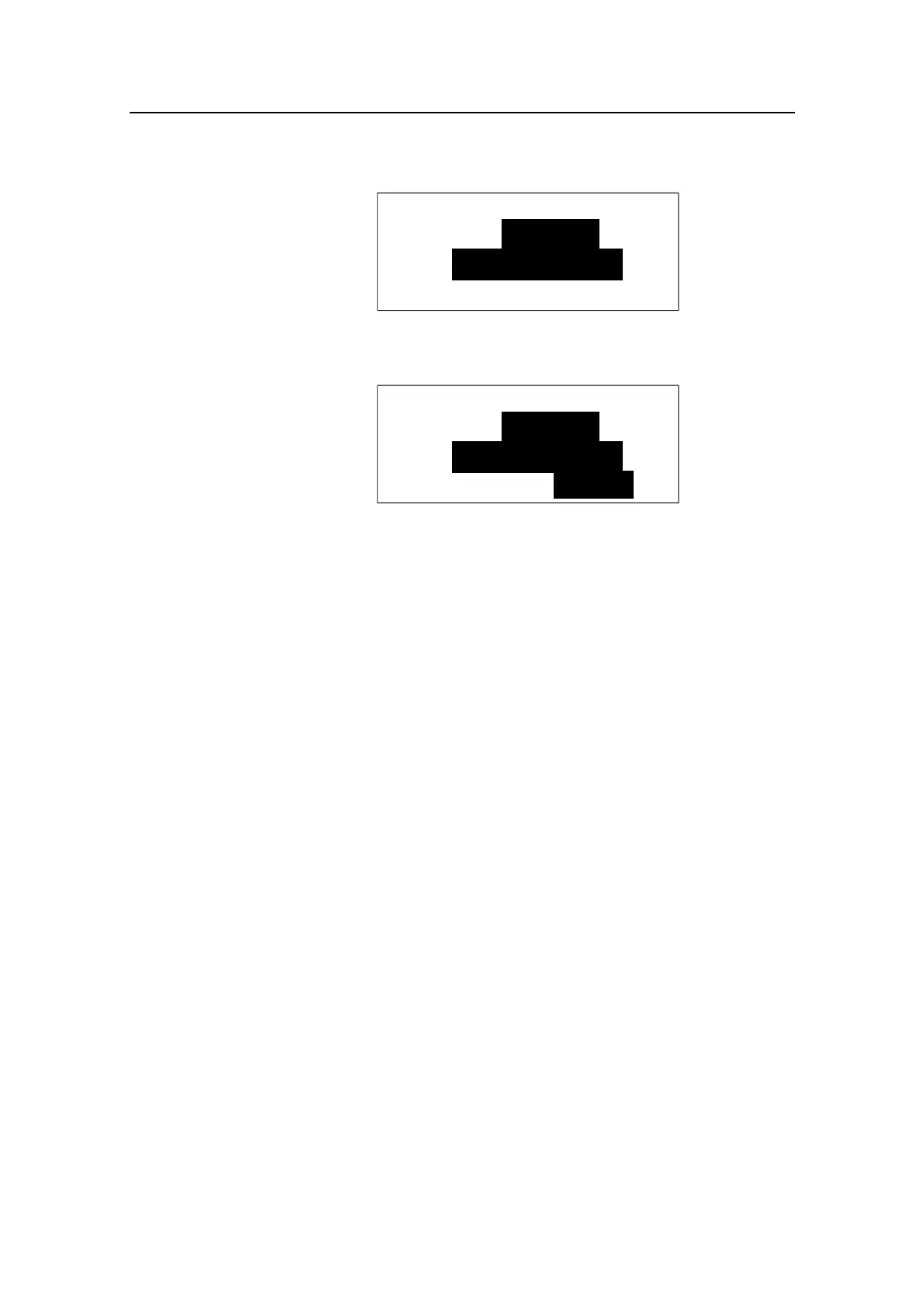Installation
20220596G 91
The display will show with the rudder in mid position:
PS
00
Turn Rudder
max. STBD
Adjust?
Manually turn the helm to starboard until the rudder stops at
maximum starboard rudder.
PS
25
Turn Rudder
max. STBD
Adjust?
The value shown on the display is the value read by the rudder
feedback unit before any adjustment is made. If the actual rudder
angle is different from that of the display, correct the reading on
the display by turning the course knob clockwise to increase the
value or counter clockwise to decrease the value.
Note ! If the rudder feedback unit is mounted upside down, the
displayed rudder angle will be to the opposite side before you
start the adjustment.
Advance to the next step by pressing the STBD [>] button
Manually turn the helm wheel to port until the rudder stops at
maximum port rudder.
Note ! If you are not making any adjustment to the display readout (i.e.
not turning the course knob), the AP20 will set a (default) value
of 45° to each side in order to get full deflection on the display. If
the real rudder deflection is less than ±20°, make sure the
Rudder Limit (which default is 20°) is set 2°-3° less to avoid the
rudder hit the end stops.
Adjust the displayed angle the same way as for starboard
adjustment. (This time you need not correct for wrong side if the
rudder feedback unit is upside down).
Note ! Rudder zero may still not be accurate but will be adjusted later
during sea trial.