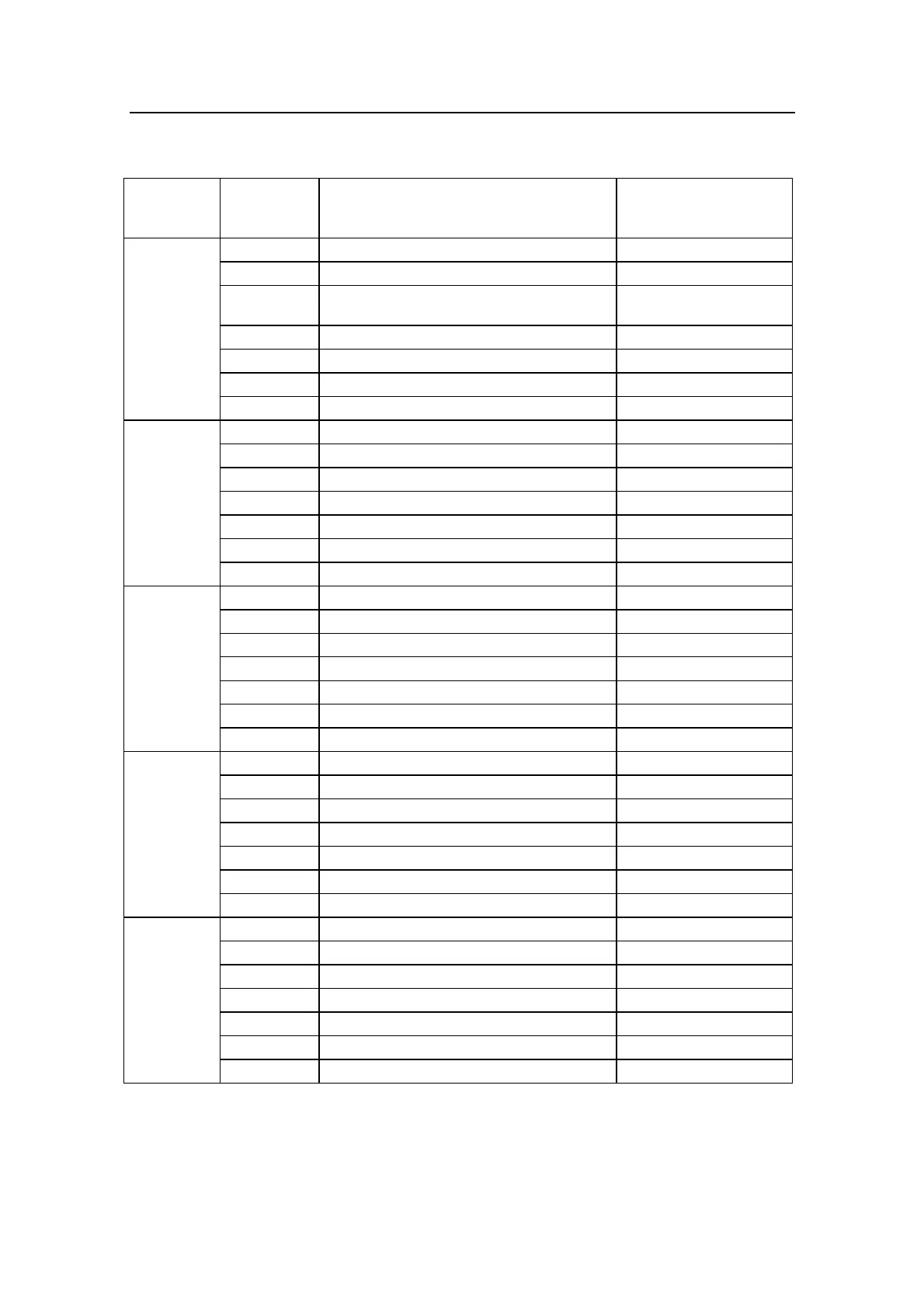Simrad AP21 and AP22 Autopilots
96 20220596G
Interface setup - input signal
Setup item
(abbrev.
name)
Equipment
connected
Hardware port terminal
(use one available from list)
Hardware port
to be assigned
(* = default setting)
GPS1 Not connected – – – –
J3XX, Main PCB NMEA I/P RX1+,RX1– J300X-1 * (on J3000X)
J300X, Power PCB NMEA I/P RX2+,RX2– J300X-2 * (on J300X and
J300X-40)
NI300X, NMEA port #1 NI300-1
NI300X, NMEA port #2 NI300-2
NI300X, NMEA port #3 NI300-3
NI300X, NMEA port #4 NI300-4
GPS2 Not connected – – – – *
J300X, Main PCB NMEA I/P RX1+,RX1– J300X-1
J300X, Power PCB NMEA I/P RX2+,RX2– J300X-2
NI300X, NMEA port #1 NI300-1
NI300X, NMEA port #2 NI300-2
NI300X, NMEA port #3 NI300-3
NI300X, NMEA port #4 NI300-4
LC1 Not connected – – – – *
J3XX, Main PCB NMEA I/P RX1+,RX1– J300X-1
J300X, Power PCB NMEA I/P RX2+,RX2– J300X-2
NI300X, NMEA port #1 NI300-1
NI300X, NMEA port #2 NI300-2
NI300X, NMEA port #3 NI300-3
NI300X, NMEA port #4 NI300-4
LC2 Not connected – – – –*
J300X, Main PCB NMEA I/P RX1+,RX1– J300X-1
J300X, Power PCB NMEA I/P RX2+,RX2– J300X-2
NI300X, NMEA port #1 NI300-1
NI300X, NMEA port #2 NI300-2
NI300X, NMEA port #3 NI300-3
NI300X, NMEA port #4 NI300-4
NAV1 Not connected – – – –*
J3XX, Main PCB NMEA I/P RX1+,RX1– J300X-1
J300X, Power PCB NMEA I/P RX2+,RX2– J300X-2
NI300X, NMEA port #1 NI300-1
NI300X, NMEA port #2 NI300-2
NI300X, NMEA port #3 NI300-3
NI300X, NMEA port #4 NI300-4
J3XX = All junction unit models
J300X also includes J300X-40