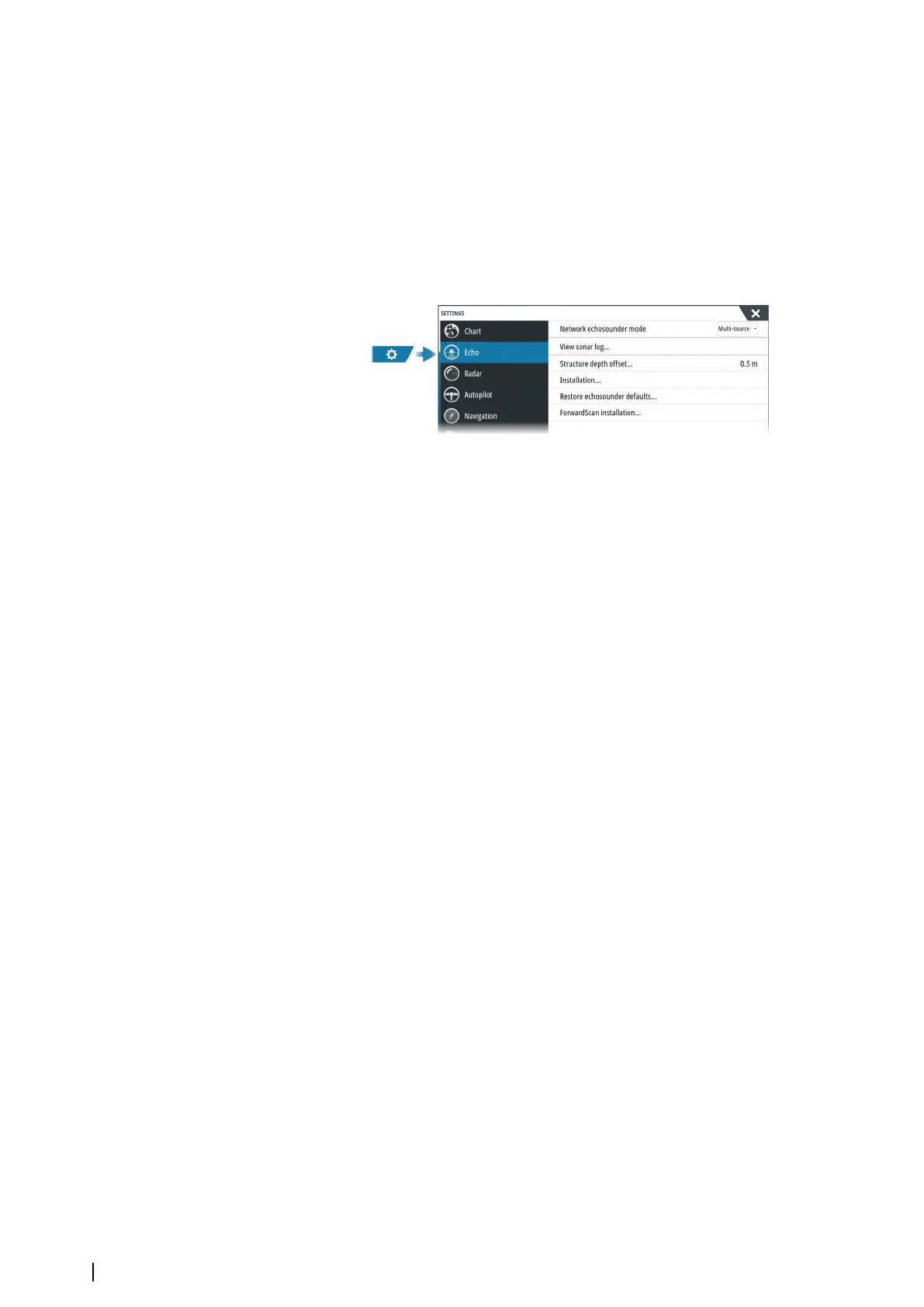Reset radar to factory defaults
Clears all user and installer settings applied to the selected radar source, and restores factory
settings.
Ú
Note: Use this option with caution. Take note of current settings first, especially those set
by the operator if radar has already been in active service.
Echosounder settings
A compatible echosounder module (or another unit which has built-in sonar) shared over
the Ethernet network is required to view echosounder images on the unit.
Network echosounder mode
The network echosounder mode setting selects whether only one or multiple echosounder
sources can be selected at the same time.
Ú
Note: Single source is automatically selected if there are older legacy echosounders on
the network. You cannot change this setting if older legacy echosounders are on the
network. Multi-source mode should be selected if no legacy echosounder is connected
to the network.
Ú
Note: When changing the mode to multi-source you must wait 30 seconds and then
power down all sources for. Wait 1 minute, then restart all connected sources.
Overlay DownScan
When a DownScan capable transducer is connected to your system, you can overlay
DownScan images on the regular Echosounder image.
When overlay DownScan is activated, the Echosounder panel menu expands to include basic
DownScan options.
View sonar log
Used to view recordings. The log file is displayed as a paused image, and you control the
scrolling and display from the menu.
You can use the cursor on the image, measure distance, and set view options as on a live
image. If more than one channel was recorded in the selected log file, you can select which
channel to display.
Structure depth offset
All transducers measure water depth from the transducer to the bottom. As a result, water
depth readings do not account for the distance from the transducer to the lowest point of
the boat in the water or from the transducer to the water surface.
26
System setup | NSO evo3S MPU Installation Manual