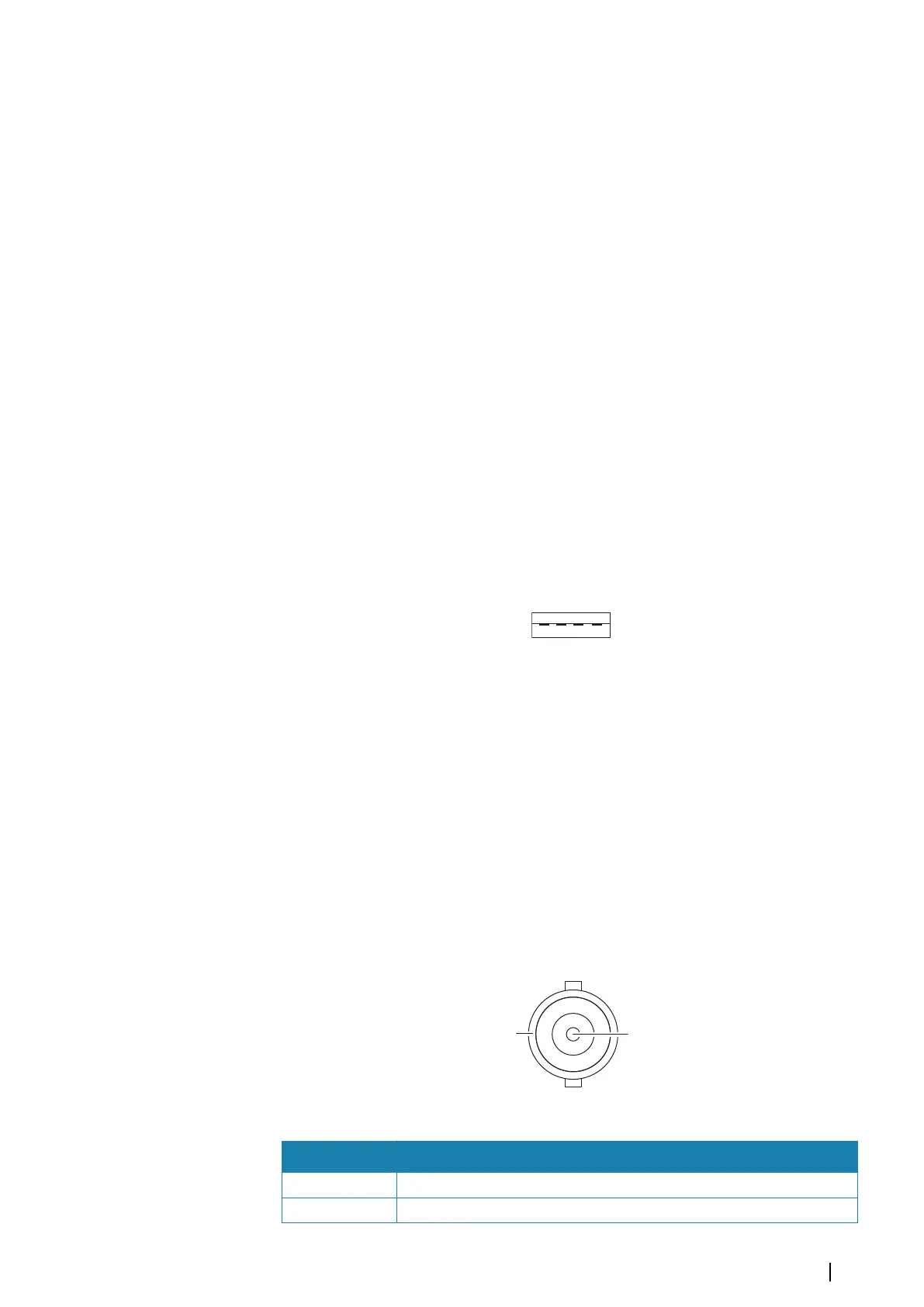Ethernet expansion device
Connection of network devices can be made via an Ethernet expansion device. Additional
expansion devices can be added to provide the required number of ports.
USB port
The USB port can be used to:
• Connect a keyboard.
• Connect a mouse.
• Connect a storage device.
• Connect a card reader.
• Connect to a touch monitor for touch operation.
Ú
Note: If you want to read chart cards using a USB card reader connected to the USB port,
an MI10 USB card reader is required.
The USB devices should be standard PC compatible hardware.
Ú
Note: USB cable length should not exceed 5 m when using regular cables. Lengths over
5 m may be possible with the use of an active USB cable.
Configuring the USB port
By default, USB port 1 is assigned to interact with the monitor connected to HDMI out 1 and
USB port 2 is assigned to interact with the monitor connected to HDMI out 2. For USB
configurations, refer to "Configuring the USB port" on page 19 in the system setup section.
USB connector details
Unit socket (female)
The unit is equipped with standard USB type-A connector(s).
Video in
The unit can be connected to two composite video sources, and display video images on its
display.
Ú
Note: Camera cables are not supplied, and will need to be selected to suit termination -
BNC at the unit, and typically BNC or RCA plug at the camera end.
Ú
Note: The video images will not be shared with another unit via the network. It is only
possible to view video on the unit connected to the video source.
Ú
Note: Both NTSC and PAL formats are supported.
Video in connector details
Unit socket (female)
Pin Purpose
1 Ground
2 Signal
Wiring | NSO evo3S MPU Installation Manual
19
