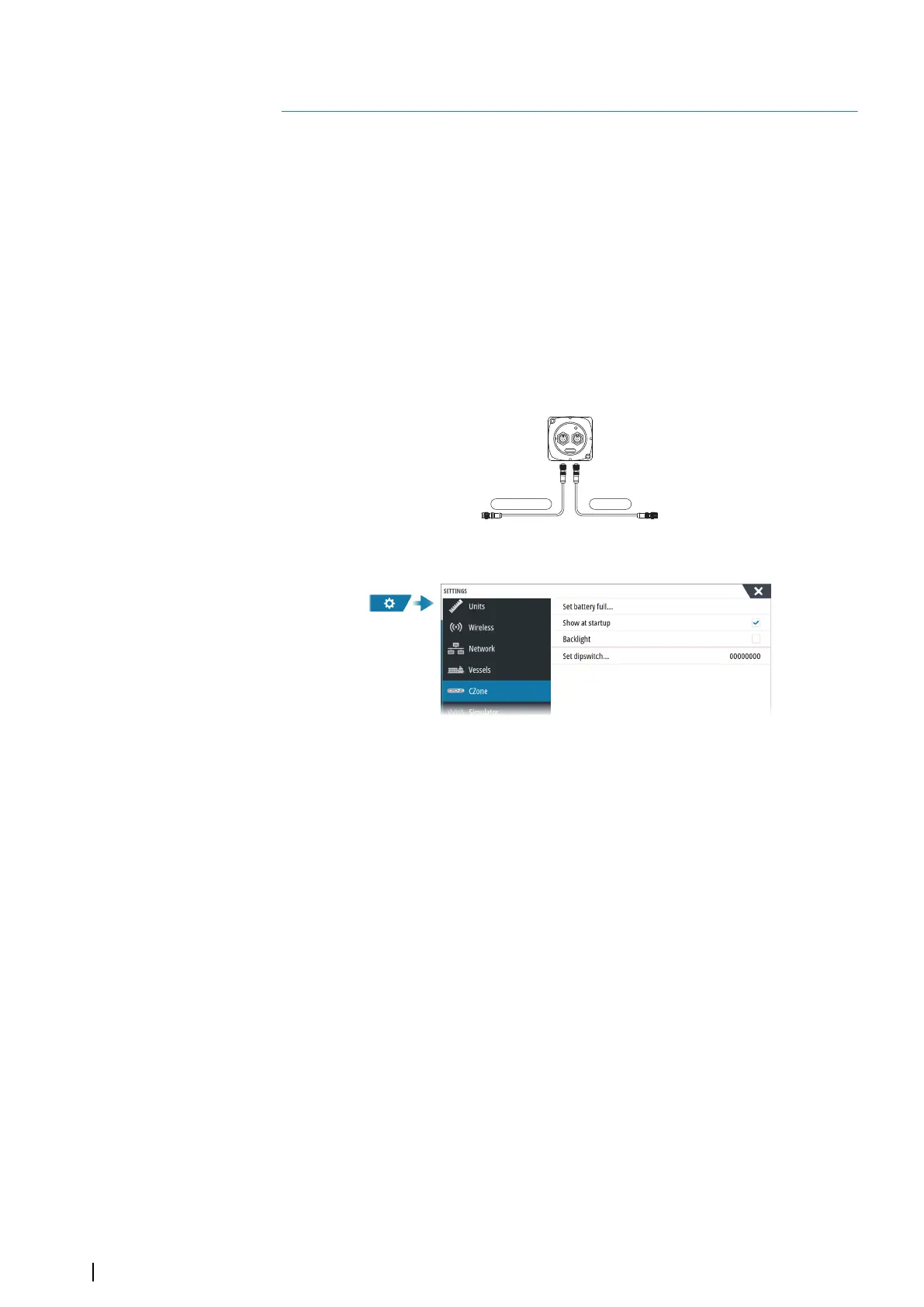3rd party support
CZone
CZone connection to NMEA 2000
When interfacing to CZone network it is recommended to use a BEP Network interface
bridge to join the two network backbones together.
The CZone / NMEA 2000 Network interface bridge isolates the power of the two networks,
but allows data to be freely shared between both sides.
The Interface Bridge can also be used for expansion of the NMEA 2000 network, when the
maximum node limit (node = any device connected to network) for the network has been
reached or the maximum cable length of 150 m will be exceeded. Once an Interface Bridge
has been fitted, a further 40 nodes and additional cable length can be added.
The Network Interface is available from your BEP dealer. For more information please refer to
the BEP web site www.bepmarine.com.
NETWORK INTERFACE
Network 1 Network 2
CZONE
NETWORK
67$786
5HG1HWZRUN
*UHHQ1HWZRUN
CZONE
NMEA2000
CZone setup
In order to communicate with the CZone modules connected to the network, the unit must
be assigned a unique CZone Display Dipswitch setting.
The functionality of the CZone system is determined by the CZone Config File which is
stored on all CZone modules and the NSO evo3S MPU. The file is created using the CZone
Configuration Tool, a specialized PC application available from BEP Marine Ltd, and
associated CZone distributors.
For more information, refer to the documentation provided with your CZone system.
Assigning the dipswitch setting
Every product capable of controlling and viewing CZone devices must be assigned a virtual
dipswitch setting. This setting is unique for each device. Typically it is set after the
configuration file already exists on the CZone system, but it may also be set in advance. To
do so, access the CZone menu on the Settings page.
When the configuration is already available on the network, it will immediately commence
uploading to the NSO evo3S MPU once the dipswitch is set. Allow this to complete, without
interruption.
Setting CZone to display at startup
With this option selected, the CZone control page is shown first, every time the NSO evo3S
MPU is powered up.
Backlight
Enabling this causes the NSO evo3S MPU to synchronize its backlight setting with that of any
CZone Display Interfaces set up to share backlight settings.
Ú
Note: CZone Config also needs to have the NSO evo3S MPU set as a controller.
5
36
3rd party support | NSO evo3S MPU Installation Manual
