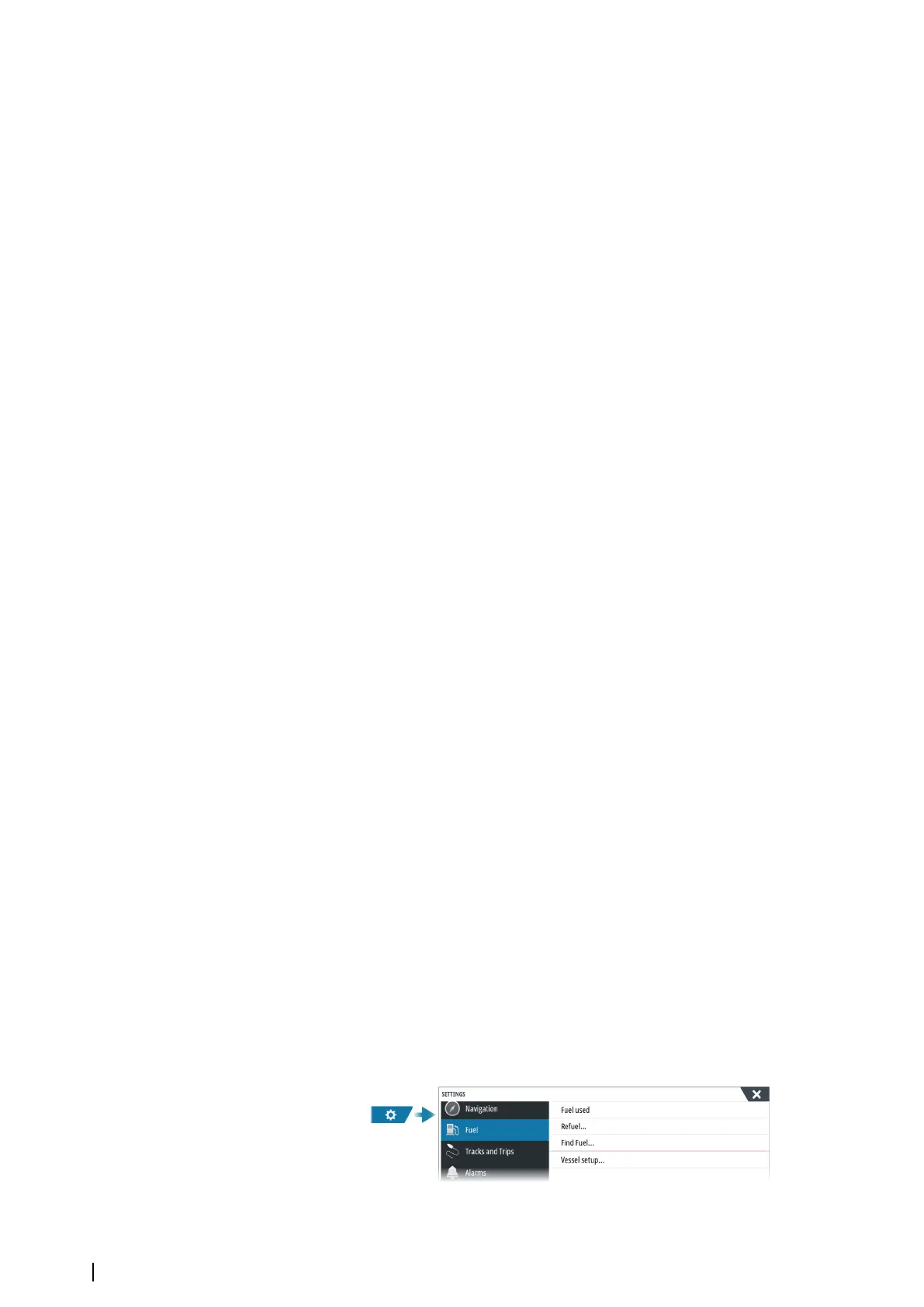• confirm that the motor can be manually moved smoothly in each direction
• check for other mechanical issues
• check wiring connections
• repeat the rudder calibration.
Hydraulic system calibration
Virtual rudder feedback (VRF) calibration is used for vessels with hydraulic steering when no
rudder feedback is available.
Ú
Note: The rudder source must be set to VRF to be able to run this calibration.
Start the calibration process by selecting the VRF calibration option, and follow the onscreen
instructions.
Ú
Note: When the autopilot attempts to turn the motor during the calibration process,
ensure that the motor movement is noticeable and that the motor is turning in the
correct direction before selecting Yes on the dialog. When No is selected, the NAC-1
reverses direction and increases power the next time it turns the motor during the
calibration process.
Ú
Note: You may have to select No more than once to ensure the pump provides enough
power to turn the motor at hight boat speed.
Steering response
Used to increase or decrease the steering sensitivity. A low response level reduces the rudder
activity and provides a more loose steering. A high response level increases the rudder
activity and provides more tight steering. A too high response level will cause the boat to
make S movements.
NAC-2/NAC-3 specific installation settings
For setup and commissioning of the NAC-2 or NAC-3, refer to the commissioning manual
included with the autopilot computer.
AC70/AC80 Specific installation settings
The AC70/AC80 computers do not have any specific installation settings available in the
MFD.
Ú
Note: The MFD cannot be used to configure or commission an AP70/AP80 system. For
more information, refer to the documentation included with the autopilot system.
Fuel settings
The fuel utility monitors a vessel's fuel consumption. This information is totaled to indicate
trip and seasonal fuel usage, and is used to calculate fuel economy for display on instrument
pages and the data bar.
To use the utility, a Navico Fuel Flow sensor, or a NMEA 2000 engine adaptor cable/gateway
with Navico Fuel Data Storage device must be fitted to the vessel. The Navico Fuel Flow
sensor, does not require the use of a separate Fuel Storage device. Refer to the engine
manufacturer or dealer for information on whether or not your engine provides a data
output, and what adaptor is available to connect to NMEA 2000.
Once the physical connection is made, ensure source selection is completed. Multiple engine
installations using Fuel Flow sensors, or Fuel Data Storage devices, require setup of related
engine location in the Device list. For general source selection information, refer to "Network
settings" on page 32.
30
System setup | NSO evo3S MPU Installation Manual
