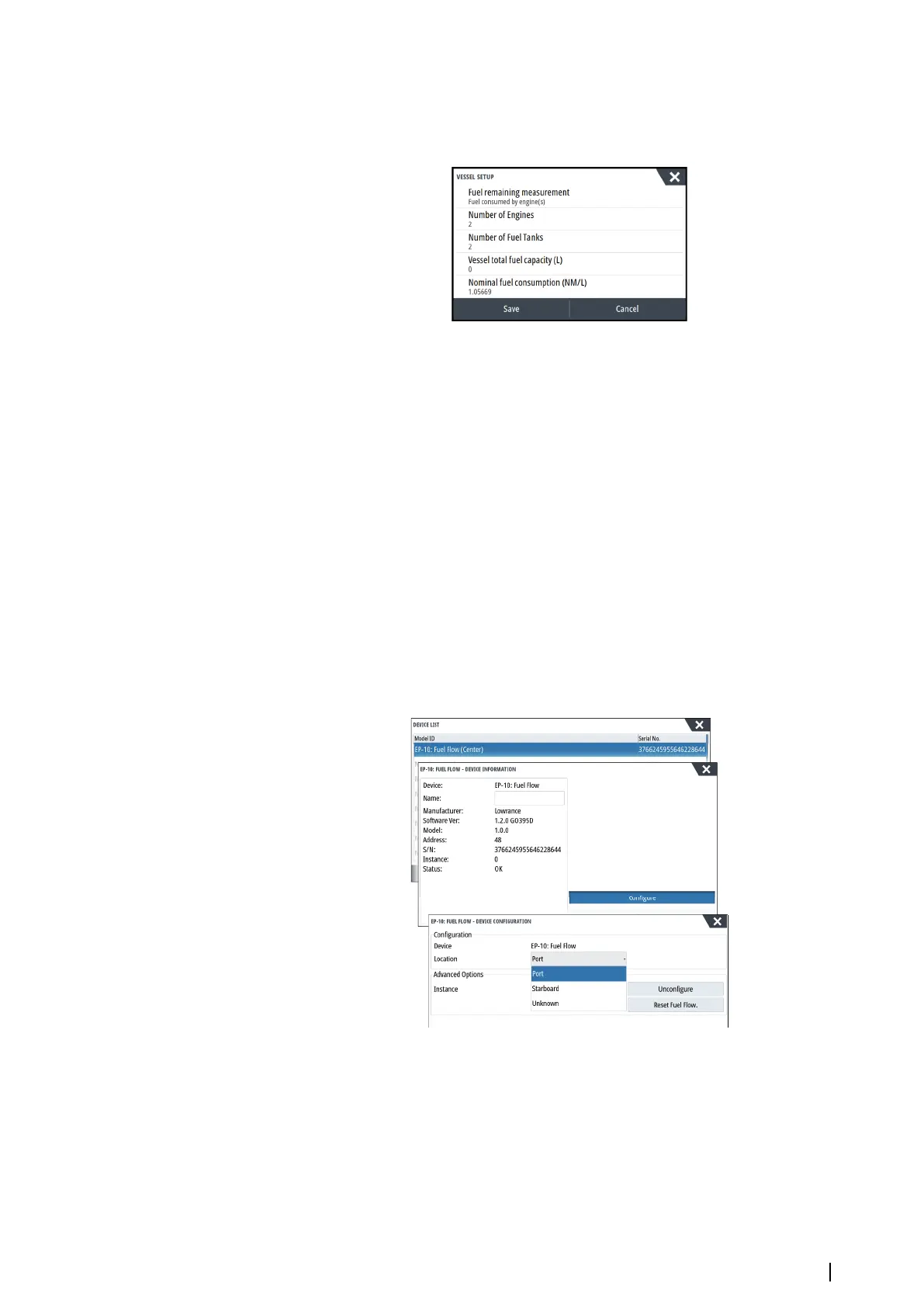Vessel setup
The Vessel setup dialog must be used to select the number of engines, the number of tanks
and vessel’s total fuel capacity across all tanks.
Fuel remaining measurement
The Fuel remaining measurement can be determined from fuel used by engine(s), or fuel
level from tank sensors. Nominal fuel consumption is required to set the scale on the fuel
economy gauge. This value should be determined from experience, over time. Alternatively
the boat builder or designer may be able to give an approximate value to use.
Ú
Note: Fuel remaining measurement taken from level sensors while underway can get
inaccurate readings due to vessel movement.
Ú
Note: Nominal fuel consumption setting should be determined taking into account
typical vessel loads. That is, filled fuel and water tanks, stowed tender, supplies, etc.
Fuel flow configuration
After the number of engines is set, it is required to set which fuel flow sensor is connected to
which engine. Under Device list on the Network page, view the Device Configuration dialog
for each sensor, and set the Location to match the engine the device is connected to.
Unconfigure - defaults the device which clears all user settings.
Reset Fuel Flow - restores only the Fuel K-Value setting, if set in Calibrate. Only Navico
devices can be reset.
Calibrate
Calibration may be required to accurately match measured flow with actual fuel flow. Access
calibration from the Refuel dialog. Calibration is only possible on Navico’s Fuel Flow sensor.
1. Start with a full tank and run the engine as it would normally be operated.
2. After at least several liters (a few gallons) have been used, the tank should be fully refilled,
and the Set to full option selected.
3. Select the Calibrate option.
4. Set the actual amount used based on amount of fuel added to the tank.
System setup | NSO evo3S MPU Installation Manual
31
