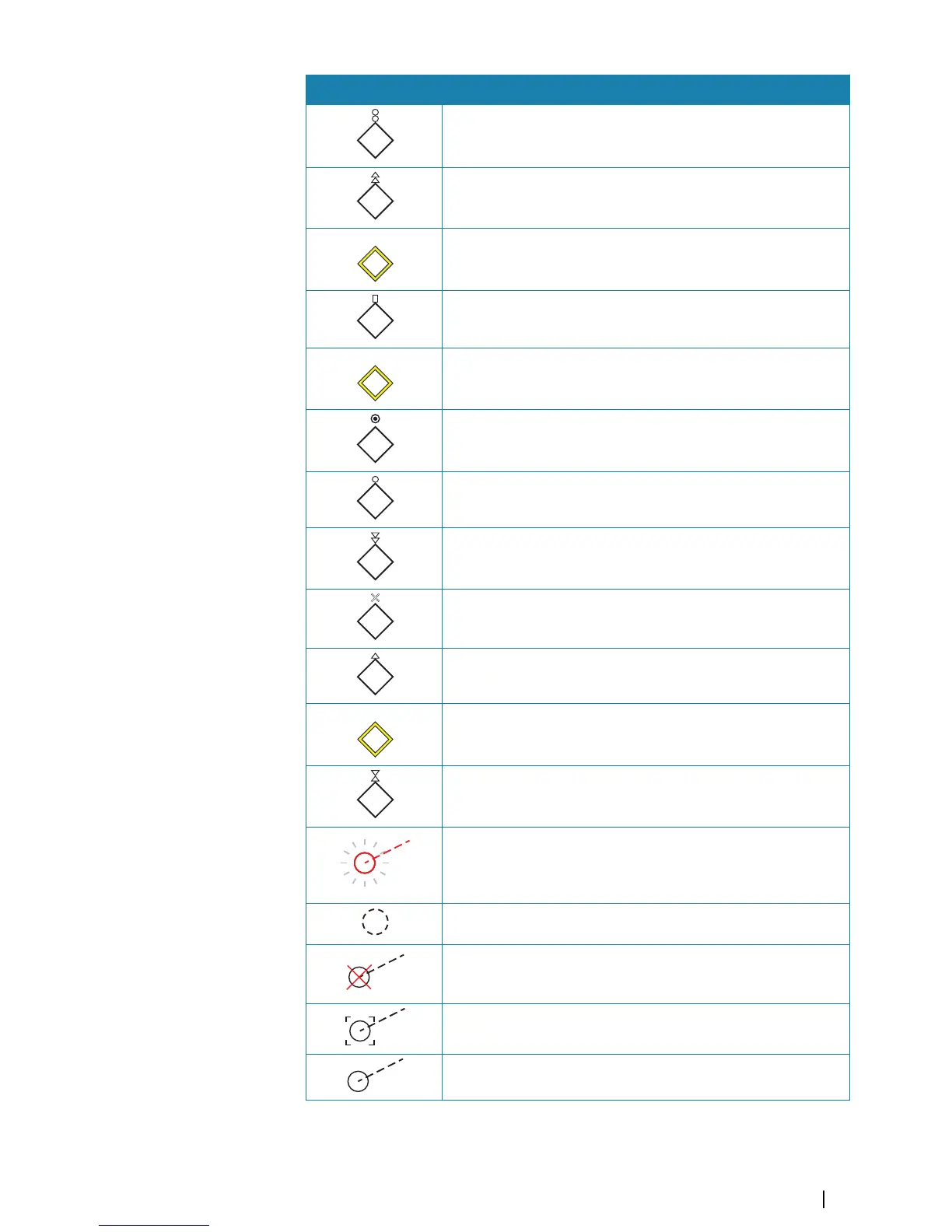Physical AIS AtoN - Racon failure
Physical AIS AtoN - Racon
Physical AIS AtoN - Safe water
Physical AIS AtoN - South cardinal mark
Physical AIS AtoN - Special mark
Physical AIS AtoN - Starboard hand mark
Physical AIS AtoN - Unlit (failure of lights)
Physical AIS AtoN - West cardinal mark
Radar target - Dangerous, indicated with bold line and with red
color. The symbol flashes until the target alarm is acknowledged by
the operator. It remains red until the system no longer defines it as a
dangerous target
Radar target - in acquisition state, indicated as a broken circle
centered at the position of target acquisition
Radar target - Lost, indicated with crossed lines centered on the
target symbol. The symbol is located at the last received position
from the target
Radar target - Selected, indicated with a square (dotted line)
around the target symbol
Radar target - Tracked, with velocity vector
Target symbols | R5000 Operator manual
71