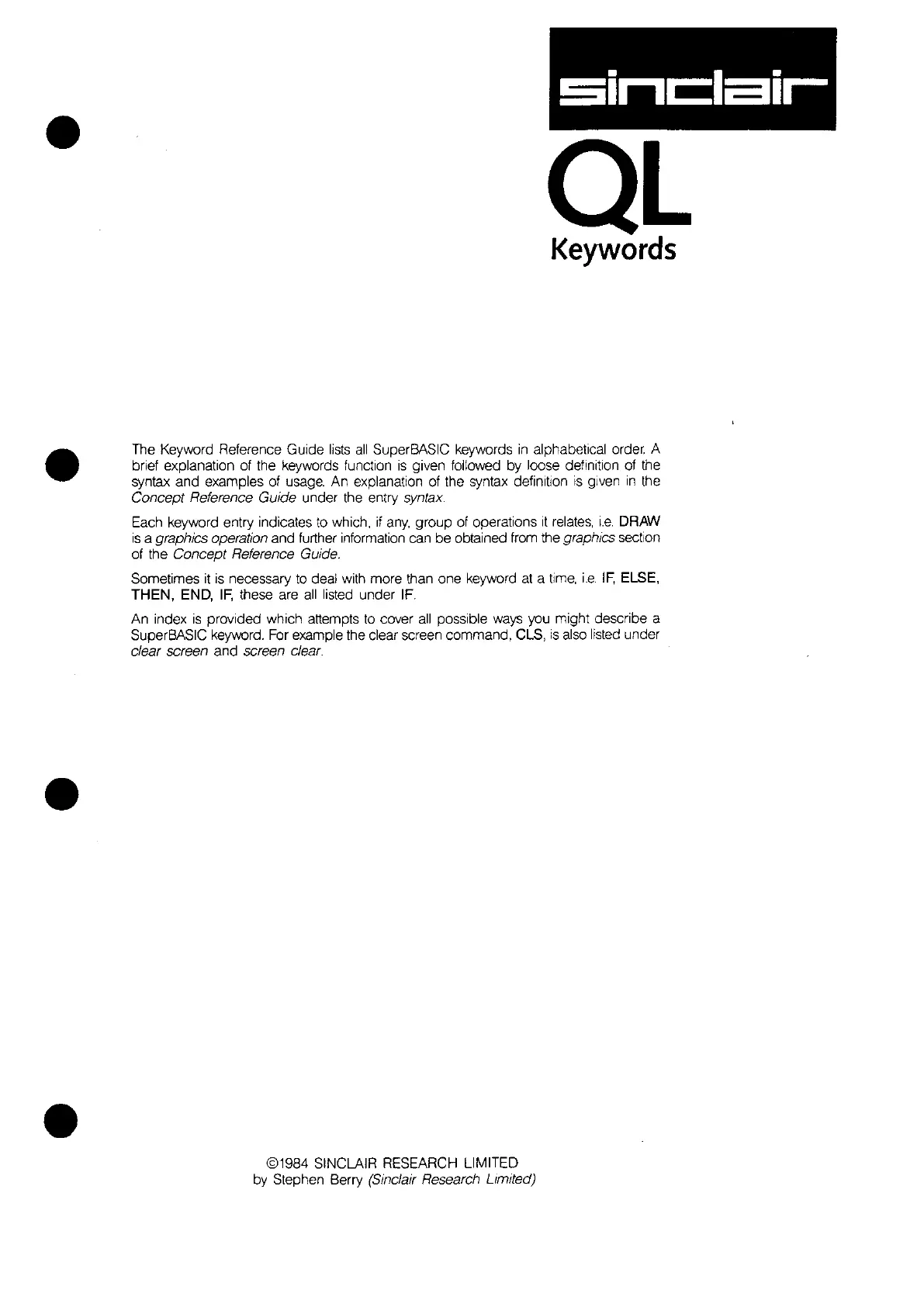•
•
•
Keywords
The Keyword Reference GUide
lists
all
SuperBASIC keywords
in
alphabetical
order.
A
brief explanation of the keywords function
is
given followed by loose definition of the
syntax and examples of usage. An explanation of the syntax definition
is
given
in
the
Concept Reference Guide under the entry syntax.
Each keyword entry indicates
to
which,
if
any,
group of operations
it
relates,
I.e.
DRAW
is
a graphics operation and further information can be obtained from the graphics section
of the Concept Reference Guide.
Sometimes
it
is
necessary
to
deal with more than one keyword
at
a
time,
i.e.
IF,
ELSE,
THEN, END,
IF,
these are
all
listed under
IF.
An index
is
provided which attempts
to
cover
all
possible
ways
you
might describe a
SuperBASIC keyword. For example the clear screen command, CLS,
is
also
listed
under
clear screen and screen clear.
©1984 SINCLAIR RESEARCH LIMITED
by
Stephen Berry (Sinclair Research Limited)